GYM
5,00 €
The Gym Management System, aptly named GYM, is a sophisticated web application meticulously designed to streamline and enhance the operations of fitness centers and gyms. It provides an all-encompassing platform for managing memberships, scheduling classes, tracking progress, and fostering effective communication between trainers and members. With an intuitive interface and a powerful feature set, GYM empowers gym owners and staff to deliver a seamless fitness experience.
Description
The Gym Management System, aptly named GYM, is a sophisticated web application meticulously designed to streamline and enhance the operations of fitness centers and gyms. It provides an all-encompassing platform for managing memberships, scheduling classes, tracking progress, and fostering effective communication between trainers and members. With an intuitive interface and a powerful feature set, GYM empowers gym owners and staff to deliver a seamless fitness experience.
Key Features
1. Membership Management
- New Member Onboarding: Streamlines the process of welcoming new members, capturing essential information, and generating unique membership IDs.
- Membership Plans: Allows for the creation of diverse membership plans with customizable durations and pricing structures.
2. Class Scheduling and Booking
- Interactive Class Calendar: Offers a visual calendar for scheduling and managing fitness classes, encompassing yoga, aerobics, strength training, and more.
- Member Bookings: Empowers members to view class schedules and effortlessly book slots based on availability and preference.
3. Trainer Management
- Comprehensive Trainer Profiles: Maintains detailed profiles for trainers, incorporating certifications, specializations, and availability schedules.
- Trainer Assignments: Facilitates the seamless assignment of trainers to specific classes or personal training sessions.
4. Progress Tracking
- Set and Monitor Fitness Goals: Empowers members to establish and track their fitness goals, including weight management, muscle building, and endurance enhancement.
- Progress Reports: Generates dynamic progress reports and visual representations to highlight member achievements.
5. Payment Processing
- Effortless Membership Renewals: Facilitates the hassle-free renewal of memberships through secure online payment gateways, ensuring uninterrupted access to gym facilities.
- Billing and Invoicing: Automatically generates invoices for additional services, such as personal training sessions or specialized classes.
6. Communication Tools
- In-App Messaging System: Provides an integrated messaging platform for smooth communication between trainers and members, fostering a supportive fitness community.
- Automated Notifications: Sends out automated notifications for class reminders, membership renewals, and special promotions, ensuring members stay engaged and informed.
7. Reporting and Analytics
- Member Demographics and Attendance Patterns: Offers insightful analytics on member demographics, attendance trends, and class popularity, aiding in informed decision-making.
- Financial Reports and Membership Trends: Generates detailed financial reports, providing valuable insights into revenue, expenses, and membership growth patterns.
Installation Requirements
To set up the GYM Management System, ensure that your system meets the following requirements:
- Node.js and npm: Install Node.js and npm (Node Package Manager) to run the application.
- React.js and Create React App: Install React.js and Create React App to manage the frontend development.
- Express.js and Node.js: Utilize Express.js as the backend framework for handling HTTP requests and routing.
- PostgreSQL Database: Set up a PostgreSQL database to store member, class, trainer, and transaction data.
- Sequelize ORM: Implement Sequelize ORM for PostgreSQL in Node.js to facilitate database operations.
- JWT (JSON Web Tokens): Implement JWT for secure authentication and authorization.
Getting Started
To start using the GYM Management System, follow these steps:
- Download or Clone the Repository:
- Download or clone the GYM Management System repository from the provided source.
- Install Dependencies:
- Navigate to the project directory and run
npm installto install all necessary dependencies for both frontend and backend.
- Navigate to the project directory and run
- Configure Environment Variables:
- Set up environment variables for database connection, JWT secret, and other configurations.
- Database Setup:
- Set up the PostgreSQL database and configure the connection in the application.
- Run the Application:
- Use
npm startto start both the frontend and backend servers concurrently.
- Use
- Access the Application:
- Open your preferred web browser and navigate to
http://localhost:3000to access the GYM Management System.
- Open your preferred web browser and navigate to
Technical Architecture
The GYM Management System follows a microservices architecture, with separate services for user authentication, membership management, class scheduling, and communication. It employs RESTful APIs for communication between the frontend and backend services. PostgreSQL serves as the primary database for storing member data, class schedules, trainer information, and more.
Setup Technologies
- Backend: Node.js, Express.js
- Frontend: React.js, Create React App
- Database: PostgreSQL, Sequelize ORM
FAQ
1. How can I add new trainers to the system?
- To add a new trainer, log in as an admin, go to the admin dashboard, and select the option to add a new trainer. Fill in the required details and save.
2. Can members view their attendance history?
- Yes, members can view their attendance history in their profile section. It shows a record of all the classes they’ve attended.
3. What payment gateways are supported for membership renewal?
- The system currently supports PayPal and Stripe as payment gateways for membership renewal.
4. How can I customize membership plans and pricing?
- As an admin, you can customize membership plans and pricing in the admin dashboard under the Membership Management section.
5. Is it possible to send bulk notifications to all members?
- Yes, the system allows admins to send bulk notifications to all members, informing them of important updates, promotions, or events.
6. Can trainers view the progress of their assigned members?
- Yes, trainers can view the progress of their assigned members in their dashboard. They can track goals, view reports, and provide personalized guidance.
7. How can I generate financial reports for a specific time period?
- In the admin dashboard, navigate to the Reports section. There, you can specify the time period and generate financial reports for that duration.


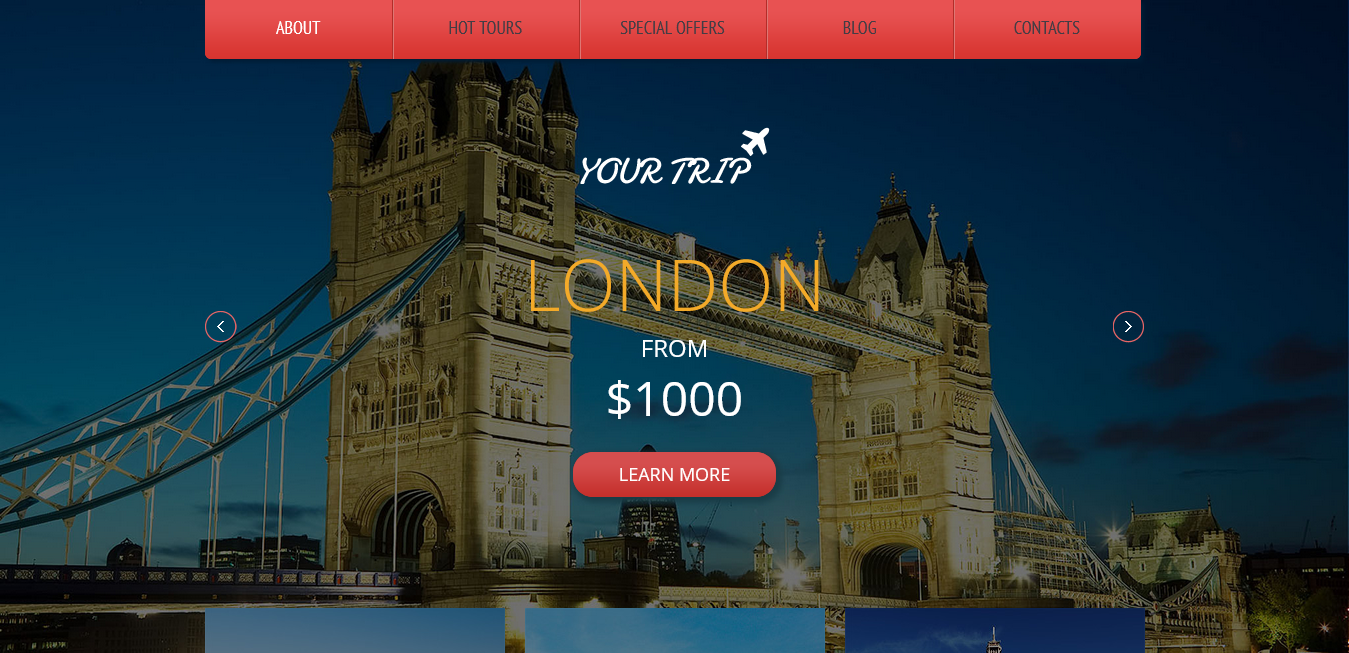
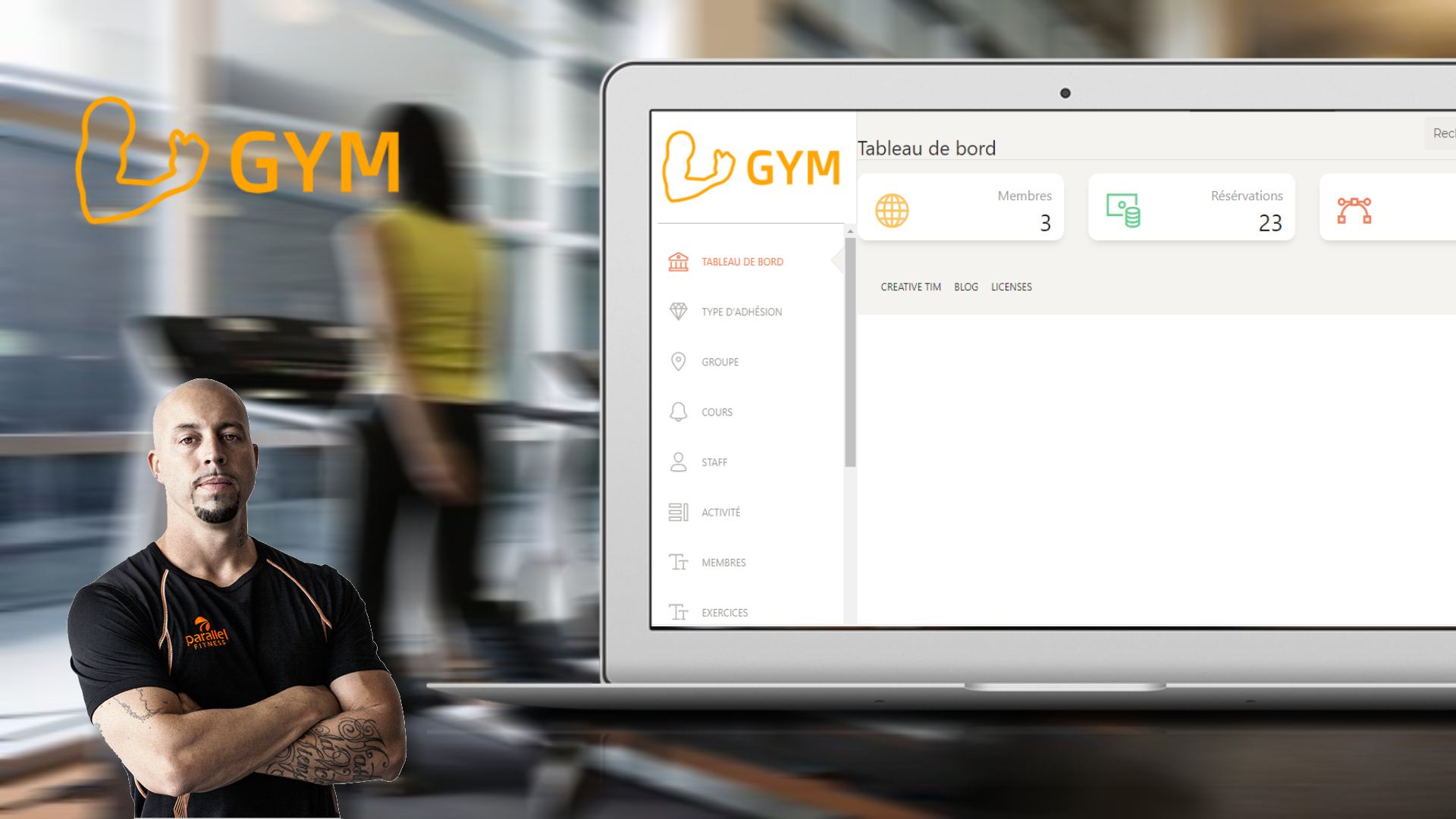
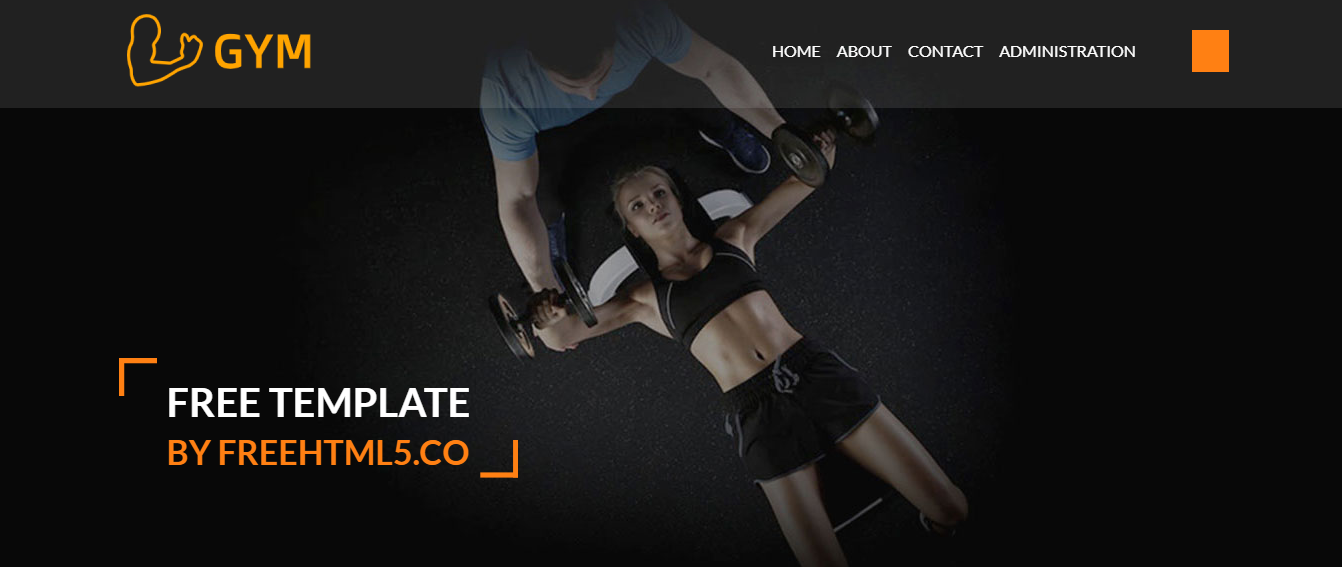
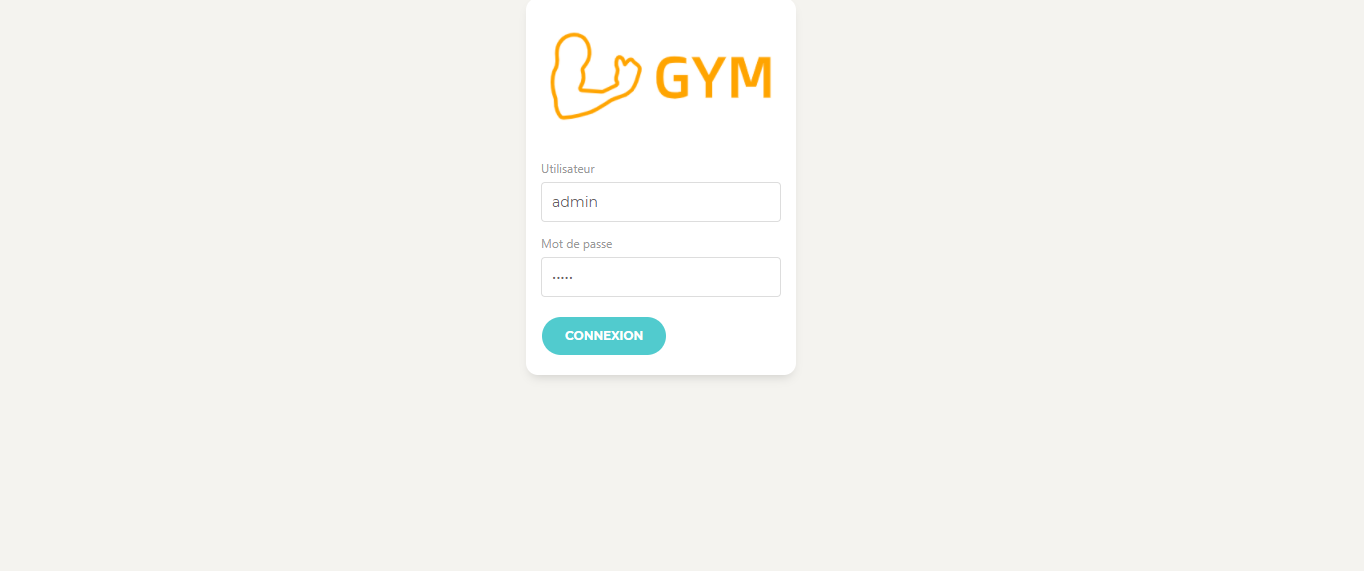
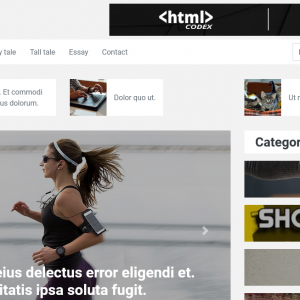
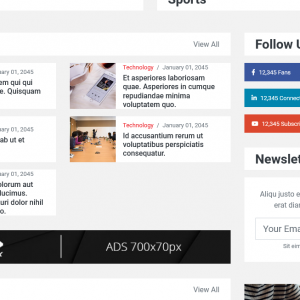
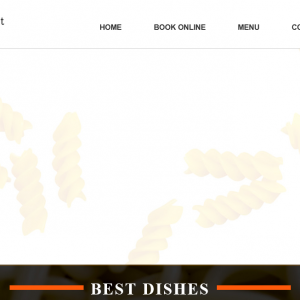


Reviews
There are no reviews yet.