StockBay
5,00 €
StockBay is a powerful web-based Inventory Management System designed to streamline inventory tracking and management processes for businesses. It provides a user-friendly platform for businesses to efficiently manage their product inventory, track stock levels, and handle sales and purchases. The application is built on Spring Boot for the backend and Angular for the frontend, with MySQL serving as the primary database.
Description
StockBay is a powerful web-based Inventory Management System designed to streamline inventory tracking and management processes for businesses. It provides a user-friendly platform for businesses to efficiently manage their product inventory, track stock levels, and handle sales and purchases. The application is built on Spring Boot for the backend and Angular for the frontend, with MySQL serving as the primary database.
Benefits
- Efficient Inventory Tracking: StockBay enables businesses to accurately monitor stock levels, reducing the risk of overstocking or stockouts.
- Improved Order Fulfillment: With real-time inventory data, businesses can fulfill customer orders promptly, enhancing customer satisfaction.
- Data-Driven Insights: The system provides valuable insights through reporting and analytics, aiding in inventory planning and decision-making.
- Multi-User Collaboration: StockBay allows multiple users to collaborate and manage inventory data simultaneously.
Key Features
- Product Management: Add, edit, and categorize products, including details like name, description, price, and stock levels.
- Inventory Tracking: Monitor real-time stock levels, receive notifications for low stock, and track sales and purchases.
- Order Management: Process customer orders, generate invoices, and manage order status and fulfillment.
- Reporting and Analytics: Generate reports on inventory turnover, sales trends, and product performance.
Installation Requirements
To set up StockBay, ensure your system meets the following requirements:
- Java and Spring Boot: Install Java and set up a Spring Boot development environment for backend development.
- Angular and Node.js: Set up Angular and Node.js for frontend development.
- MySQL Database: Set up a MySQL database to store product information, inventory data, and transaction records.
Getting Started
- Download or Clone the Repository:
- Download or clone the StockBay repository from the provided source.
- Backend Setup:
- Set up the Spring Boot application by configuring database connections and API endpoints.
- Frontend Setup:
- Set up Angular and configure frontend routing and components.
- Database Setup:
- Set up the MySQL database and configure the connection in the application.
- Run the Application:
- Start both the backend and frontend servers.
- Access the Application:
- Open your preferred web browser and navigate to the provided URL to access StockBay Inventory Management System.
Technical Architecture
StockBay follows a microservices architecture, with separate services for product management, inventory tracking, order processing, and reporting. It employs RESTful APIs for communication between frontend and backend services. MySQL serves as the primary database for storing product data, inventory information, and transaction records.
Used Technologies
- Backend: Java, Spring Boot
- Frontend: Angular, Node.js
- Database: MySQL
FAQ
Q: Can StockBay handle multiple warehouses or locations? A: StockBay supports multi-location inventory management, allowing businesses to track stock across different warehouses.
Q: Can StockBay integrate with other business software and tools? A: Yes, StockBay provides API endpoints for integration with other business applications and software.
Q: How is data security ensured in StockBay Inventory Management System? A: StockBay employs encryption protocols, role-based access control, and regular security audits to safeguard sensitive inventory data.
Q: What support options are available for StockBay users? A: For further inquiries or assistance, please contact us at [contact@delta-dev-software.com]. Our support team will be happy to assist you.


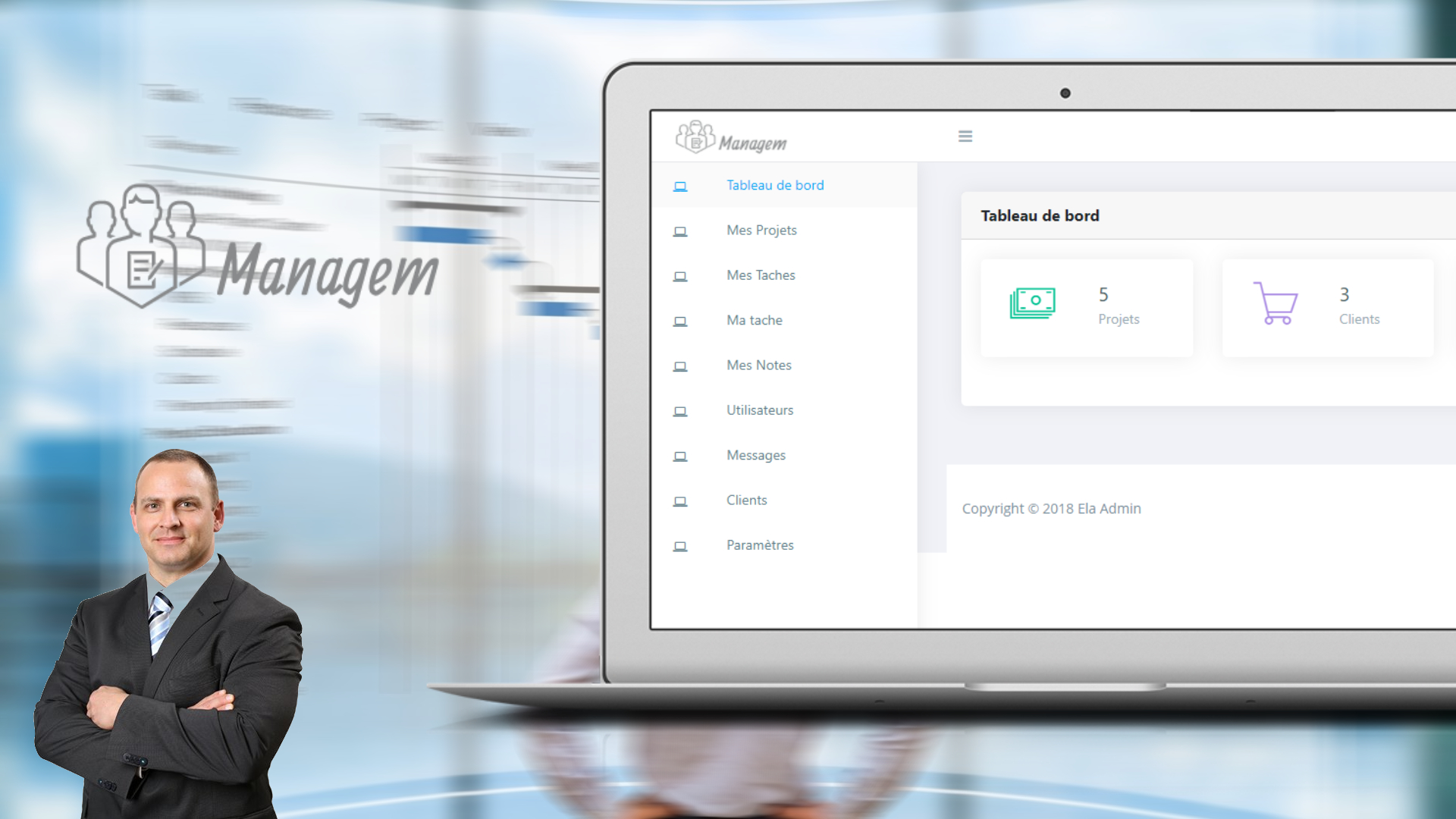
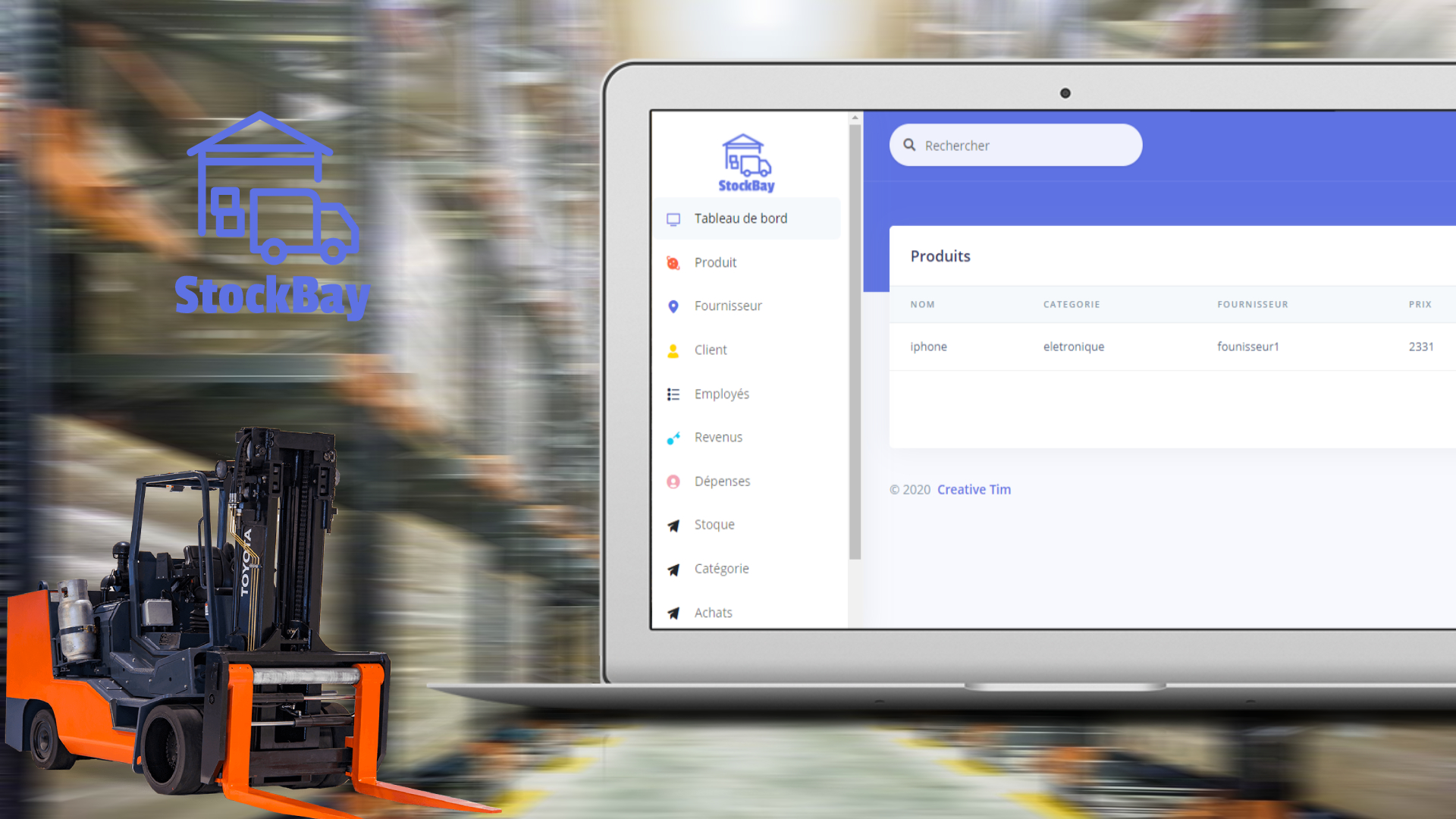
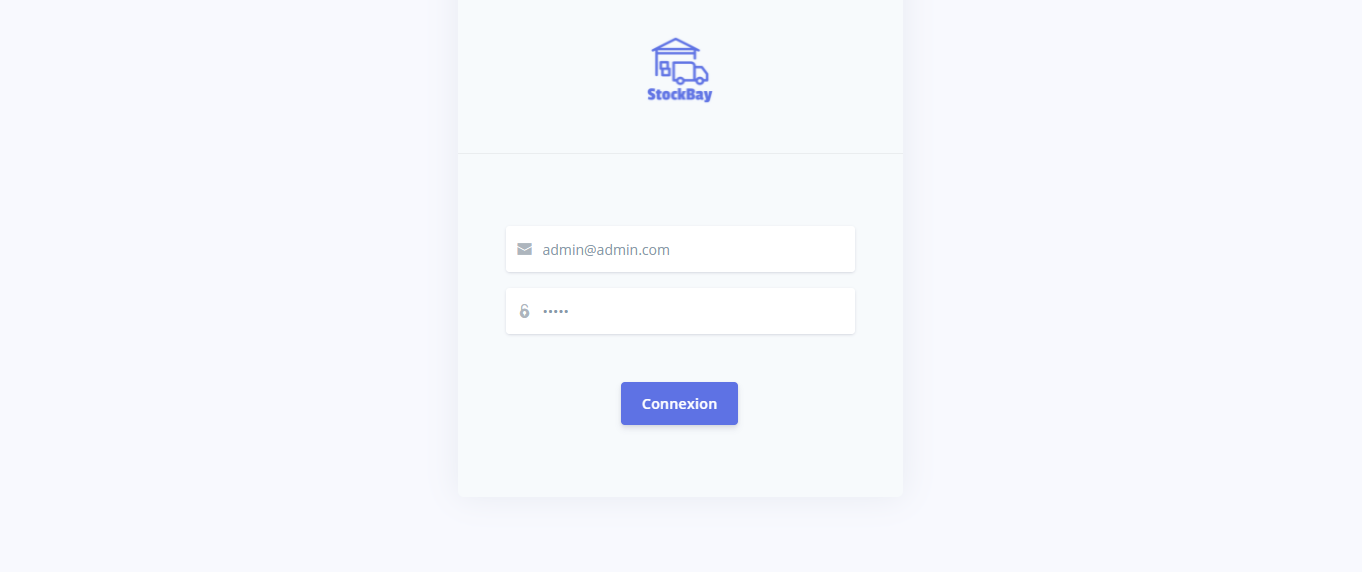
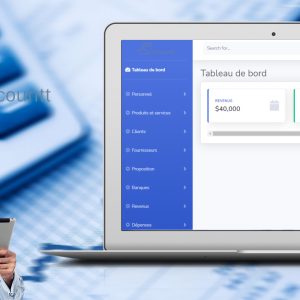
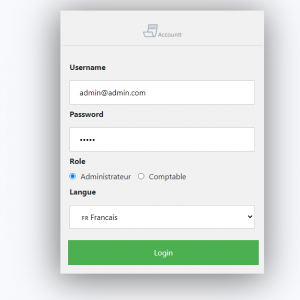

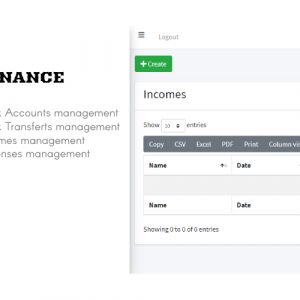
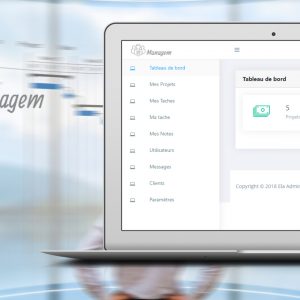
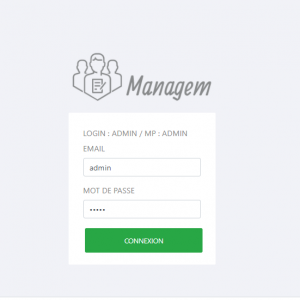
Reviews
There are no reviews yet.