Welcome to the Bed Module User Guide for our Hotel Management Web Application. This guide will walk you through the various functionalities and features available to manage beds within the hotel.
1. To access the Bed Module, log in to the Hotel Management Web Application using your credentials.
2. Once logged in, navigate to the “Beds” section from the main dashboard.
1. Viewing Beds:
– Upon entering the “Beds” section, you will see a list of all available beds in the hotel.
– Each bed listing will display the bed number, type (e.g., single, double, bunk), status (clean, dirty, occupied), and any additional information.
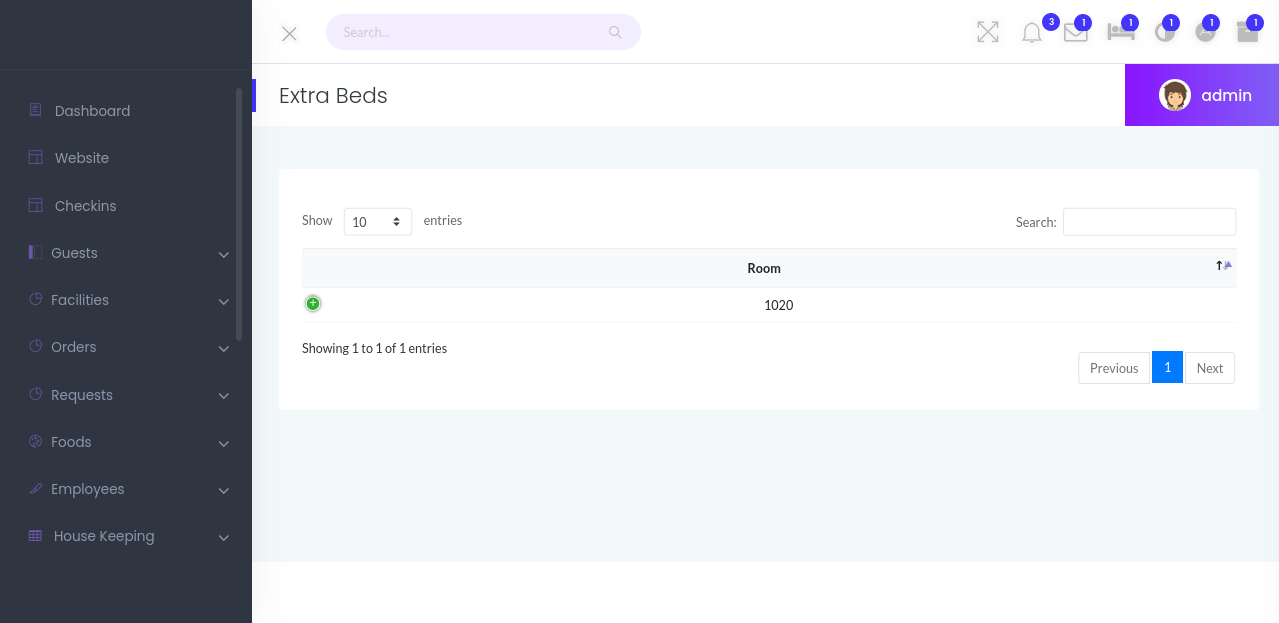
2. Sorting and Filtering:
– Use the sorting and filtering options to quickly find specific beds.
– Sort beds by bed number, type, or status.
– Filter beds by type (single, double, bunk) or status (clean, dirty, occupied).
3. View Bed Details:
– Click on a bed to view more details, including current status, bed type, capacity, and any notes or special instructions.
1. Adding a New Bed:
– To add a new bed, click on the “Add Bed” button.
– Enter the bed details such as bed number, type, capacity, and any notes.
– Save the bed information to add it to the system.
2. Editing Bed Details:
– To edit bed details, click on the bed you wish to edit from the bed list.
– Update the necessary fields such as bed number, type, capacity, and notes.
– Save the changes to update the bed information.
3. Changing Bed Status:
– To change the status of a bed (clean, dirty, occupied), click on the bed in the list.
– Select the new status from the dropdown menu.
– Save the changes to update the bed status.
4. Assigning Customers:
– If a bed is occupied, you can assign a customer to the bed.
– Click on the bed, then select “Assign Customer.”
– Search for the customer by name or ID.
– Once selected, save the assignment.
5. Deleting a Bed:
– To delete a bed, click on the bed from the list.
– Select “Delete Bed” and confirm the action.
– Note: Only delete a bed if it’s no longer in use and all associated data can be removed.
Thank you for using our Hotel Management Web Application’s Bed Module User Guide. This guide should help you navigate and manage beds efficiently within the system. If you have any further questions or encounter issues, please reach out to our support team for assistance.
