Welcome to the Customer Module User Guide for our Hotel Management Web Application. This guide will walk you through the various functionalities and features available to manage customers within the hotel.
1. To access the Room Module, log in to the Hotel Management Web Application using your credentials.
2. Once logged in, navigate to the “Rooms” section from the main dashboard.
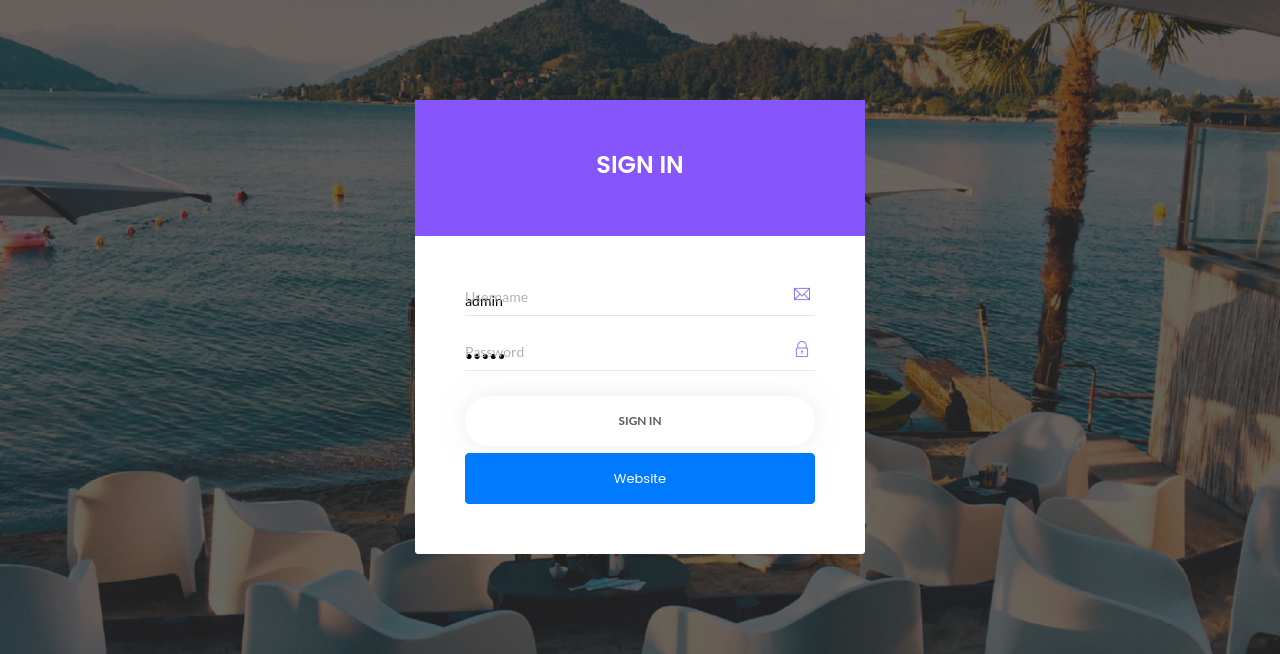
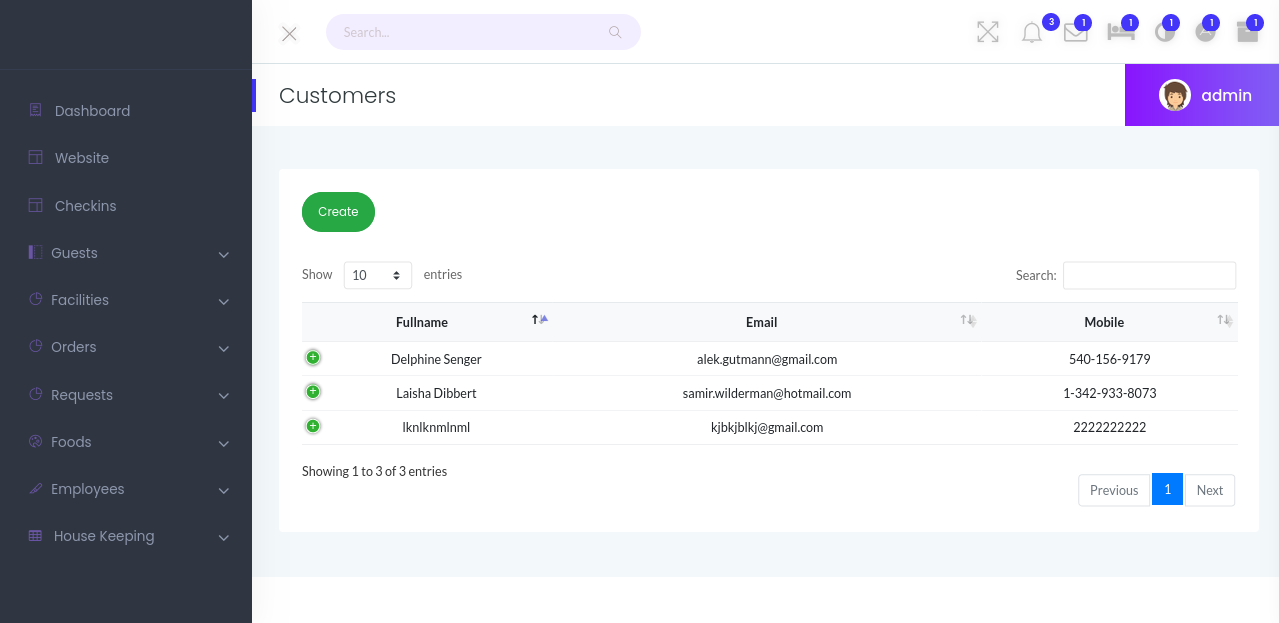
Viewing Customers:
– Upon entering the “Customers” section, you will see a list of all registered customers.
– Each customer listing will display their full name, mobile number, address, status (active, inactive), and any additional details.
Sorting and Filtering:
– Use the sorting and filtering options to quickly find specific customers.
– Sort customers by full name, mobile number, address, or status.
– Filter customers by status (active, inactive), address, or any other relevant criteria.
2. Customer Registration
- New Customer: To register a new customer, click on the “New Customer” or “Add Customer” button.
- Fill in Details: Enter the customer’s personal information such as name, contact number, email, address, and any other relevant details.
- Save: Once all information is entered, click on the “Save” or “Submit” button to add the customer to the system.
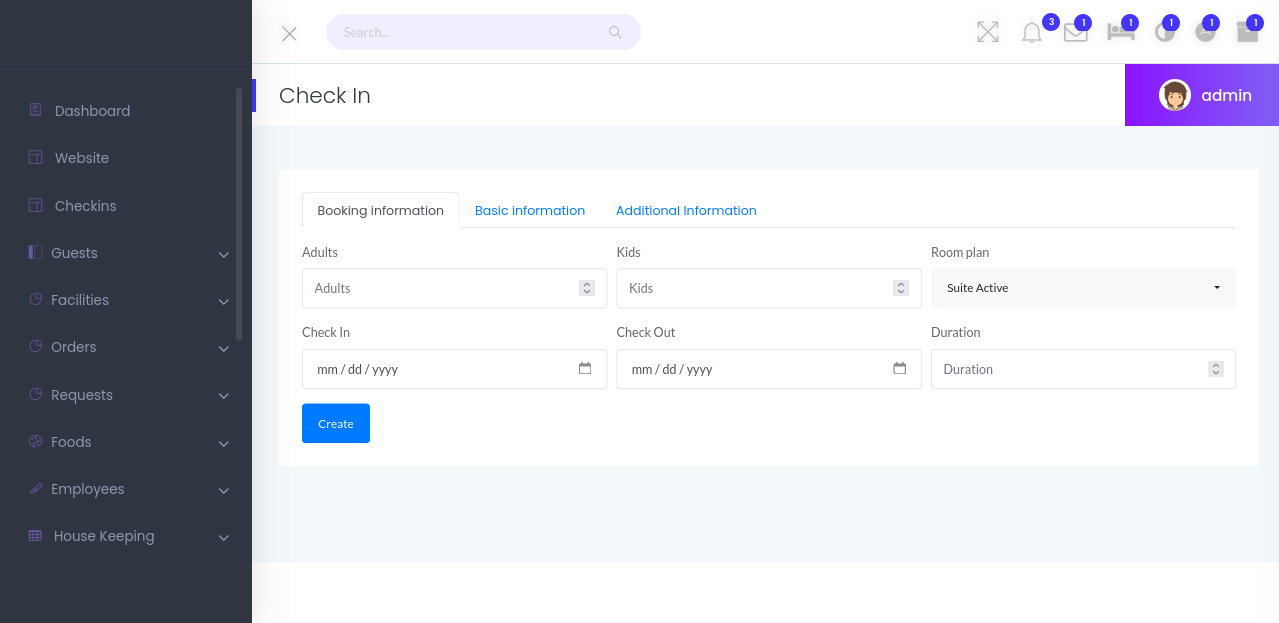
4. Viewing Customer Details
- Click on Customer: To view details of a specific customer, click on their name from the search results.
- Details: Here, you can view the customer’s personal information, booking history, preferences, and any notes added.
5. Editing Customer Information
- Edit: If you need to update customer information, click on the “Edit” or “Update” button.
- Modify Details: Change the necessary information such as address, phone number, or email.
- Save Changes: After making the edits, click on “Save” to update the customer’s information.
6. Deleting Customer
- Delete: To remove a customer from the system, click on the “Delete” or “Remove” button.
- Confirmation: Confirm the deletion when prompted. Note that this action cannot be undone.
Thank you for using our Hotel Management Web Application’s Room Module Customer Guide. This guide should help you navigate and manage rooms efficiently within the system. If you have any further questions or encounter issues, please reach out to our support team for assistance.
