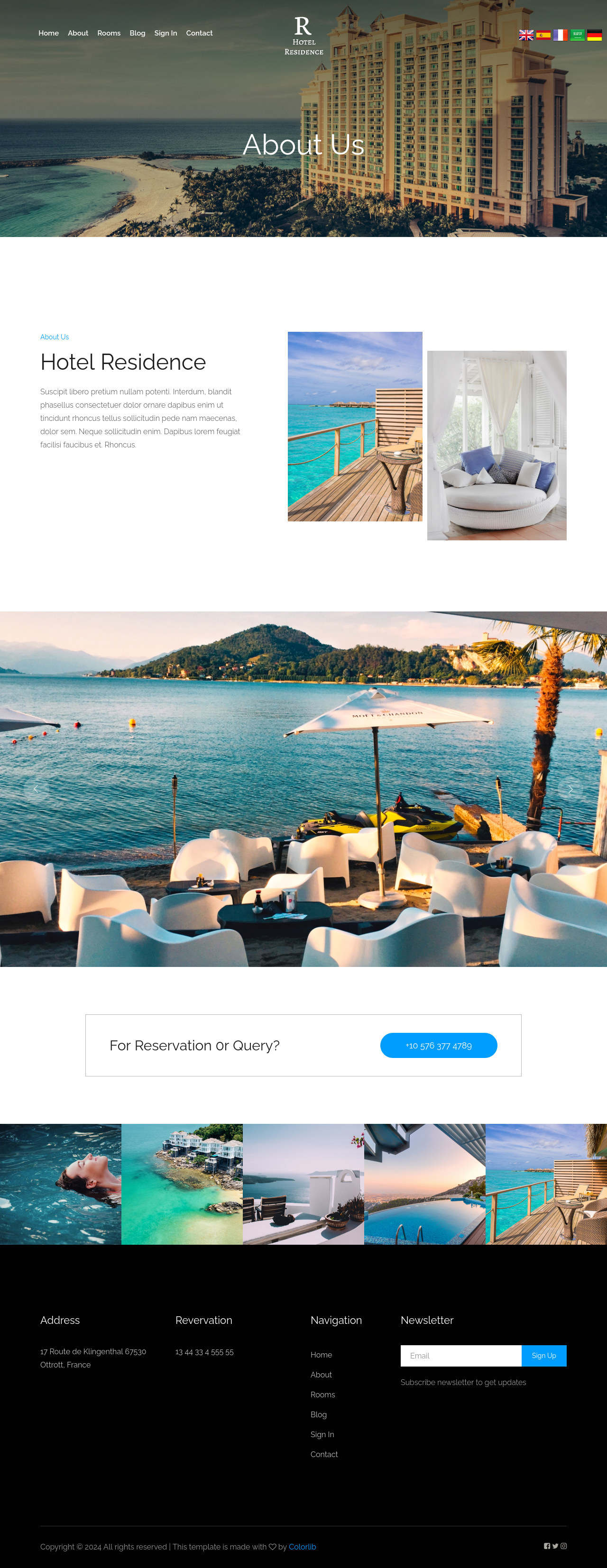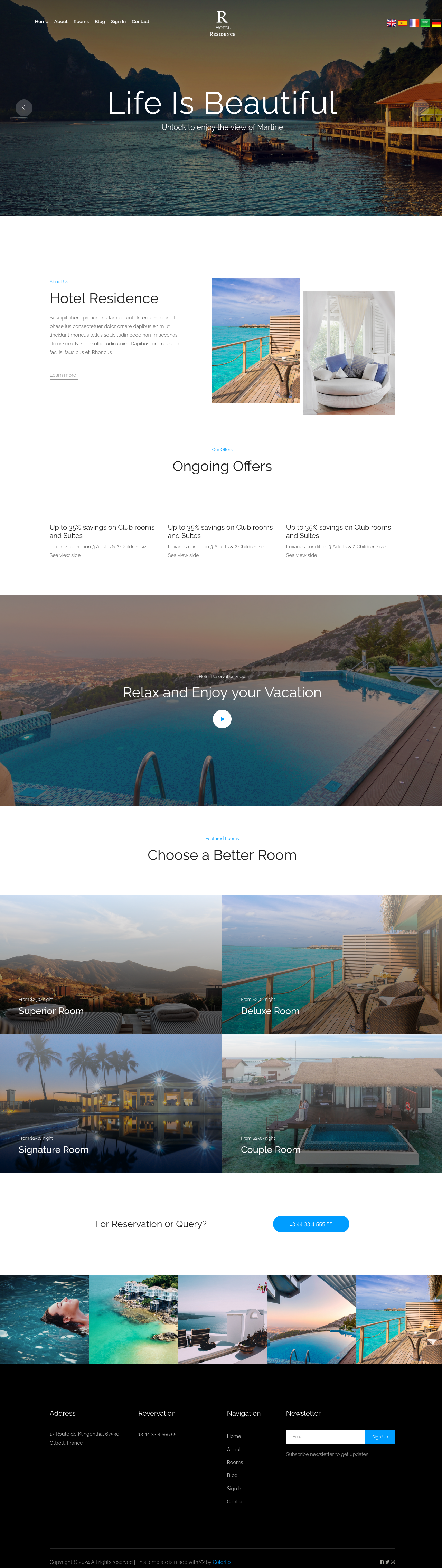
Header Section:
– The header section of our Hotel Management System provides easy navigation and access to essential features.
– **Carousel:** A visually appealing carousel showcases images of our hotel’s amenities, rooms, and attractions.
– **About Us:** Learn about our hotel’s history, mission, and commitment to exceptional guest experiences.
– **Offers:** Discover our latest promotions, discounts, and special packages for guests.
– **Choose Room:** Guests can quickly select their preferred room type, check availability, and make reservations.
Footer Section:
– The footer section offers convenient access to additional information and resources.
– **Contact Us:** Find our contact details, including phone numbers, email addresses, and physical address.
– **Location:** Explore our hotel’s location on a map, along with nearby attractions and points of interest.
– **Social Media Links:** Connect with us on various social media platforms for updates, promotions, and guest interactions.
– **Privacy Policy:** Access our privacy policy for transparency on how we handle guest information and data.
– **Terms and Conditions:** Review our terms and conditions regarding reservations, cancellations, and guest responsibilities.
This Hotel Management System provides a seamless experience for guests to explore our hotel, check out special offers, learn about our amenities through a captivating carousel, and easily book their preferred room. The footer section ensures guests have all necessary information at their fingertips, from contact details to our location and policies.
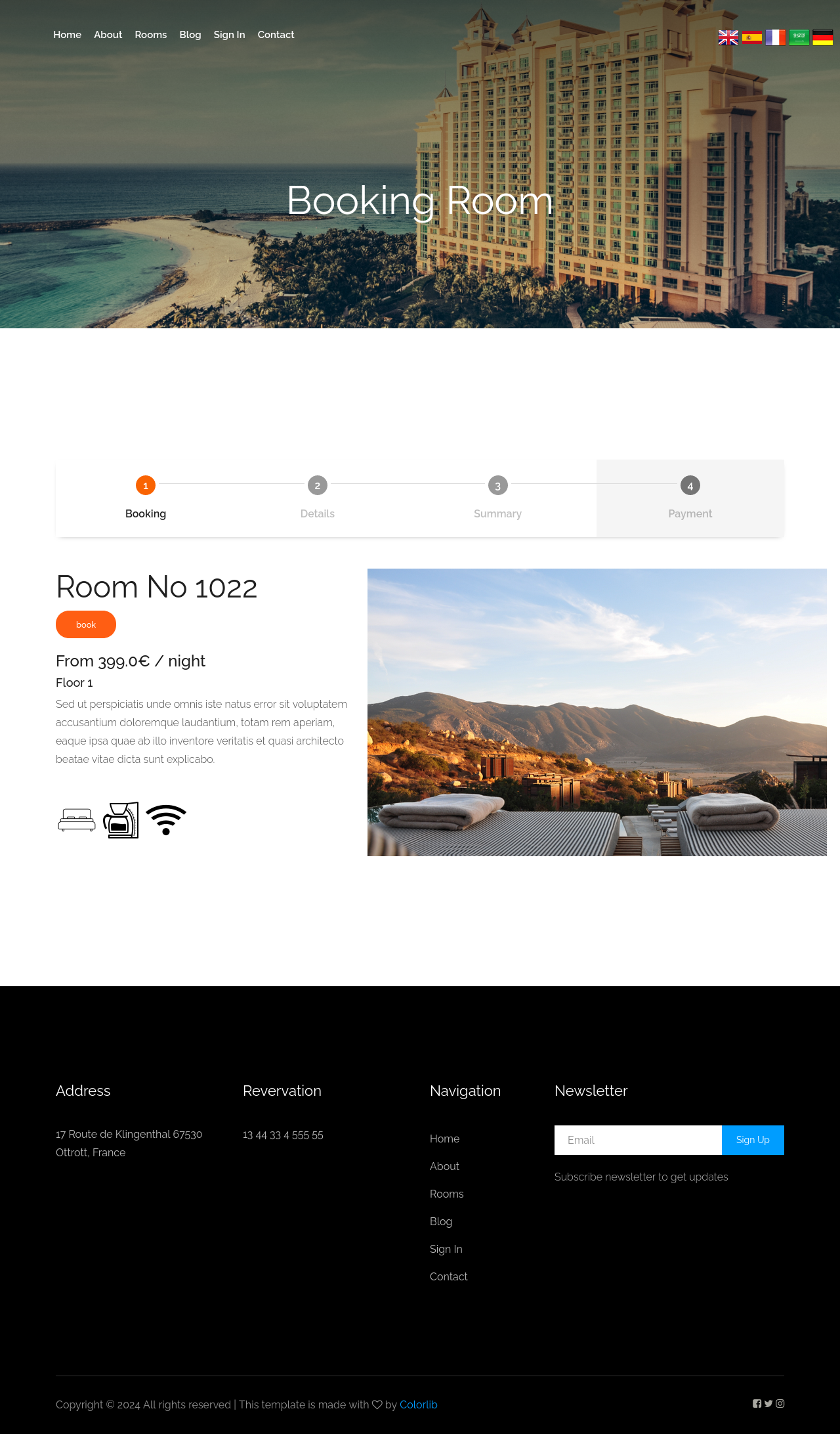
Booking Room Page, where you can easily reserve your ideal room for a memorable stay at our hotel. Here’s a step-by-step guide on how to book your room:
1. Select Dates:
– Begin by choosing your desired check-in and check-out dates from the calendar.
– Our system will display room availability for the selected dates, ensuring you have options to choose from.
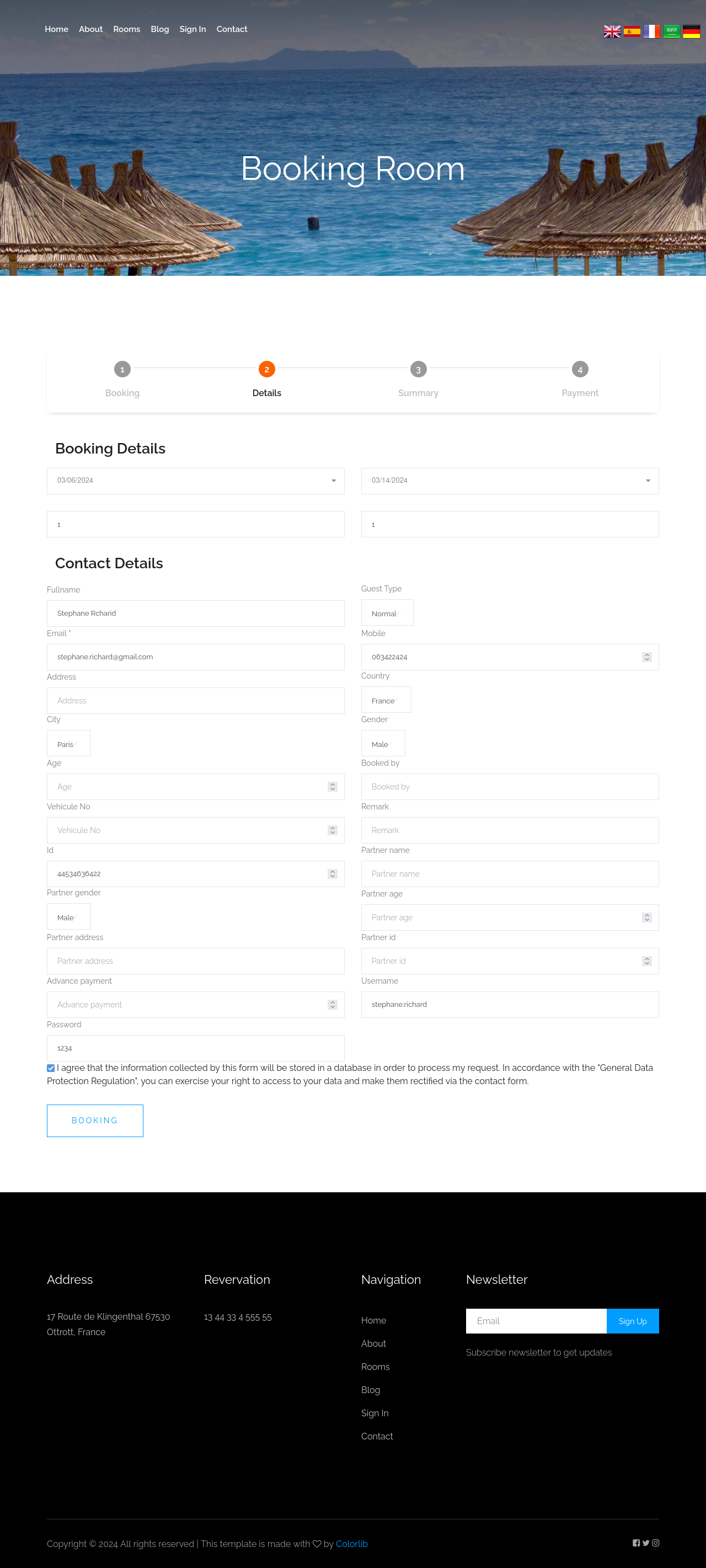
2. Choose Room Type:
– Next, select the type of room you prefer, such as single, double, suite, or any other available options.
– Each room type will display details including the number of beds, amenities, and the nightly rate.
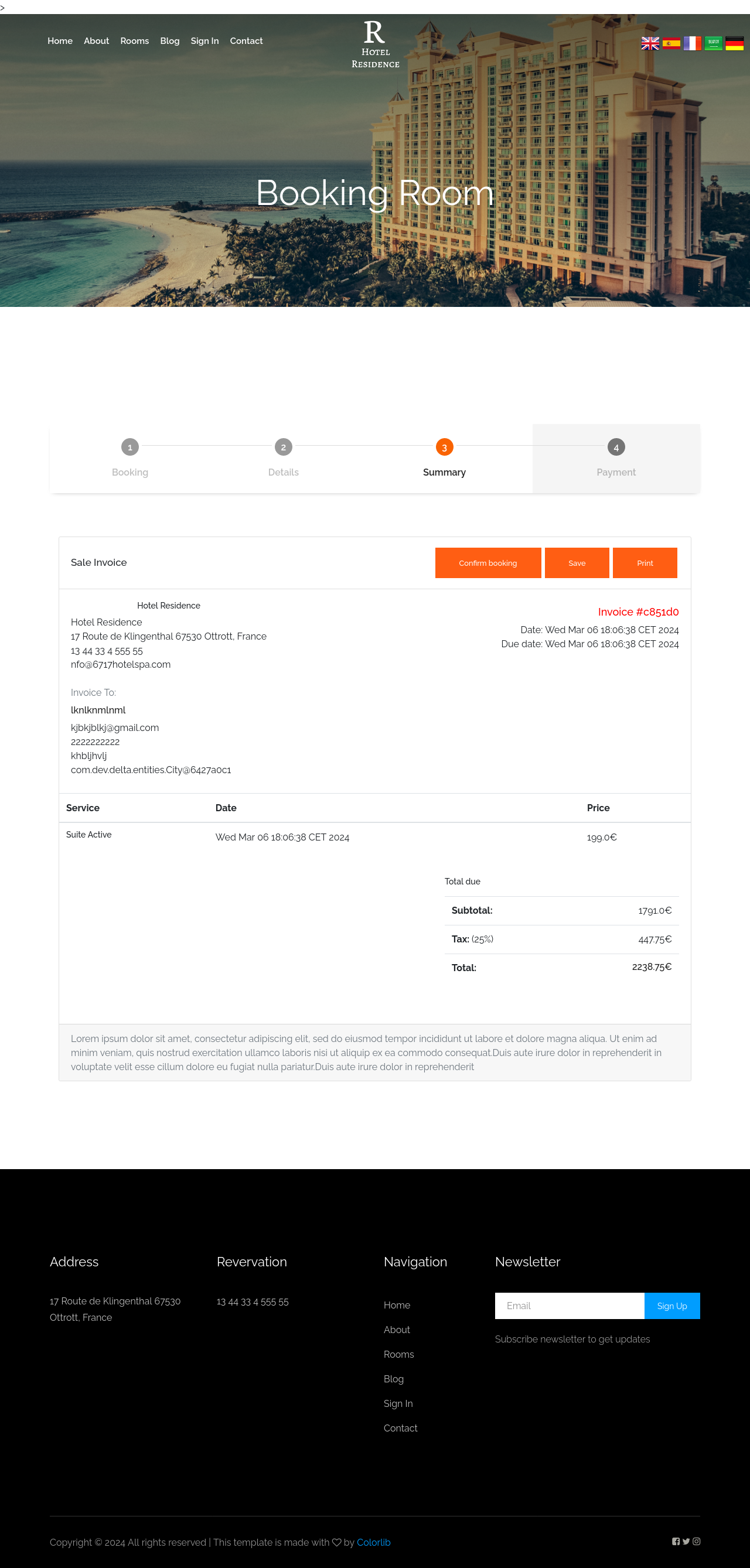
3. View Room Details:
– Click on a room type to view more detailed information about the room.
– Explore features such as room size, bed configuration, amenities (like WiFi, TV, etc.), and any special offerings.
4. Add Extra Services (Optional):
– Customize your stay by adding any extra services or amenities, such as breakfast, airport shuttle, or spa treatments.
– Additional charges, if any, will be displayed along with the total cost.
5. Guest Information:
– Enter the required guest information, including names, contact details, and any special requests.
– Ensure all information is accurate to facilitate a smooth check-in process upon arrival.
6. Review and Confirm:
– Before finalizing your booking, review all details including dates, room type, extras, and total cost.
– Confirm that everything is accurate and meets your preferences.
7. Payment:
– Proceed to the payment section to securely enter your payment details.
– Our system ensures safe and encrypted transactions for your peace of mind.
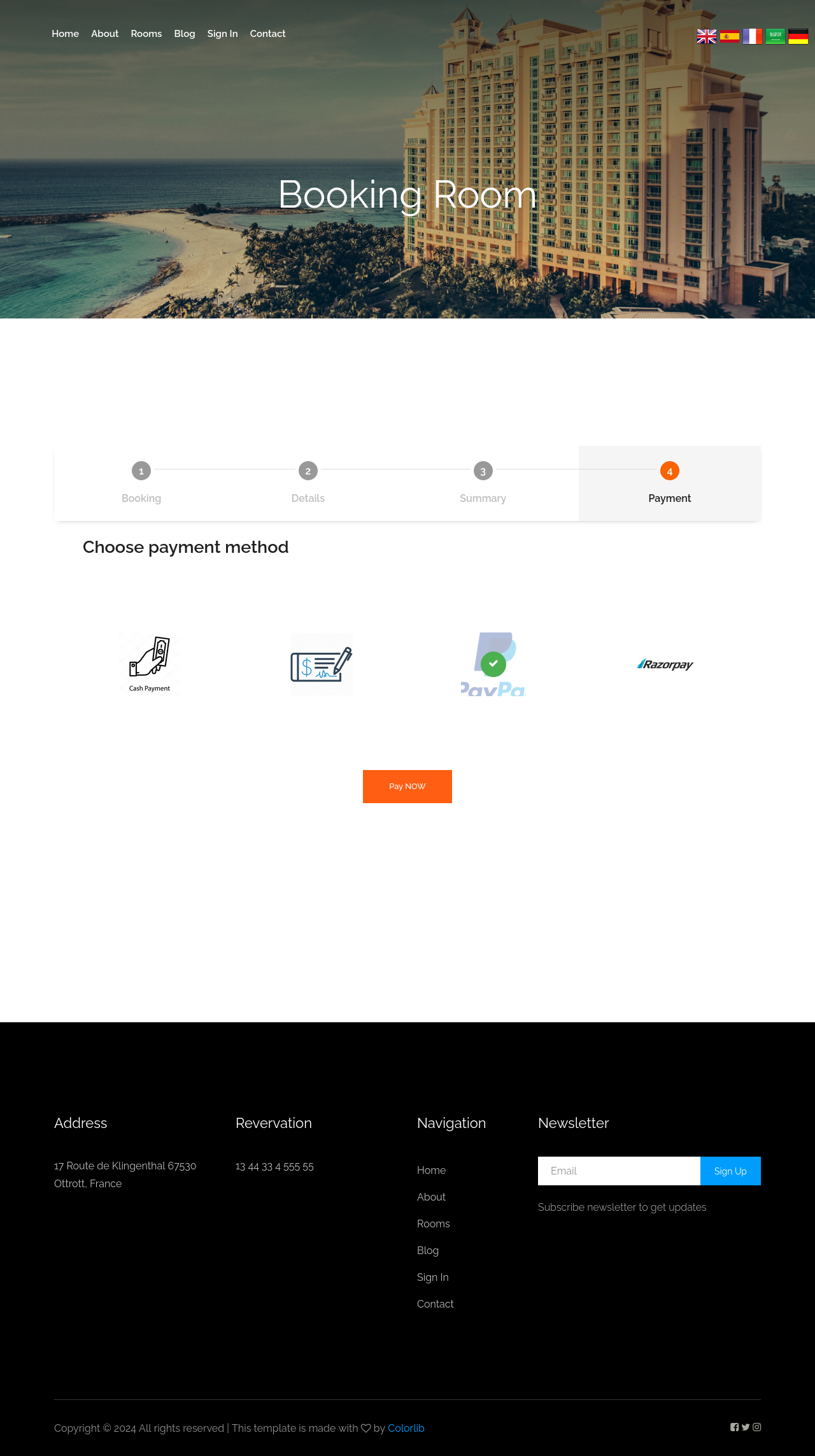
8. Confirmation:
– Once payment is completed, you will receive a confirmation email with all the details of your booking.
– This email serves as your booking receipt and includes important information such as reservation number and contact details.
Our Booking Room Page is designed to make the reservation process straightforward and convenient. Whether you’re planning a business trip, family vacation, or romantic getaway, we look forward to hosting you and providing a comfortable and memorable stay. If you have any questions or need assistance, feel free to contact our customer support team for help.
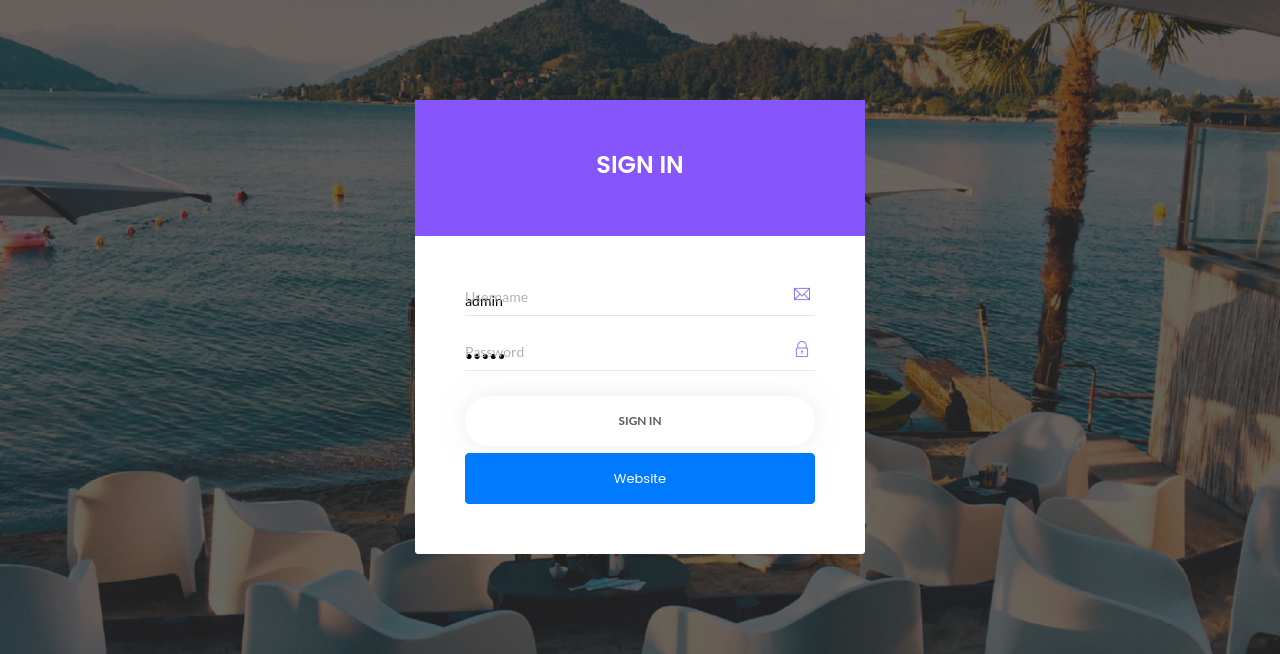
Welcome to the Login Page of our Hotel Management System. This secure portal allows authorized users to access the system and manage hotel operations efficiently.
– Username Field: Enter your unique username provided by the hotel management.
– Password Field: Input your password associated with your username.
– Login Button: Click to securely log in to the system.
– Forgot Password Link: In case you forget your password, click here to initiate the password reset process.
Upon successful login, users gain access to a range of features and functionalities tailored for hotel management, including room allocation, guest check-ins, employee scheduling, and more. If you encounter any issues or need assistance, please contact our support team for prompt help.