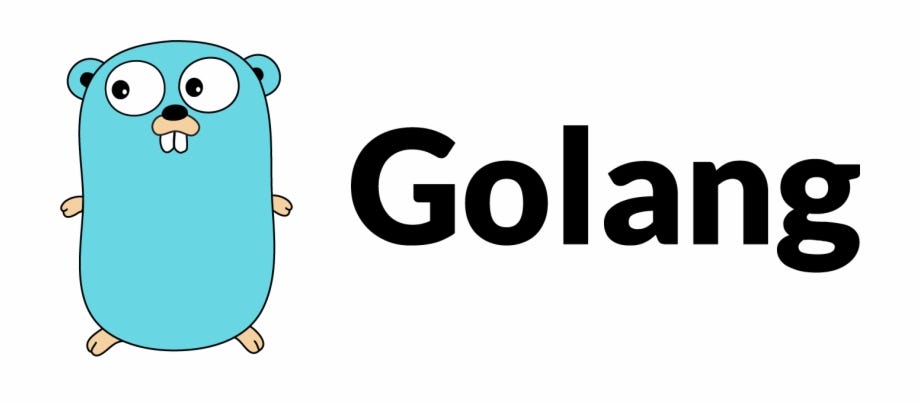Go, often referred to as Golang, is a powerful and efficient programming language created by Google. It’s known for its simplicity, readability, and excellent support for concurrency. In this tutorial, we’ll cover the basics of Go with examples to get you started.
1. Installation
To get started with Go, you’ll need to install it on your machine. Go to the official Go website and download the installer for your operating system. Follow the installation instructions provided.
After installation, open a terminal or command prompt and verify the installation by typing:
go versionYou should see the installed version of Go displayed.
2. Hello, World!
Let’s start with the classic “Hello, World!” program to get a feel for how Go works:
Create a file named hello.go and add the following code:
package main
import "fmt"
func main() {
fmt.Println("Hello, World!")
}To run this program, navigate to the directory containing hello.go in your terminal and type:
go run hello.goYou should see Hello, World! printed to the console.
3. Variables and Constants
Go is a statically typed language, which means you need to declare the type of variables. Here’s an example of declaring variables and constants:
package main
import "fmt"
func main() {
var name string = "Alice"
age := 30 // Type inference
fmt.Println("Name:", name)
fmt.Println("Age:", age)
const pi = 3.14159
fmt.Println("Value of Pi:", pi)
}4. Data Types
Go has various built-in data types such as int, float64, string, bool, etc. Here’s an example:
package main
import "fmt"
func main() {
var num1 int = 42
var num2 float64 = 3.14
var str string = "Hello"
var isGoAwesome bool = true
fmt.Println("Integer:", num1)
fmt.Println("Float:", num2)
fmt.Println("String:", str)
fmt.Println("Boolean:", isGoAwesome)
}5. Control Structures
Go supports typical control structures like if, else, for, and switch. Here’s an example:
package main
import "fmt"
func main() {
// If-else
num := 10
if num%2 == 0 {
fmt.Println(num, "is even")
} else {
fmt.Println(num, "is odd")
}
// For loop
for i := 1; i <= 5; i++ {
fmt.Println("Iteration:", i)
}
// Switch
fruit := "apple"
switch fruit {
case "apple":
fmt.Println("It's an apple")
case "banana":
fmt.Println("It's a banana")
default:
fmt.Println("Unknown fruit")
}
}6. Functions
Functions are defined using the func keyword. Here’s an example:
package main
import "fmt"
func main() {
result := add(10, 20)
fmt.Println("Result:", result)
}
func add(a, b int) int {
return a + b
}7. Packages
Go code is organized into packages. You can create your own packages or use standard library packages. Here’s an example using the math package:
package main
import (
"fmt"
"math"
)
func main() {
x := 16.0
fmt.Println("Square root of", x, "is", math.Sqrt(x))
}8. Concurrency (Goroutines)
One of the standout features of Go is its built-in support for concurrency with goroutines. Goroutines are lightweight threads managed by the Go runtime. Here’s an example:
package main
import (
"fmt"
"time"
)
func main() {
// Start a goroutine
go countNumbers()
// Let the goroutine run for a while
time.Sleep(time.Second * 2)
fmt.Println("Main function exiting...")
}
func countNumbers() {
for i := 1; i <= 5; i++ {
fmt.Println("Count:", i)
time.Sleep(time.Second)
}
}This program will output the count in the goroutine while the main function continues to execute.
This tutorial covers the basics of Go to get you started on your journey with this powerful language. As you become more comfortable, explore Go’s rich standard library and advanced features for building efficient and scalable applications.