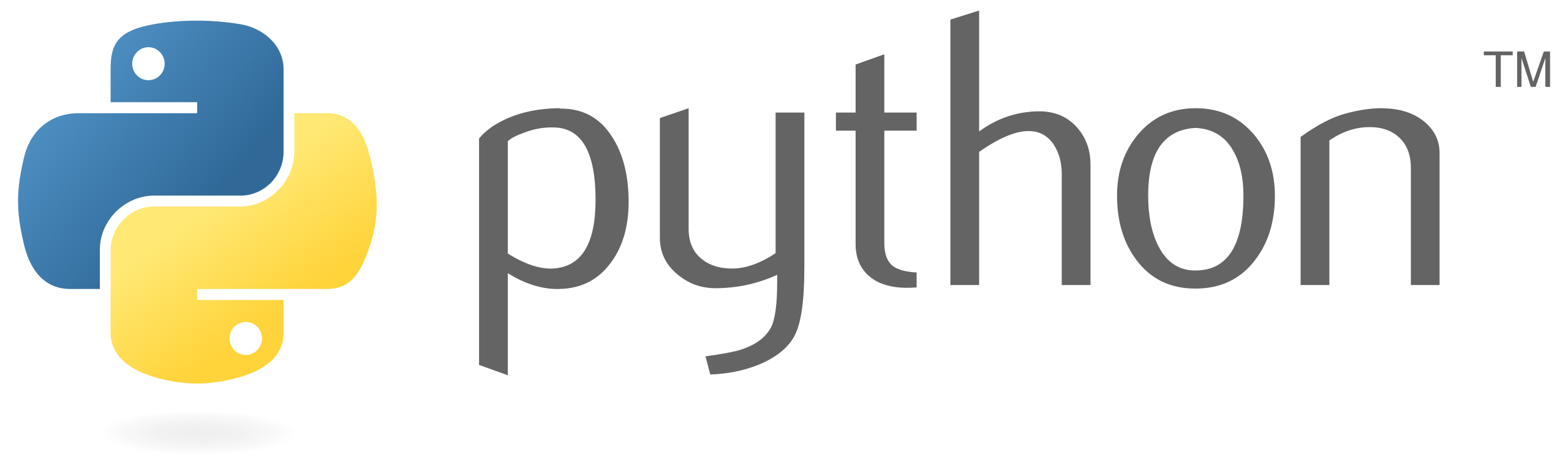In this tutorial, we will introduce you to the basics of Machine Learning using Python and the popular machine learning library, Scikit-Learn. We’ll cover the essential steps to get you started with building and training machine learning models.
Prerequisites
To follow along with this tutorial, you’ll need to have Python installed on your machine. You can download and install Python from python.org. Additionally, we’ll be using pip, Python’s package installer, to install Scikit-Learn.
Installation
You can install Scikit-Learn using pip. Open your terminal or command prompt and run:
pip install scikit-learnThis will install the latest version of Scikit-Learn and its dependencies.
Introduction to Scikit-Learn
Scikit-Learn is a powerful and easy-to-use library for machine learning in Python. It provides a wide range of algorithms for classification, regression, clustering, dimensionality reduction, and more. It also includes various tools for preprocessing data, model selection, and evaluation.
In this tutorial, we’ll cover a basic workflow for using Scikit-Learn:
- Importing Data
- Preprocessing Data
- Splitting Data into Training and Testing Sets
- Choosing a Model
- Training the Model
- Making Predictions
- Evaluating the Model
Example: Classification with Iris Dataset
We’ll use the famous Iris dataset for our example. This dataset is included with Scikit-Learn and contains measurements of 150 iris flowers from three different species.
Step 1: Importing Data
Let’s start by importing the necessary libraries and loading the Iris dataset.
# Import necessary libraries
import numpy as np
from sklearn.datasets import load_iris
# Load Iris dataset
iris = load_iris()
X = iris.data # Features
y = iris.target # Target variableStep 2: Preprocessing Data
For this simple example, we won’t perform any preprocessing as the Iris dataset is clean. However, in real-world applications, you might need to handle missing values, scale features, etc.
Step 3: Splitting Data into Training and Testing Sets
Next, we split the data into training and testing sets. The training set is used to train the model, and the testing set is used to evaluate its performance.
from sklearn.model_selection import train_test_split
X_train, X_test, y_train, y_test = train_test_split(X, y, test_size=0.2, random_state=42)Step 4: Choosing a Model
For this example, we’ll use a simple Support Vector Machine (SVM) classifier. Scikit-Learn provides an implementation of SVM that we can use.
from sklearn.svm import SVC
# Create SVM classifier
clf = SVC(kernel='linear', C=1, random_state=42)Step 5: Training the Model
Now, we’ll train the SVM classifier using the training data.
clf.fit(X_train, y_train)Step 6: Making Predictions
After training the model, we can use it to make predictions on the testing set.
y_pred = clf.predict(X_test)Step 7: Evaluating the Model
Finally, we’ll evaluate the performance of our model by comparing the predicted labels (y_pred) with the actual labels (y_test).
from sklearn.metrics import accuracy_score, classification_report
# Calculate accuracy
accuracy = accuracy_score(y_test, y_pred)
print("Accuracy:", accuracy)
# Classification report
print("Classification Report:")
print(classification_report(y_test, y_pred))Complete Example Code
Here’s the complete code for our example:
import numpy as np
from sklearn.datasets import load_iris
from sklearn.model_selection import train_test_split
from sklearn.svm import SVC
from sklearn.metrics import accuracy_score, classification_report
# Load Iris dataset
iris = load_iris()
X = iris.data # Features
y = iris.target # Target variable
# Split data into training and testing sets
X_train, X_test, y_train, y_test = train_test_split(X, y, test_size=0.2, random_state=42)
# Create SVM classifier
clf = SVC(kernel='linear', C=1, random_state=42)
# Train the model
clf.fit(X_train, y_train)
# Make predictions
y_pred = clf.predict(X_test)
# Evaluate the model
accuracy = accuracy_score(y_test, y_pred)
print("Accuracy:", accuracy)
# Classification report
print("Classification Report:")
print(classification_report(y_test, y_pred))Conclusion
In this tutorial, we’ve covered the basics of using Python and Scikit-Learn for machine learning. We walked through a simple example of classification using the Iris dataset, including steps for importing data, preprocessing, splitting into training/testing sets, choosing a model, training, making predictions, and evaluating the model. This should give you a good starting point for exploring more complex machine learning tasks with Scikit-Learn!