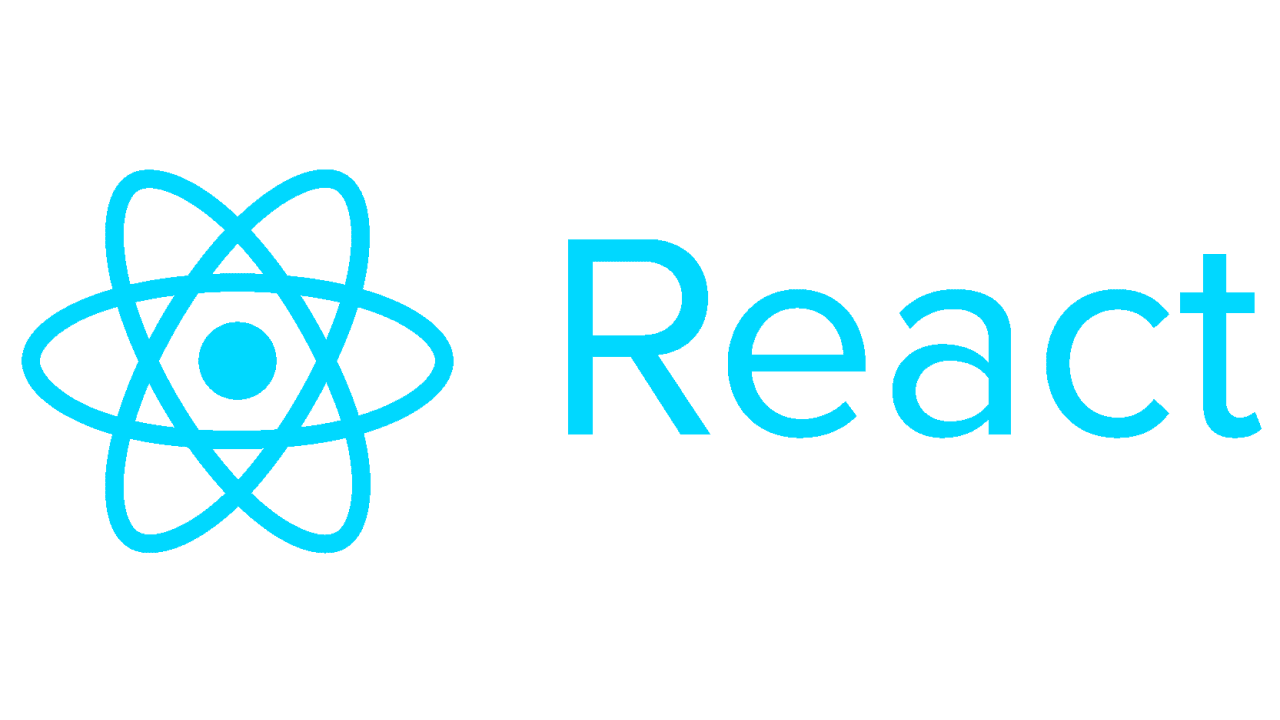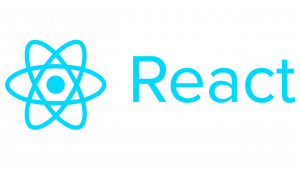Introduction to React Components
In the world of React, components are the building blocks of user interfaces. They encapsulate reusable pieces of code, making it easier to manage and maintain complex UIs. In this tutorial, we’ll explore what React components are, how to create them, and how to effectively use them in your projects.
What are React Components?
At its core, a React component is a reusable piece of code that defines how a part of a user interface should appear and behave. Components can be anything from simple buttons and input fields to more complex elements like navigation bars and entire sections of a webpage.
Types of React Components
There are two main types of React components:
- Functional Components: These are JavaScript functions that accept props (properties) and return React elements.
- Class Components: These are ES6 classes that extend from React.Component and have a render method which returns a React element.
Creating Functional Components
Let’s start by creating a simple functional component in React:
// ButtonComponent.js
import React from 'react';
const ButtonComponent = (props) => {
return (
<button onClick={props.onClick}>
{props.label}
</button>
);
};
export default ButtonComponent;In this example, we’ve created a functional component called ButtonComponent that accepts props for onClick event handler and label.
Creating Class Components
Now, let’s create the same button component using a class component:
// ButtonComponent.js
import React, { Component } from 'react';
class ButtonComponent extends Component {
render() {
return (
<button onClick={this.props.onClick}>
{this.props.label}
</button>
);
}
}
export default ButtonComponent;This is the same button component but created using a class component syntax.
Using React Components
Once you’ve created your components, you can use them throughout your application. Here’s how you can use the ButtonComponent we created earlier:
// App.js
import React from 'react';
import ButtonComponent from './ButtonComponent';
const App = () => {
const handleClick = () => {
alert('Button clicked!');
};
return (
<div>
<h1>Welcome to My App</h1>
<ButtonComponent onClick={handleClick} label="Click Me" />
</div>
);
};
export default App;In this example, we import the ButtonComponent and use it within the App component, passing it props for onClick event handler and label.
Conclusion
React components are the heart of React development. Understanding how to create and use them effectively is crucial for building scalable and maintainable user interfaces. In this tutorial, we covered the basics of React components, including functional and class components, and how to use them in your projects.