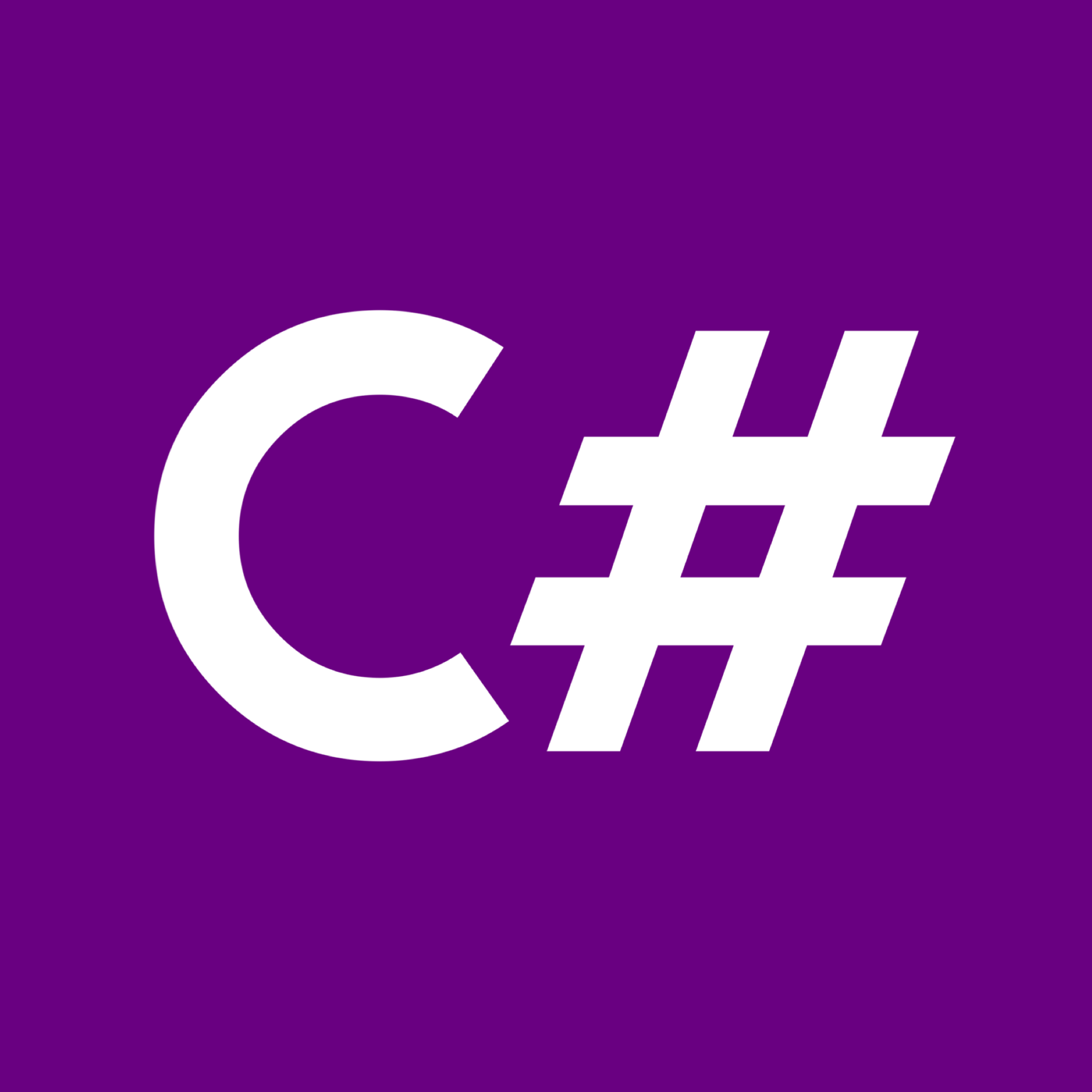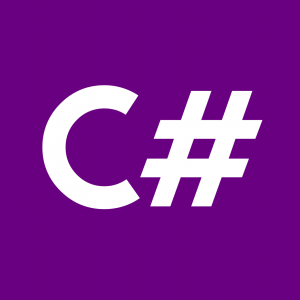Introduction to C# Exceptions
In C#, exceptions are a fundamental aspect of error handling, allowing developers to gracefully manage unexpected situations in their code. This tutorial will guide you through understanding, throwing, catching, and handling exceptions in C#, along with best practices and code examples.
Key Concepts of C# Exceptions
- What are Exceptions?
- Exceptions are unexpected or exceptional events that occur during the execution of a program, disrupting the normal flow of execution.
- Exception Handling in C#: Try-Catch Blocks
- The
tryblock is used to enclose the code that might throw an exception. - The
catchblock is used to handle the exception if it occurs, allowing the program to continue execution.
- Throwing Exceptions
- Developers can explicitly throw exceptions using the
throwkeyword, allowing them to signal errors or exceptional conditions.
- Types of Exceptions
- C# includes built-in exception types, such as
System.Exception, and developers can create custom exception types to represent specific error scenarios.
- Handling Different Types of Exceptions
- C# allows developers to catch different types of exceptions separately, enabling tailored error handling based on the specific type of exception thrown.
Best Practices for Exception Handling
- Catch Specific Exceptions
- Catching specific exceptions allows for more precise error handling and better control over program flow.
- Handle Exceptions Appropriately
- Handle exceptions gracefully, providing meaningful error messages and taking appropriate actions to recover or terminate the program safely.
- Avoid Catching General Exceptions
- Avoid catching overly broad exceptions such as
System.Exception, as this can obscure specific error conditions and make debugging more challenging.
Code Examples
Example 1: Basic Exception Handling
try
{
// Code that may throw an exception
}
catch (Exception ex)
{
// Handle the exception
Console.WriteLine("An error occurred: " + ex.Message);
}Example 2: Catching Specific Exceptions
try
{
int[] numbers = { 1, 2, 3 };
Console.WriteLine(numbers[4]); // Throws IndexOutOfRangeException
}
catch (IndexOutOfRangeException ex)
{
Console.WriteLine("Index out of range: " + ex.Message);
}Example 3: Throwing Custom Exceptions
using System;
public class CustomException : Exception
{
public CustomException(string message) : base(message)
{
}
}
public class Example
{
public void DoSomething()
{
throw new CustomException("Custom error message");
}
}
class Program
{
static void Main(string[] args)
{
Example example = new Example();
try
{
example.DoSomething();
}
catch (CustomException ex)
{
Console.WriteLine("Custom exception caught: " + ex.Message);
}
}
}Conclusion
Exception handling is an essential aspect of writing robust and reliable C# applications. By understanding the key concepts, best practices, and utilizing appropriate code examples, you can effectively manage exceptions and ensure your applications handle errors gracefully.