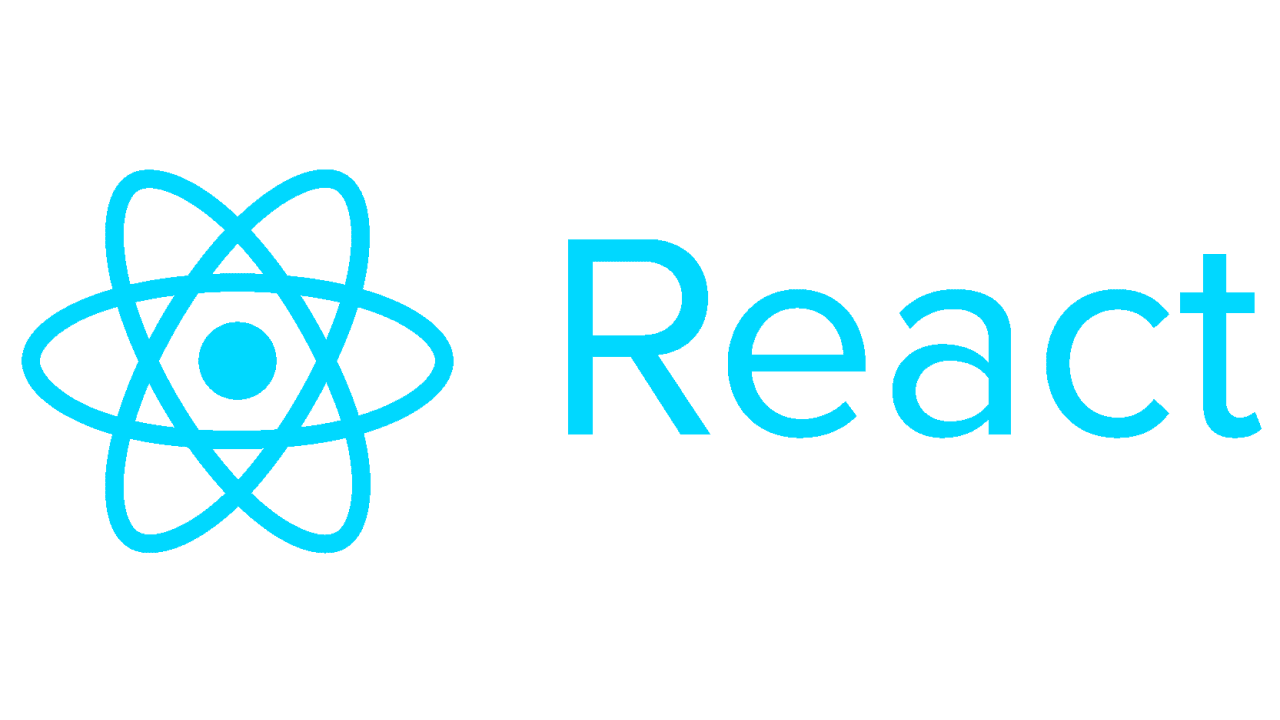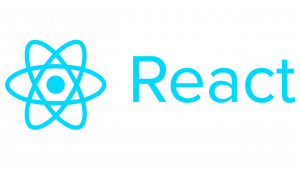Introduction to React Refs
React Refs provide a way to interact with DOM elements directly within React components. They are particularly useful when you need to access or modify a DOM node imperatively, such as managing focus, triggering animations, or integrating with third-party libraries. In this tutorial, we’ll explore React Refs in depth, covering their usage, benefits, and best practices.
Understanding Refs
Refs in React allow you to reference a DOM element or a React component instance. They provide a way to access and interact with these elements outside of the typical React data flow. Refs are created using the React.createRef() method or the useRef() hook in functional components.
Creating Refs with createRef()
class MyComponent extends React.Component {
constructor(props) {
super(props);
this.myRef = React.createRef();
}
render() {
return <div ref={this.myRef}>Example</div>;
}
}Using Refs with Functional Components
import React, { useRef } from 'react';
function MyComponent() {
const myRef = useRef(null);
return <div ref={myRef}>Example</div>;
}Accessing Refs
Once you’ve created a ref, you can access the DOM node it references using the current property.
const node = this.myRef.current;Manipulating DOM Elements
With refs, you can directly manipulate DOM elements, such as focusing an input field or triggering animations.
class MyComponent extends React.Component {
constructor(props) {
super(props);
this.inputRef = React.createRef();
}
componentDidMount() {
this.inputRef.current.focus();
}
render() {
return <input ref={this.inputRef} />;
}
}Managing Focus
Referring to DOM elements allows you to manage focus within your components. For example, you can autofocus on an input field when it mounts.
Integrating with Third-party Libraries
Refs are often used to integrate React with third-party libraries that need direct access to DOM elements. For instance, if you’re using a charting library, you might use a ref to pass the chart container to the library.
Cleaning Up Refs
Remember to clean up refs when they are no longer needed to prevent memory leaks.
componentWillUnmount() {
this.myRef.current = null;
}Conclusion
React Refs provide a powerful mechanism for interacting with DOM elements imperatively within React components. By mastering refs, you can enhance the interactivity and functionality of your React applications. Experiment with the provided examples to gain a deeper understanding of how refs can be applied in your projects.