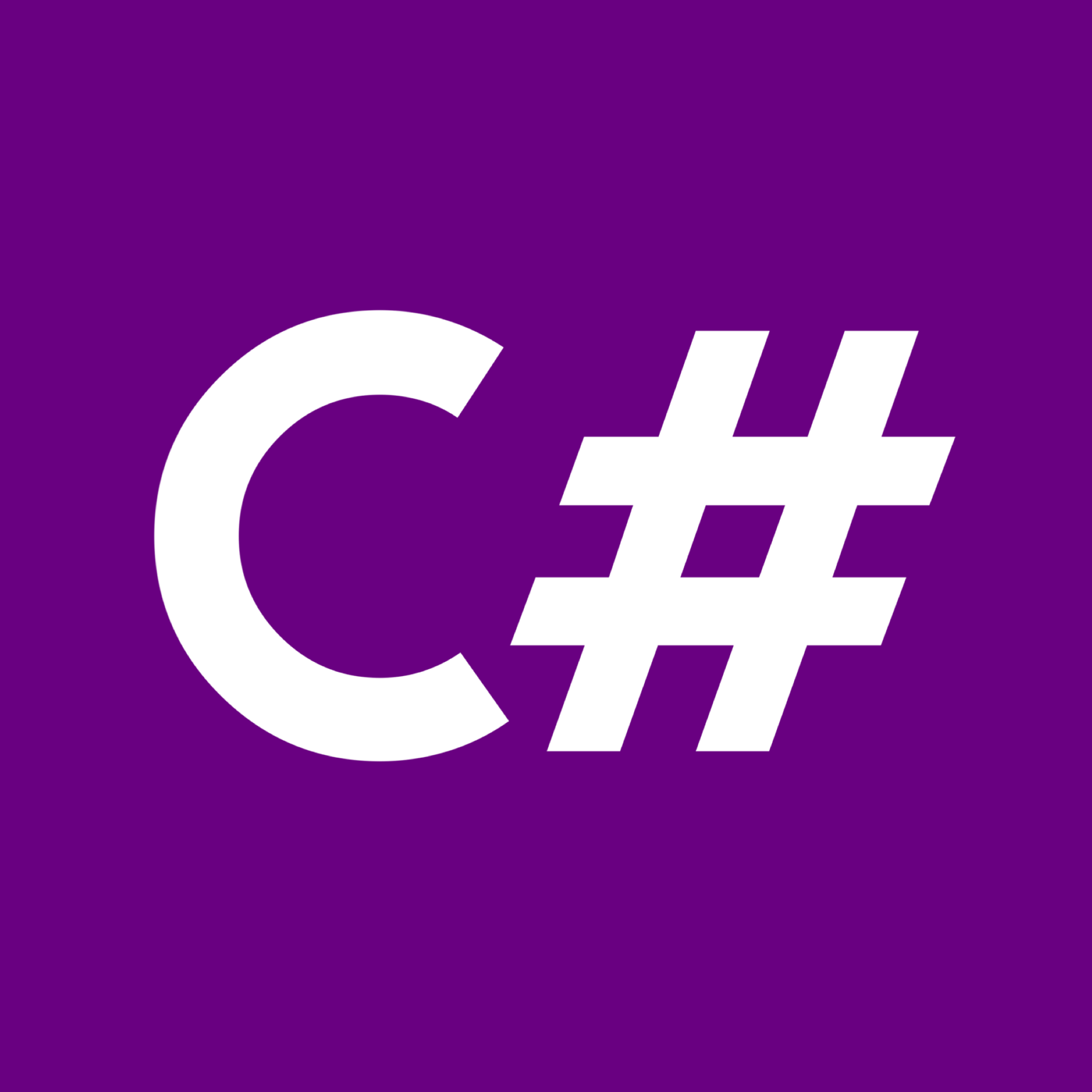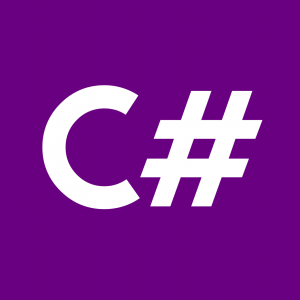Introduction to C# Objects and Classes
In the world of C# programming, understanding objects and classes is fundamental to building robust and maintainable code. This tutorial will guide you through the concepts of objects and classes in C#, providing clear explanations and practical examples along the way.
What are Objects and Classes?
Classes in C# are blueprints for creating objects. They define the properties, methods, events, and fields that a particular type of object will have.
Objects, on the other hand, are instances of classes. They are created based on the structure defined by the class and can store data and perform actions.
Creating a Class in C
Let’s start by creating a simple class called Person, which will have properties for Name and Age.
public class Person
{
public string Name { get; set; }
public int Age { get; set; }
}In this class:
Nameis a property of typestring.Ageis a property of typeint.
Creating Objects from a Class
Now that we have defined our Person class, let’s create objects (instances) of this class.
Person person1 = new Person();
person1.Name = "John";
person1.Age = 30;
Person person2 = new Person();
person2.Name = "Alice";
person2.Age = 25;Here, person1 and person2 are objects of the Person class, each with their own Name and Age properties.
Accessing Object Properties
We can access the properties of an object using dot notation.
Console.WriteLine(person1.Name); // Output: John
Console.WriteLine(person2.Age); // Output: 25Constructors in Classes
A constructor is a special method that is called when an object of a class is created. It is used to initialize the object. Let’s add a constructor to our Person class.
public class Person
{
public string Name { get; set; }
public int Age { get; set; }
// Constructor
public Person(string name, int age)
{
Name = name;
Age = age;
}
}Now, we can create Person objects with initial values directly.
Person person3 = new Person("Emily", 35);Conclusion
In this tutorial, we covered the basics of objects and classes in C#. We learned how to define a class, create objects from it, access object properties, and use constructors. Understanding these concepts is essential for mastering object-oriented programming in C#. Experiment with the provided examples to deepen your understanding, and explore further to unleash the full potential of C# programming with objects and classes.