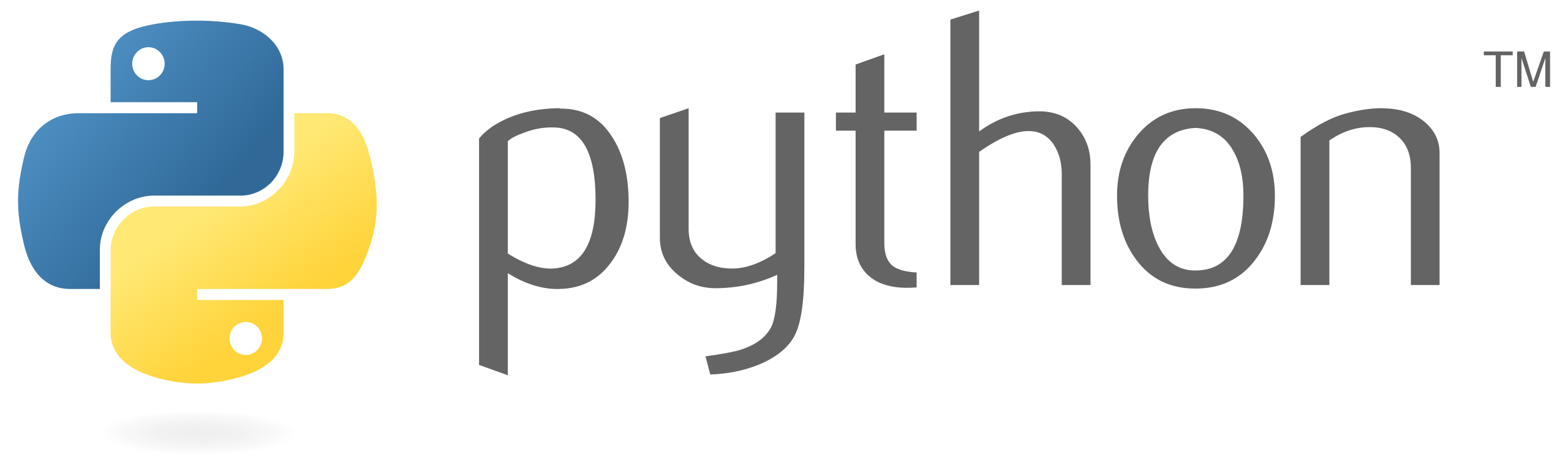Web scraping is the process of extracting data from websites. Python provides powerful libraries like requests and BeautifulSoup that make it easy to scrape web pages. In this tutorial, we’ll cover the basics of web scraping using Python.
Prerequisites
- Basic knowledge of Python
- Installation of Python (3.x recommended)
- Installation of
requestsandBeautifulSouplibraries:
pip install requests beautifulsoup4Steps
Step 1: Send a GET Request
The first step in web scraping is to fetch the web page you want to scrape. We’ll use the requests library to do this.
import requests
url = 'https://example.com'
response = requests.get(url)
# Check if the request was successful
if response.status_code == 200:
print("Page fetched successfully")
else:
print("Error fetching page")Step 2: Parse the Page
Next, we’ll use BeautifulSoup to parse the HTML content of the page. This makes it easy to extract data from specific elements.
from bs4 import BeautifulSoup
soup = BeautifulSoup(response.content, 'html.parser')
# Print the HTML content of the page
print(soup.prettify())Step 3: Find Elements
Now that we have the parsed HTML, we can find specific elements using CSS selectors or other methods.
# Find all <a> tags (links) on the page
links = soup.find_all('a')
# Print the href attribute of each link
for link in links:
print(link.get('href'))Step 4: Extract Data
We can extract text, attributes, or other data from the elements we’ve found.
# Extract text from the <title> tag
title = soup.title.text
print("Title:", title)
# Extract the value of a specific class
specific_class = soup.find(class_='specific-class')
print("Specific Class Text:", specific_class.text)
# Extract data from a specific attribute
image_url = soup.find('img')['src']
print("Image URL:", image_url)Step 5: Putting It All Together
Let’s combine everything into a function that takes a URL and returns specific data.
def scrape_website(url):
response = requests.get(url)
if response.status_code == 200:
soup = BeautifulSoup(response.content, 'html.parser')
title = soup.title.text
links = soup.find_all('a')
images = soup.find_all('img')
data = {
'title': title,
'links': [link.get('href') for link in links],
'images': [image['src'] for image in images]
}
return data
else:
print("Error fetching page")
return None
# Usage
url = 'https://example.com'
scraped_data = scrape_website(url)
if scraped_data:
print("Scraped Data:", scraped_data)Step 6: Handling Dynamic Content
Sometimes, websites use JavaScript to load content dynamically. In such cases, requests won’t retrieve the dynamically loaded content. For these situations, you might need to use a tool like Selenium.
Example using Selenium:
from selenium import webdriver
from selenium.webdriver.chrome.service import Service
from webdriver_manager.chrome import ChromeDriverManager
# Setup Chrome WebDriver
s = Service(ChromeDriverManager().install())
driver = webdriver.Chrome(service=s)
url = 'https://example.com'
driver.get(url)
# Get the page source after dynamic content loads
page_source = driver.page_source
# Use BeautifulSoup to parse the page source
soup = BeautifulSoup(page_source, 'html.parser')
# Continue scraping as beforeConclusion
You’ve now learned the basics of web scraping with Python using the requests and BeautifulSoup libraries. Remember to always respect a website’s robots.txt file and terms of service when scraping data. Happy scraping!