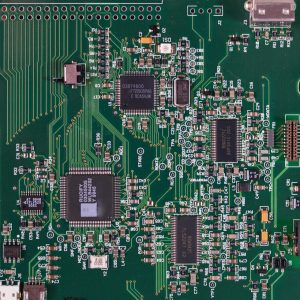Introduction
Java 15 continues to build upon the improvements introduced in Java 14, focusing on enhancing developer productivity, improving performance, and introducing experimental features that may become permanent in future releases. This article provides a comprehensive overview of the new features and enhancements in Java 15, complete with practical examples to illustrate their usage.
1. Text Blocks (Standard)
Text Blocks, introduced as a preview feature in Java 13 and made a standard feature in Java 15, simplify the writing of multiline string literals in Java.
Example:
String html = """
<html>
<body>
<p>Hello, Java 15!</p>
</body>
</html>
""";
System.out.println(html);In this example, the """ syntax allows for a more readable and maintainable way to define multiline strings without the need for escape sequences.
2. Sealed Classes (Second Preview)
Sealed classes restrict which other classes or interfaces may extend or implement them. This feature enhances the expressiveness and maintainability of large object-oriented hierarchies.
Example:
public sealed interface Shape permits Circle, Rectangle, Triangle {
// common methods
}
final class Circle implements Shape {
// Circle specific methods
}
final class Rectangle implements Shape {
// Rectangle specific methods
}
final class Triangle implements Shape {
// Triangle specific methods
}In this example, Shape is a sealed interface that permits only Circle, Rectangle, and Triangle to implement it. This provides stronger encapsulation and prevents the proliferation of unrelated subclasses.
3. Hidden Classes (Experimental)
Hidden classes are classes that cannot be used directly by other classes in the Java runtime, improving encapsulation and reducing the risk of conflicts in large applications.
Example:
class Example {
public void createHiddenClass() {
Class<?> hiddenClass = Class.forName("Hidden", true, this.getClass().getClassLoader());
Object instance = hiddenClass.getDeclaredConstructor().newInstance();
// Use the instance
}
}Hidden classes are useful for frameworks and libraries that need to generate classes at runtime without exposing them to other parts of the application.
4. Z Garbage Collector (ZGC) Improvements
Java 15 includes enhancements to the Z Garbage Collector (ZGC) for better scalability and performance in large-scale applications.
Example:
java -XX:+UseZGC -Xmx4g -Xms4g MyAppEnabling ZGC (-XX:+UseZGC) allows Java applications to handle large heaps more efficiently with low-latency pause times, making it suitable for mission-critical applications.
5. Records (Second Preview)
Records simplify the creation of classes whose main purpose is to store data. They provide concise syntax and built-in methods like equals, hashCode, and toString.
Example:
public record Point(int x, int y) { }
Point p1 = new Point(10, 20);
Point p2 = new Point(10, 20);
System.out.println(p1.equals(p2)); // Output: trueIn this example, Point is a record that automatically provides implementations for equals, hashCode, and toString based on its components.
Conclusion
Java 15 introduces several significant features and improvements aimed at enhancing developer productivity, performance, and language capabilities. From text blocks and sealed classes to experimental features like hidden classes and improvements in garbage collection, Java 15 continues to evolve as a modern, efficient, and developer-friendly language. As you explore these features further, consider how they can benefit your projects and contribute to a more robust and maintainable codebase. Stay updated with Java’s latest releases to leverage its full potential in your applications.