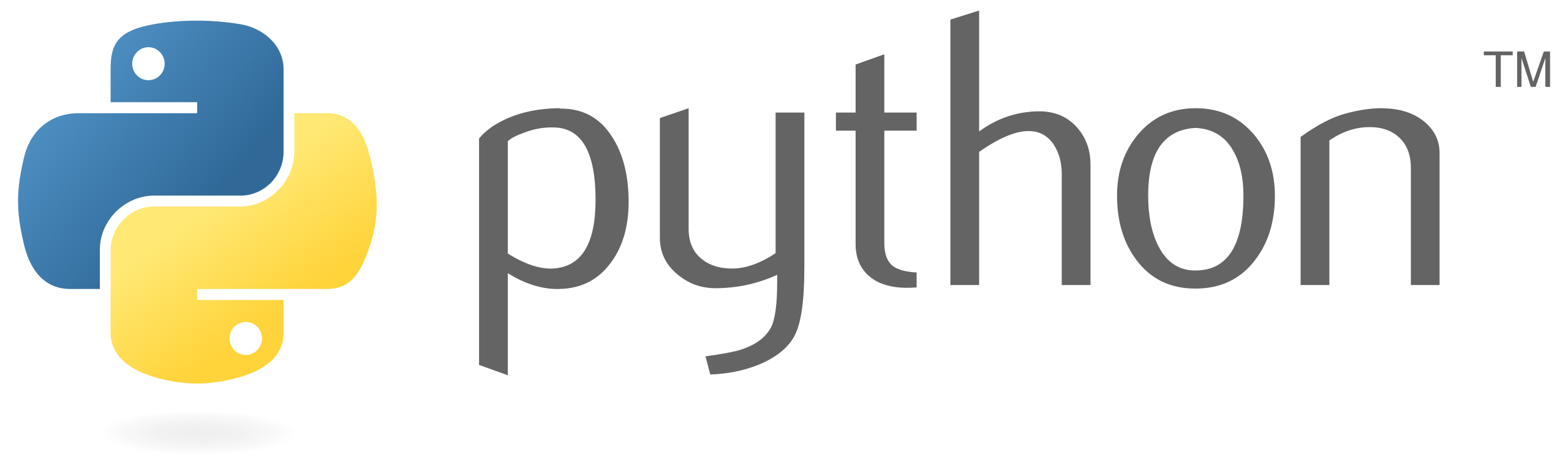Flask is a lightweight and versatile Python web framework that provides tools, libraries, and patterns to build web applications. In this tutorial, we’ll cover the basics of setting up a Flask application, creating routes, handling requests, and using templates.
Prerequisites
- Basic understanding of Python
- Python installed on your machine (3.6 or newer)
- Basic knowledge of web development concepts (HTTP, HTML, etc.)
Installation
First, let’s install Flask. It’s recommended to set up a virtual environment for your project to manage dependencies.
Using pip and Virtual Environment
If you haven’t installed Flask, you can do so using pip:
pip install FlaskTo create a virtual environment, navigate to your project directory and run:
python3 -m venv myenvActivate the virtual environment:
- On Windows:
myenv\Scripts\activate- On macOS/Linux:
source myenv/bin/activateNow you’re ready to create your Flask application!
Your First Flask App
Let’s create a simple “Hello World” Flask application.
1. Create a Flask App
Create a new Python file, for example, app.py, and open it in your favorite text editor.
2. Import Flask
At the top of your app.py file, import Flask:
from flask import Flask3. Create an App Instance
Create an instance of the Flask class:
app = Flask(__name__)4. Define a Route
Define a route for the root URL (“/”) that returns “Hello, World!”:
@app.route('/')
def hello_world():
return 'Hello, World!'5. Run the App
At the end of your app.py file, add the following code to run the Flask application:
if __name__ == '__main__':
app.run()6. Run the App
Save the file and run your Flask app:
python app.pyYou should see output similar to this:
* Running on http://localhost:5000/7. Open in Browser
Open your web browser and go to http://localhost:5000/. You should see “Hello, World!” displayed.
Congratulations! You’ve created your first Flask application.
Adding Dynamic Routes
Flask allows you to create dynamic routes that can accept parameters. Let’s modify our app to greet a specific user.
1. Update the Route
Update your hello_world function to accept a name parameter:
@app.route('/hello/<name>')
def hello_name(name):
return 'Hello, {}!'.format(name)2. Run the App
Save your app.py file and run the app again:
python app.py3. Test in Browser
Open your browser and go to http://localhost:5000/hello/YourName. You should see a personalized greeting.
Using Templates
Flask allows you to render HTML templates to create more complex web pages. Let’s create a simple template for our greetings.
1. Create a Template Directory
Create a directory named templates in your project directory.
2. Create a Template File
Inside the templates directory, create a file named greet.html:
<!DOCTYPE html>
<html>
<head>
<title>Greeting</title>
</head>
<body>
<h1>Hello, {{ name }}!</h1>
</body>
</html>3. Update Route to Render Template
Update your app.py file to render this template:
from flask import Flask, render_template
app = Flask(__name__)
@app.route('/hello/<name>')
def hello_name(name):
return render_template('greet.html', name=name)
if __name__ == '__main__':
app.run()4. Run the App
Run your Flask app again:
python app.py5. Test in Browser
Visit http://localhost:5000/hello/YourName in your browser. You should see a nicely formatted greeting.
Conclusion
You’ve now built a simple Flask application that:
- Responds to different routes
- Accepts parameters in URLs
- Renders HTML templates
This is just the beginning of what you can do with Flask. Explore more features like handling forms, interacting with databases, and building more complex web applications! Flask’s official documentation (https://flask.palletsprojects.com/) is an excellent resource for diving deeper into its capabilities.