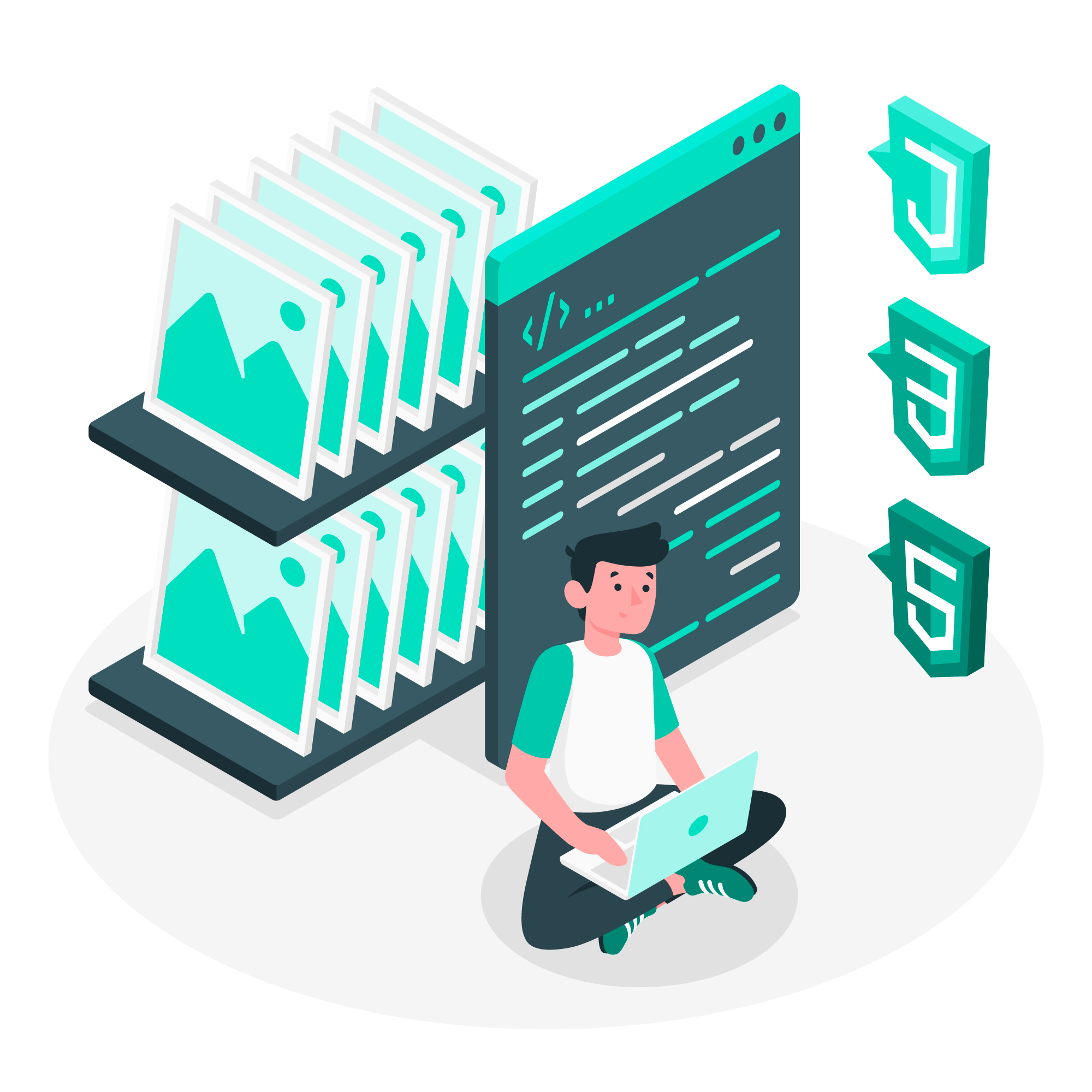Introduction
Welcome to the exciting world of Java programming! Whether you’re aiming to become a software developer or just curious about coding, learning Java is a great place to start. In this tutorial, we’ll walk you through writing your very first Java program. Don’t worry if you’re new to programming; we’ll explain everything along the way.
Prerequisites
Before we begin, make sure you have the following:
- Java Development Kit (JDK): Install the JDK on your computer. You can download it from the official Oracle website.
- Text Editor or Integrated Development Environment (IDE): Choose a text editor or IDE for writing your Java code. Popular options include IntelliJ IDEA, Eclipse, and Visual Studio Code.
Writing Your First Java Program
Step 1: Setting Up Your Environment
First, let’s make sure your Java development environment is properly set up:
- Install JDK: If you haven’t already, download and install the JDK on your system.
- Set Up PATH: After installing the JDK, set up the PATH environment variable to include the JDK’s
bindirectory. This step ensures that you can run Java commands from any terminal or command prompt.
Step 2: Writing the Code
Now, let’s write a simple Java program. Open your preferred text editor or IDE and follow along:
public class MyFirstJavaProgram {
public static void main(String[] args) {
System.out.println("Hello, Java!");
}
}Let’s break down the code:
public class MyFirstJavaProgram: This line declares a class namedMyFirstJavaProgram. In Java, every program must have at least one class, and the filename must match the class name.public static void main(String[] args): This line defines themainmethod, which serves as the entry point for the program. It’s where the execution begins.System.out.println("Hello, Java!");: This line prints the text “Hello, Java!” to the console.
Step 3: Compiling and Running the Program
Once you’ve written the code, save it with the filename MyFirstJavaProgram.java. Now, let’s compile and run the program:
- Compile: Open a terminal or command prompt, navigate to the directory containing your Java file, and type the following command to compile the program:
javac MyFirstJavaProgram.java - Run: After successfully compiling the program, run it using the following command:
java MyFirstJavaProgram
You should see the output “Hello, Java!” printed to the console.
Conclusion
You’ve written and executed your first Java program. This is just the beginning of your journey into Java programming. Keep practicing, exploring, and building to enhance your skills.