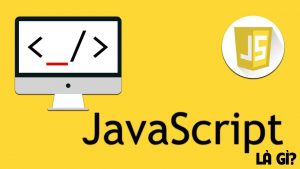In today’s interconnected world, web development often involves fetching data from remote servers and integrating it into our applications. JavaScript, as the language of the web, provides powerful tools for making HTTP requests, enabling developers to interact with APIs and retrieve data dynamically. In this guide, we’ll explore the basics of calling HTTP in JavaScript, covering different methods and providing examples to help you get started.
Introduction to HTTP Requests
HTTP (Hypertext Transfer Protocol) is the foundation of data communication on the World Wide Web. It defines how messages are formatted and transmitted between clients and servers. In web development, HTTP requests are used to retrieve data from servers, send data to servers, or perform other actions such as authentication or file uploads.
Using JavaScript to Make HTTP Requests
JavaScript provides several ways to make HTTP requests. The most common methods include:
- XMLHttpRequest: A traditional approach to making asynchronous HTTP requests.
- Fetch API: A modern, promise-based API for making network requests.
- Third-party libraries: Libraries like Axios or jQuery AJAX provide additional features and simplify the process of making HTTP requests.
XMLHttpRequest Example
var xhr = new XMLHttpRequest();
xhr.open('GET', 'https://api.example.com/data', true);
xhr.onreadystatechange = function () {
if (xhr.readyState === XMLHttpRequest.DONE) {
if (xhr.status === 200) {
console.log(xhr.responseText);
} else {
console.error('Error:', xhr.status);
}
}
};
xhr.send();Fetch API Example
fetch('https://api.example.com/data')
.then(response => {
if (!response.ok) {
throw new Error('Network response was not ok');
}
return response.json();
})
.then(data => console.log(data))
.catch(error => console.error('Error:', error));Axios Example (using third-party library)
axios.get('https://api.example.com/data')
.then(response => console.log(response.data))
.catch(error => console.error('Error:', error));Conclusion
In this article, we’ve explored the fundamentals of making HTTP requests in JavaScript. Whether you’re fetching data from an API, sending form data to a server, or implementing other network interactions, JavaScript provides powerful tools to handle HTTP communication. By understanding and mastering these techniques, you’ll be well-equipped to build dynamic and interactive web applications.