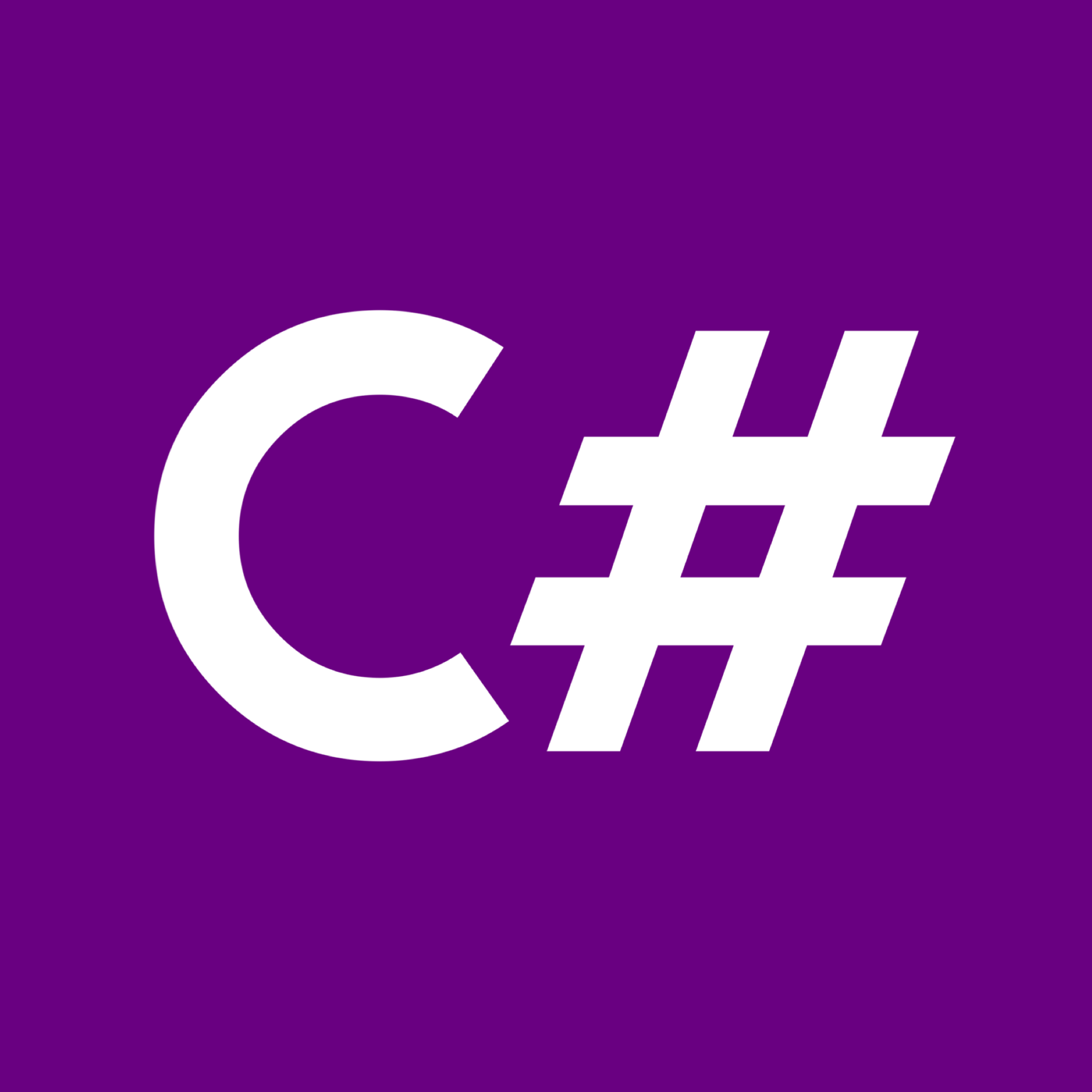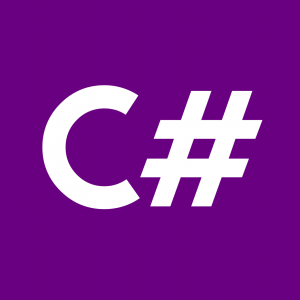Introduction to C# Namespaces
In C#, namespaces are used to organize code into logical groups and prevent naming conflicts. They provide a way to logically organize related classes, interfaces, structs, enums, and delegates. This tutorial will cover everything you need to know about C# namespaces, from the basics to advanced techniques.
Why Use Namespaces?
Namespaces help in:
- Avoiding Naming Collisions: If two classes with the same name exist in different namespaces, they won’t clash.
- Organizing Code: Namespaces help in structuring code, making it easier to manage and maintain.
- Providing Context: They provide context to classes, making it clear where they belong and what they do.
Basic Syntax
In C#, you declare a namespace using the namespace keyword followed by the namespace’s name. Here’s a basic syntax example:
namespace MyNamespace {
// Classes, interfaces, structs, etc. go here
}Example: Using Namespaces
Let’s say we have two classes, Calculator and Printer, and we want to organize them into separate namespaces:
namespace MathFunctions {
public class Calculator {
// Calculator methods go here
}
}
namespace Utility {
public class Printer {
// Printer methods go here
}
}Accessing Types in Different Namespaces
To use types from different namespaces in your code, you can either fully qualify the type or import the namespace using the using directive:
using MathFunctions;
namespace MyApp {
class Program {
static void Main(string[] args) {
Calculator calc = new Calculator();
// Use calc methods
}
}
}Nested Namespaces
Namespaces can also be nested within one another to create a hierarchical organization:
namespace MyCompany.Project.Module {
// Classes, interfaces, etc. go here
}Advanced Techniques
- Alias Directives: You can alias namespaces to simplify their usage, especially when dealing with long namespace names.
- Global Namespace: If you don’t specify a namespace, your code will belong to the global namespace.
- Namespace Organization: Follow a consistent naming convention for namespaces to keep your codebase organized.
Conclusion
C# namespaces are essential for organizing and managing code in large projects. By understanding how to use namespaces effectively, you can improve code readability, reduce naming conflicts, and maintain a clean codebase.
Now that you’ve mastered C# namespaces, experiment with them in your own projects to see their benefits firsthand!