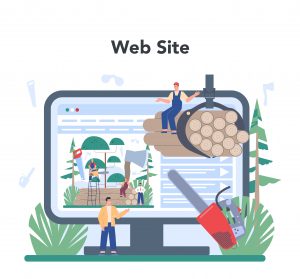Introduction to Assertions
In Java, assertions are a tool used primarily for debugging purposes. They allow developers to test assumptions about their program and catch potential bugs early by checking conditions that should logically be true during execution. Assertions are typically used during development and testing phases and are disabled in production environments.
An assertion in Java is made using the assert keyword followed by a boolean expression. If the expression evaluates to false, an AssertionError is thrown, indicating that an assumption about the program’s state was incorrect.
Enabling and Disabling Assertions
By default, assertions are disabled at runtime. To enable them, you need to pass the -ea (or -enableassertions) flag to the Java Virtual Machine (JVM). Similarly, assertions can be disabled using the -da (or -disableassertions) flag.
- Enable assertions:
java -ea MyClass - Disable assertions:
java -da MyClass
You can also enable or disable assertions for specific packages or classes.
Syntax of Assertions
There are two forms of the assert statement:
- Simple Assertion:
assert expression;- Assertion with a Message:
assert expression : message;The message provides additional information about the assertion failure and is typically a string.
Example Usage of Assertions
Let’s explore some examples to understand how assertions and AssertionError work in practice.
Example 1: Basic Assertion
public class BasicAssertionExample {
public static void main(String[] args) {
int x = 5;
assert x > 0 : "x should be greater than 0";
System.out.println("Assertion passed: x is greater than 0");
}
}In this example, the assertion checks if x is greater than 0. If this condition is false, an AssertionError with the message “x should be greater than 0” is thrown.
Example 2: Assertion in a Method
public class MethodAssertionExample {
public static void main(String[] args) {
int result = factorial(5);
System.out.println("Factorial: " + result);
}
public static int factorial(int n) {
assert n >= 0 : "n must be non-negative";
if (n == 0) return 1;
return n * factorial(n - 1);
}
}Here, an assertion is used to ensure that the input to the factorial method is non-negative. If n is negative, an AssertionError with the message “n must be non-negative” is thrown.
Example 3: Assertions with Collections
import java.util.List;
import java.util.ArrayList;
public class CollectionAssertionExample {
public static void main(String[] args) {
List<Integer> numbers = new ArrayList<>();
numbers.add(1);
numbers.add(2);
numbers.add(3);
assert !numbers.isEmpty() : "The list should not be empty";
System.out.println("List is not empty, size: " + numbers.size());
}
}This example asserts that a list is not empty before performing operations on it. If the list is empty, an AssertionError is thrown.
Handling AssertionError
When an AssertionError is thrown, it typically indicates a logical error that should be corrected. Since assertions are intended for debugging, they are not meant to be caught and handled like regular exceptions.
However, if you want to catch AssertionError (not recommended for production code), you can use a try-catch block:
public class HandleAssertionErrorExample {
public static void main(String[] args) {
try {
int x = -5;
assert x > 0 : "x should be greater than 0";
} catch (AssertionError e) {
System.err.println("Caught AssertionError: " + e.getMessage());
}
}
}Best Practices for Using Assertions
- Use for Internal Invariants: Assertions should be used to check internal invariants and conditions that should logically never occur. They are not intended for validating external input or user data.
- Disable in Production: Assertions should typically be disabled in production environments to avoid performance overhead and unintended side effects.
- Provide Clear Messages: When using assertions with messages, ensure the messages are clear and provide useful information for debugging.
- Avoid Side Effects: Assertions should not contain side effects, such as modifying the state of a program, as they may be disabled at runtime, leading to inconsistent behavior.
Conclusion
Assertions and AssertionError in Java are powerful tools for identifying and diagnosing bugs during development. By checking assumptions about program state and behavior, they help ensure code correctness and stability. Remember to enable assertions during development and disable them in production for optimal performance and reliability.