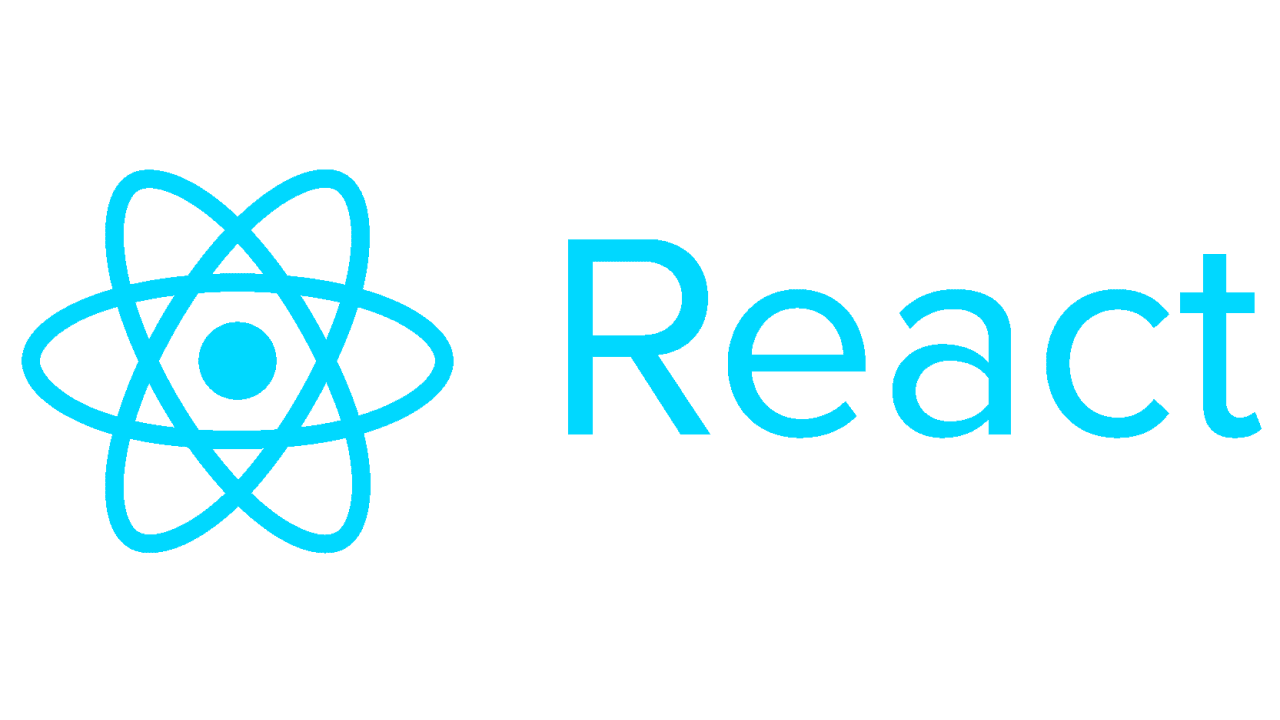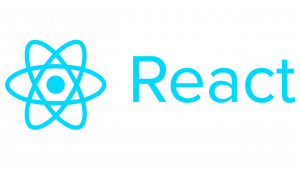Introduction to React Props
In React, props (short for properties) are a fundamental concept for passing data from one component to another. Props allow you to customize and configure your components, making them reusable and versatile. This tutorial will guide you through the basics of React props, explaining their significance and demonstrating how to use them with code examples.
Understanding React Props
Props are essentially parameters that you can pass to React components. They enable the components to be dynamic and flexible, allowing you to customize their behavior and appearance based on the data you provide. Props are read-only, meaning that a component cannot modify the props it receives.
Passing Props
To pass props to a component, you simply include them as attributes when rendering the component. Let’s consider a basic example:
// ParentComponent.js
import React from 'react';
import ChildComponent from './ChildComponent';
function ParentComponent() {
return (
<div>
<ChildComponent name="John" />
</div>
);
}
export default ParentComponent;In this example, we’re passing a prop named name with the value "John" to the ChildComponent.
Accessing Props
Once the props are passed to a component, you can access them within the component using the props object. Here’s how you can access props in the ChildComponent:
// ChildComponent.js
import React from 'react';
function ChildComponent(props) {
return <p>Hello, {props.name}!</p>;
}
export default ChildComponent;In this code snippet, we’re accessing the name prop using props.name and rendering it within a paragraph element.
Using Props Dynamically
Props can be used dynamically to render components differently based on the data they receive. Let’s extend our previous example to demonstrate dynamic rendering:
// ParentComponent.js
import React from 'react';
import ChildComponent from './ChildComponent';
function ParentComponent() {
const users = ['John', 'Alice', 'Bob'];
return (
<div>
{users.map(user => (
<ChildComponent key={user} name={user} />
))}
</div>
);
}
export default ParentComponent;In this updated example, we’re dynamically rendering multiple instances of ChildComponent, each with a different name passed as a prop.
Default Props
You can also define default values for props using the defaultProps object. These values will be used if a prop is not explicitly provided. Here’s how you can define default props:
// ChildComponent.js
import React from 'react';
function ChildComponent(props) {
return <p>Hello, {props.name || 'Guest'}!</p>;
}
ChildComponent.defaultProps = {
name: 'Guest'
};
export default ChildComponent;In this example, if the name prop is not provided, the component will default to greeting the user as “Guest”.
Conclusion
React props are essential for building dynamic and reusable components in React applications. By understanding how to pass, access, and utilize props effectively, you can create more flexible and maintainable UIs. Experiment with props in your React projects to unlock their full potential and enhance your development experience.