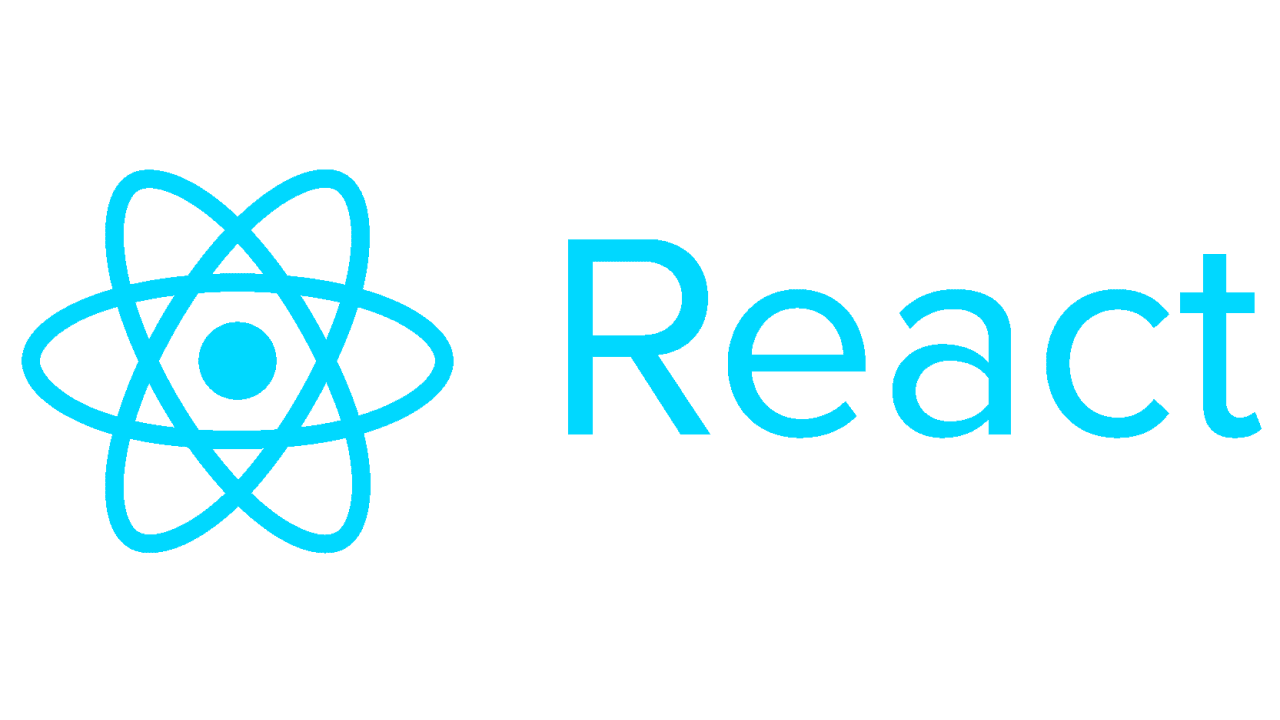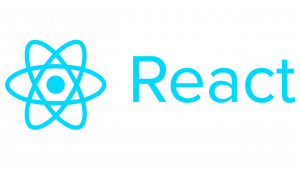Introduction to React Keys
In React, keys are special attributes that help React identify which items have changed, been added, or removed from a list. They are crucial for maintaining the state of dynamically rendered components and optimizing performance. This tutorial will delve into the importance of React keys and provide you with code examples to illustrate their usage.
Why Use React Keys?
When rendering lists in React, each list item should have a unique identifier known as a key. React uses these keys to efficiently update the UI by recognizing which items have changed, been added, or removed. Without keys, React may re-render the entire list, leading to poor performance and potentially incorrect behavior.
How to Use React Keys
Let’s explore how to use React keys effectively with code examples:
1. Basic Usage:
const MyList = () => {
const items = ['apple', 'banana', 'orange'];
return (
<ul>
{items.map((item, index) => (
<li key={index}>{item}</li>
))}
</ul>
);
};In this example, we’re using the index of each item in the array as the key. While this works fine for static lists without reordering or items being added/removed, it’s not recommended for dynamic lists.
2. Using Stable IDs:
const MyList = () => {
const items = [
{ id: 1, name: 'apple' },
{ id: 2, name: 'banana' },
{ id: 3, name: 'orange' },
];
return (
<ul>
{items.map(item => (
<li key={item.id}>{item.name}</li>
))}
</ul>
);
};In this example, each item in the array has a unique id property, which serves as a stable identifier for React keys. Using stable IDs ensures reliable reconciliation and performance.
3. Dynamically Generated Keys:
const MyList = () => {
const items = ['apple', 'banana', 'orange'];
return (
<ul>
{items.map(item => (
<li key={generateKey(item)}>{item}</li>
))}
</ul>
);
};
const generateKey = item => {
return `${item}_${Math.random()}`;
};If your data doesn’t have stable IDs, you can generate keys dynamically. However, ensure that the generated keys are unique across renders to avoid reconciliation issues.
4. Key Prop Clarifications:
- Don’t Use Index as Key Unnecessarily: While using the index as a key is acceptable for static lists, avoid it for dynamic lists where items can be reordered or modified.
- Keys Must Be Unique Among Siblings: Ensure that each key is unique among its siblings. React uses keys to determine component identities, so duplicate keys can cause unexpected behavior.
- Keys Serve as Hints, Not IDs: Keys are used by React as hints to optimize re-rendering. They don’t have to be globally unique but should be unique among siblings.
Conclusion
React keys play a crucial role in optimizing performance and ensuring correct rendering of lists in React applications. By understanding their significance and following best practices, you can build more efficient and reliable React components.