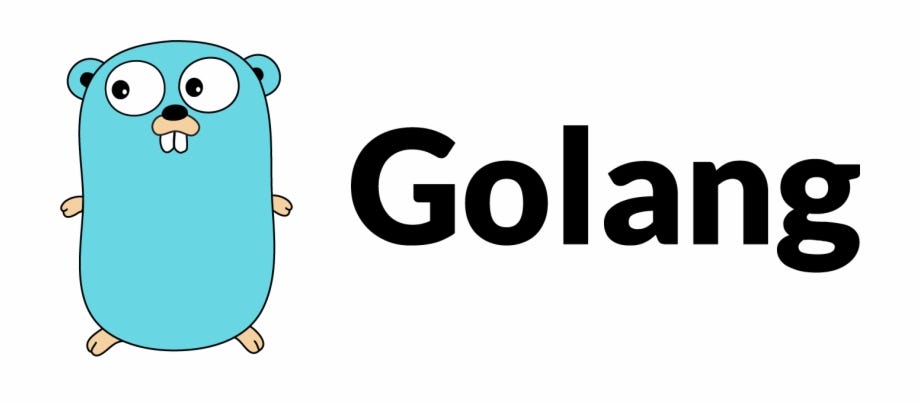Introduction to JSON in Go
JSON (JavaScript Object Notation) is a popular data interchange format, and Go (or Golang) provides excellent support for working with JSON data. In this tutorial, we’ll explore how to encode and decode JSON in Go, handle JSON with structs, and work with JSON files.
Prerequisites
To follow along with this tutorial, you should have a basic understanding of Go programming language concepts.
Installing Go
If you haven’t already installed Go, you can download it from the official Go website and follow the installation instructions for your operating system.
Encoding JSON in Go
Encoding JSON in Go involves converting Go data structures into a JSON string. Let’s start with a simple example:
package main
import (
"encoding/json"
"fmt"
)
type Person struct {
Name string `json:"name"`
Age int `json:"age"`
}
func main() {
person := Person{Name: "Alice", Age: 30}
jsonData, err := json.Marshal(person)
if err != nil {
fmt.Println("Error encoding JSON:", err)
return
}
fmt.Println("JSON:", string(jsonData))
}In this example, we define a Person struct and encode an instance of it into JSON using json.Marshal. The json:"name" and json:"age" tags provide field names in the JSON output.
Decoding JSON in Go
Decoding JSON in Go involves converting a JSON string into Go data structures. Let’s decode the JSON string back into a Person struct:
func main() {
jsonStr := `{"name":"Bob","age":25}`
var person Person
err := json.Unmarshal([]byte(jsonStr), &person)
if err != nil {
fmt.Println("Error decoding JSON:", err)
return
}
fmt.Println("Name:", person.Name)
fmt.Println("Age:", person.Age)
}Here, we use json.Unmarshal to decode the JSON string into the person variable of type Person.
Working with JSON Files
Go makes it easy to work with JSON files. Let’s see how to read JSON data from a file and decode it into a Go data structure:
import (
"io/ioutil"
)
func main() {
fileData, err := ioutil.ReadFile("data.json")
if err != nil {
fmt.Println("Error reading file:", err)
return
}
var person Person
err = json.Unmarshal(fileData, &person)
if err != nil {
fmt.Println("Error decoding JSON:", err)
return
}
fmt.Println("Name:", person.Name)
fmt.Println("Age:", person.Age)
}Ensure you have a file named data.json with JSON content similar to {"name":"Charlie","age":35} in the same directory as your Go program.
Conclusion
Congratulations! You’ve learned how to work with JSON in Go. You now know how to encode and decode JSON data, handle JSON with structs, and work with JSON files. Keep practicing and exploring to become more proficient in using JSON in your Go applications.