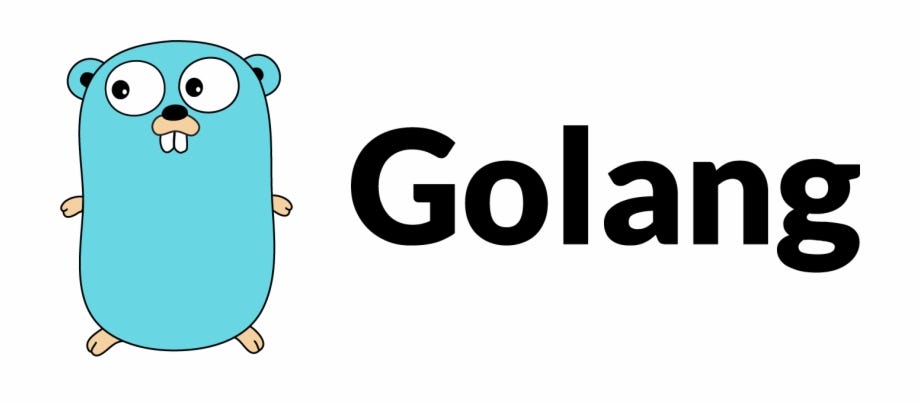Go, also known as Golang, is a powerful programming language developed by Google. One of the key features of Go is its built-in support for packages, which allow you to organize code into reusable modules. In this tutorial, we’ll explore the basics of working with Go packages, including how to create, import, and use them in your projects.
What is a Go Package?
A Go package is a collection of Go source files that reside in the same directory and have the same package declaration at the top of each file. Packages are used to organize code into logical units, making it easier to manage and reuse code across different projects.
Creating a Go Package
To create a Go package, you simply need to organize your code into one or more .go files within a directory and include a package declaration at the top of each file. Here’s an example of a simple package named mathutil that contains a function to calculate the square of a number:
// mathutil.go
package mathutil
// Square returns the square of a given number
func Square(x int) int {
return x * x
}Importing a Go Package
Once you’ve created a Go package, you can import it into your Go programs using the import keyword followed by the package path. The package path is the import path relative to your $GOPATH/src directory or Go module root directory.
Here’s how you can import the mathutil package and use the Square function in your Go program:
// main.go
package main
import (
"fmt"
"yourmodule/mathutil"
)
func main() {
// Calculate the square of 5 using the Square function from the mathutil package
result := mathutil.Square(5)
fmt.Println("Square:", result)
}Using Imported Functions
Once you’ve imported a package into your Go program, you can use any functions or variables exported by that package. In the example above, we imported the mathutil package and used its Square function to calculate the square of a number.
Conclusion
In this tutorial, you’ve learned the basics of working with Go packages. You now know how to create, import, and use packages in your Go programs, allowing you to write modular and reusable code. Experiment with creating your own packages and integrating them into your projects to take full advantage of Go’s package management capabilities.