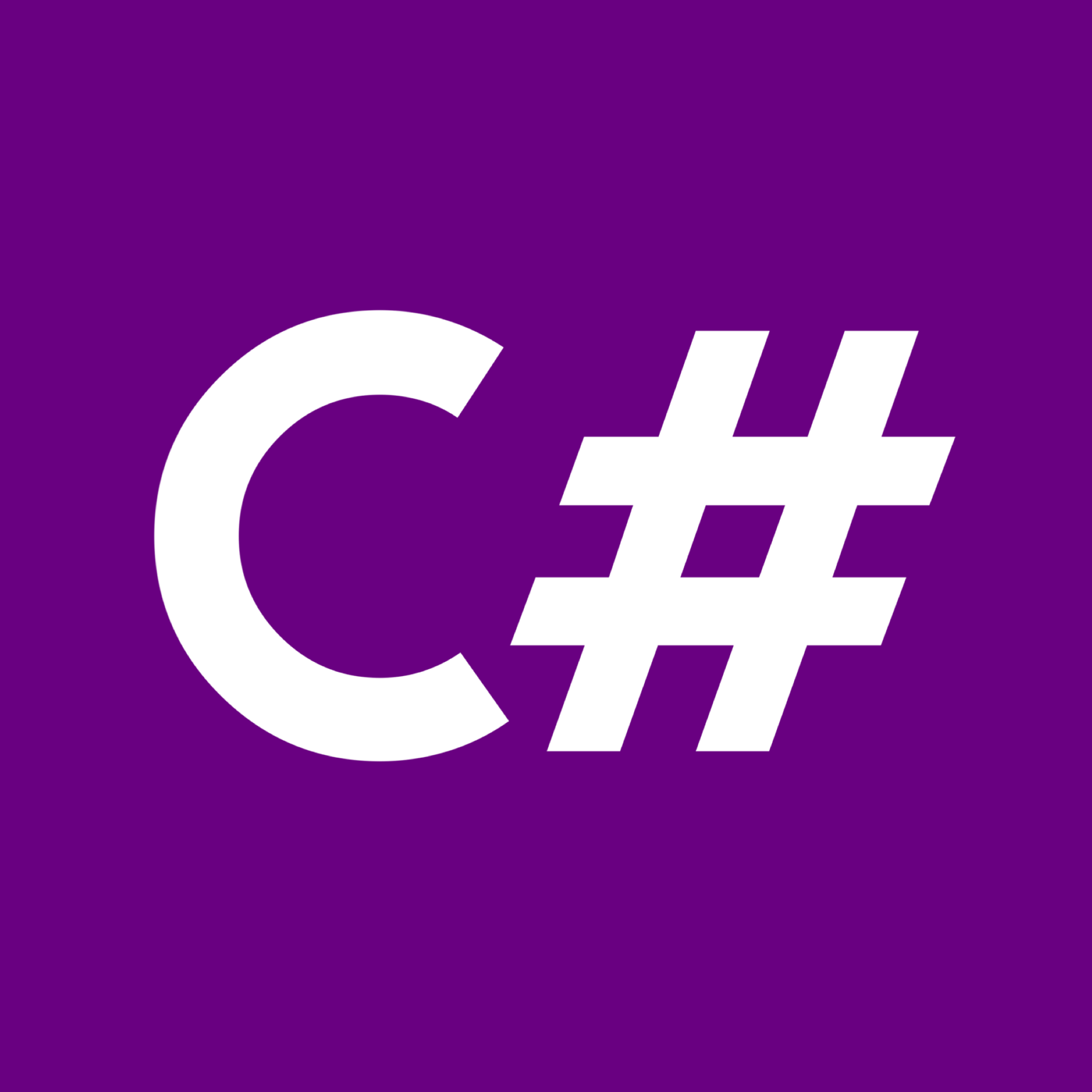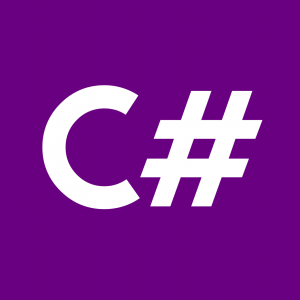Introduction to Multithreading in C
Multithreading allows developers to execute multiple threads concurrently, enabling better resource utilization and improved application performance. In this tutorial, we’ll explore how to implement multithreading in C#.
Key Concepts
Before diving into code examples, let’s understand some key concepts:
- Thread: A thread represents an independent path of execution within a process.
- Multithreading: Running multiple threads concurrently within the same process.
- Synchronization: Coordinating the execution of multiple threads to prevent conflicts and ensure data integrity.
- Thread Pool: A collection of threads that are available for executing tasks.
Creating Threads
In C#, you can create threads using the Thread class from the System.Threading namespace. Here’s an example:
using System;
using System.Threading;
class Program
{
static void Main(string[] args)
{
Thread thread = new Thread(new ThreadStart(DoWork));
thread.Start();
}
static void DoWork()
{
Console.WriteLine("Thread is executing...");
}
}Thread Synchronization
When multiple threads access shared resources, synchronization is essential to prevent data corruption. C# provides various synchronization mechanisms such as locks, mutexes, and semaphores. Here’s an example using a lock:
using System;
using System.Threading;
class Program
{
static object lockObj = new object();
static void Main(string[] args)
{
Thread t1 = new Thread(new ThreadStart(Increment));
Thread t2 = new Thread(new ThreadStart(Increment));
t1.Start();
t2.Start();
t1.Join();
t2.Join();
Console.WriteLine("Counter: " + counter);
}
static int counter = 0;
static void Increment()
{
lock (lockObj)
{
for (int i = 0; i < 10000; i++)
{
counter++;
}
}
}
}Thread Pooling
Using the thread pool can improve performance by reusing threads instead of creating new ones for each task. Here’s how you can use the thread pool in C#:
using System;
using System.Threading;
class Program
{
static void Main(string[] args)
{
ThreadPool.QueueUserWorkItem(new WaitCallback(DoWork), "Hello");
Console.ReadLine();
}
static void DoWork(object state)
{
string message = (string)state;
Console.WriteLine("Thread Pool Thread: " + message);
}
}Conclusion
Multithreading in C# offers a powerful way to enhance the performance of your applications by leveraging concurrent execution. By mastering the concepts and techniques covered in this tutorial, you can write efficient and scalable multithreaded code.
Remember to handle synchronization carefully to avoid data corruption and race conditions in your multithreaded applications. Experiment with different threading approaches to find the best solution for your specific requirements.