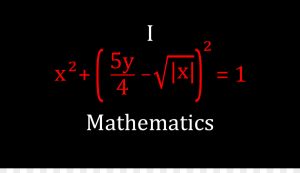Introduction:
Testing is a crucial aspect of software development, ensuring that code behaves as expected and preventing regressions. JUnit, a widely-used testing framework for Java, provides an efficient and standardized way to write and run tests. In this tutorial, we’ll explore the fundamentals of JUnit and demonstrate its usage with practical examples.
Prerequisites:
Before you start, ensure you have the following:
- Java Development Kit (JDK) installed (version 8 or higher).
- Integrated Development Environment (IDE) such as Eclipse, IntelliJ, or NetBeans.
Example 1: Setting Up a Simple JUnit Test
Let’s begin by creating a basic JUnit test class. In your IDE, create a new Java class with a method that we’ll test:
Now, let’s create a JUnit test for this class:
In this example, we’ve created a test class with a single test method annotated with @Test. The assertEquals method from JUnit’s assertions class is used to check if the result matches the expected value.
Example 2: Testing Exception Scenarios
JUnit provides mechanisms to test methods that are expected to throw exceptions. Let’s modify our MathOperations class to include a division method:
Now, let’s create a JUnit test to validate the exception scenario:
In this example, assertThrows is used to verify that the divide method throws an IllegalArgumentException when dividing by zero.
Example 3: Test Suites and Lifecycle Methods
JUnit allows the grouping of tests into test suites, and it provides lifecycle methods to perform setup and cleanup operations. Let’s create a suite with multiple test classes:
Here, we’ve created a test suite that includes MathOperationsTest and another hypothetical test class called AnotherTestClass.
Conclusion:
JUnit is a powerful testing framework for Java that simplifies the process of writing and executing tests. This tutorial covered the basics, including setting up tests, handling exceptions, and creating test suites. As you delve deeper into testing, you’ll discover additional features provided by JUnit, such as parameterized tests, assertions, and mocking. Happy testing!