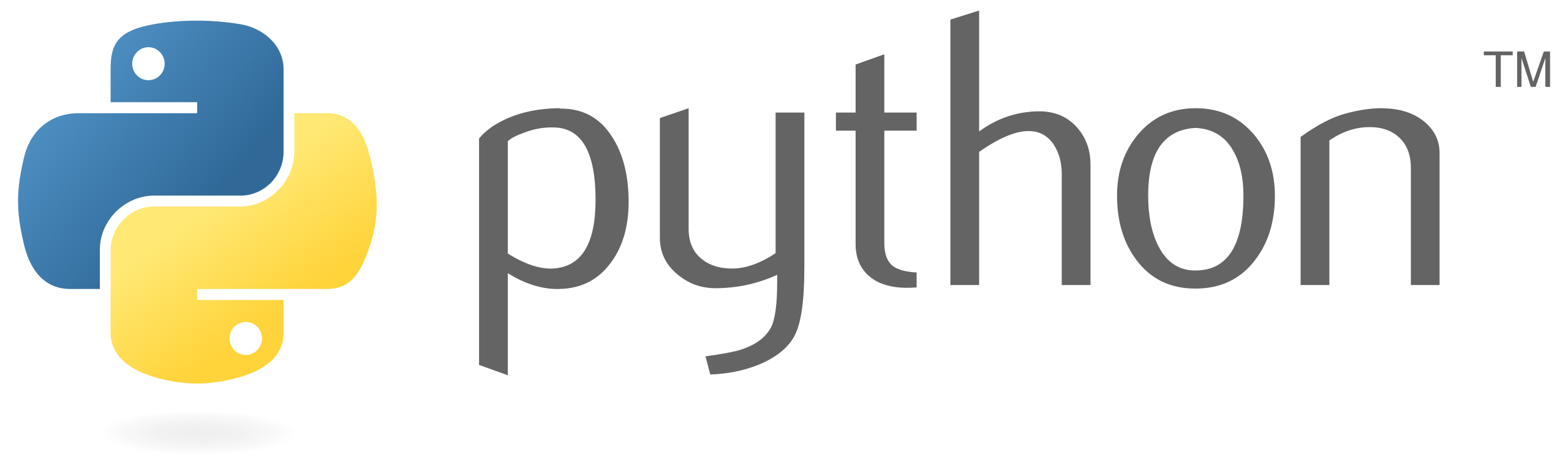In this tutorial, we’ll explore how to use Python to interact with a MySQL database. We’ll cover connecting to a database, performing basic CRUD (Create, Read, Update, Delete) operations, and handling errors. We’ll assume you have Python installed on your system along with the mysql-connector-python library.
Installation
First, make sure you have mysql-connector-python installed. You can install it using pip:
pip install mysql-connector-pythonConnecting to MySQL
To get started, we need to establish a connection to a MySQL database. We’ll need the following information:
- Hostname (e.g., “localhost” or an IP address)
- Username
- Password
- Database name
Here’s an example of how to establish a connection:
import mysql.connector
# Establishing a connection
mydb = mysql.connector.connect(
host="localhost",
user="yourusername",
password="yourpassword",
database="yourdatabase"
)
# Creating a cursor object
cursor = mydb.cursor()Replace "localhost", "yourusername", "yourpassword", and "yourdatabase" with your actual MySQL server details.
Creating a Table
Let’s create a simple table to work with. We’ll create a table called users with id, name, and email columns.
# Creating a users table
cursor.execute("CREATE TABLE users (id INT AUTO_INCREMENT PRIMARY KEY, name VARCHAR(255), email VARCHAR(255))")Inserting Data
Now let’s insert some data into the users table.
# Inserting data into the users table
sql = "INSERT INTO users (name, email) VALUES (%s, %s)"
val = ("John Doe", "john@example.com")
cursor.execute(sql, val)
# Committing the changes
mydb.commit()
print("Data inserted successfully.")Retrieving Data
To retrieve data from the users table, we’ll use a SELECT query.
# Retrieving data
cursor.execute("SELECT * FROM users")
# Fetching all records
records = cursor.fetchall()
# Printing each record
for record in records:
print(record)Updating Data
Let’s update a record in the users table.
# Updating data
sql = "UPDATE users SET email = %s WHERE name = %s"
val = ("john.doe@example.com", "John Doe")
cursor.execute(sql, val)
# Committing the changes
mydb.commit()
print("Data updated successfully.")Deleting Data
To delete a record from the users table:
# Deleting data
sql = "DELETE FROM users WHERE name = %s"
val = ("John Doe",)
cursor.execute(sql, val)
# Committing the changes
mydb.commit()
print("Data deleted successfully.")Error Handling
It’s important to handle errors, especially when working with databases.
try:
# Attempting an operation
cursor.execute(some_sql_query)
mydb.commit()
except mysql.connector.Error as error:
# Handling errors
print("Failed to execute operation: {}".format(error))
mydb.rollback() # Rolling back changes if an error occurs
finally:
# Closing the cursor and connection
cursor.close()
mydb.close()Conclusion
In your journey of leveraging Python with MySQL databases, it’s crucial to handle errors adeptly, particularly when engaging with database operations. As you’ve experienced, MySQL stands as a robust relational database, offering a wealth of functionalities for storing and manipulating data. Paired with Python’s seamless interface, the synergy between the two technologies opens up boundless possibilities for application development and data management.
This tutorial has equipped you with a solid foundation to embark on your ventures of building Python applications that seamlessly interact with MySQL databases. Armed with the knowledge gained here, you’re empowered to create dynamic, data-driven solutions that cater to diverse needs and requirements. Whether you’re developing web applications, data analysis tools, or enterprise systems, the integration of Python and MySQL forms a potent combination to drive your projects forward.