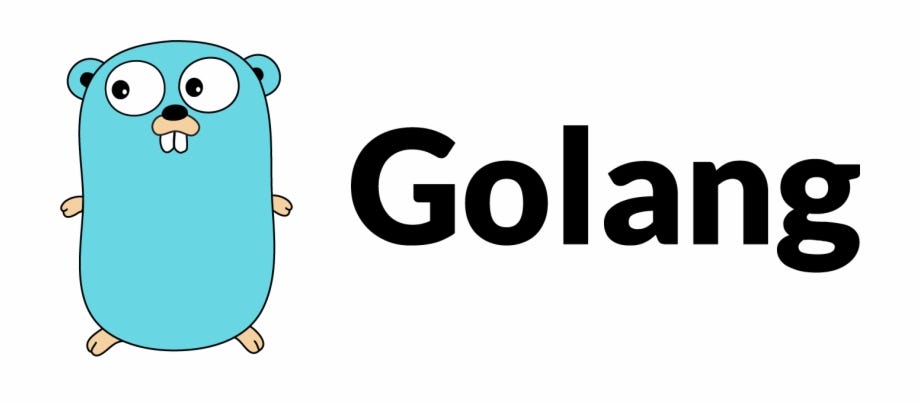File Input/Output (I/O) operations are essential for interacting with files in any programming language. Go (Golang) provides a rich set of standard library functions for performing file I/O operations efficiently. This tutorial will guide you through the basics of handling file I/O in Go with code examples.
1. Opening and Closing Files
Opening a File
To open a file in Go, you can use the os.Open() function. It returns a file pointer and an error if any.
package main
import (
"fmt"
"os"
)
func main() {
file, err := os.Open("example.txt")
if err != nil {
fmt.Println("Error:", err)
return
}
defer file.Close()
// File operations here
}Closing a File
It’s essential to close the file after performing operations to release system resources. You can use the file.Close() method or defer it immediately after opening the file.
2. Reading from Files
Reading Entire File Contents
You can read the entire contents of a file using io/ioutil package.
package main
import (
"fmt"
"io/ioutil"
)
func main() {
content, err := ioutil.ReadFile("example.txt")
if err != nil {
fmt.Println("Error:", err)
return
}
fmt.Println(string(content))
}Reading File Line by Line
To read a file line by line, you can use the bufio package.
package main
import (
"bufio"
"fmt"
"os"
)
func main() {
file, err := os.Open("example.txt")
if err != nil {
fmt.Println("Error:", err)
return
}
defer file.Close()
scanner := bufio.NewScanner(file)
for scanner.Scan() {
fmt.Println(scanner.Text())
}
}3. Writing to Files
Writing to Files
To write data to a file, you can use the os.Create() function.
package main
import (
"fmt"
"os"
)
func main() {
file, err := os.Create("output.txt")
if err != nil {
fmt.Println("Error:", err)
return
}
defer file.Close()
_, err = file.WriteString("Hello, World!")
if err != nil {
fmt.Println("Error:", err)
}
}Conclusion
File I/O operations are fundamental for many Go applications. With the standard library functions provided by Go, handling file operations becomes straightforward. Practice these examples to master file I/O in Go and enhance your programming skills.