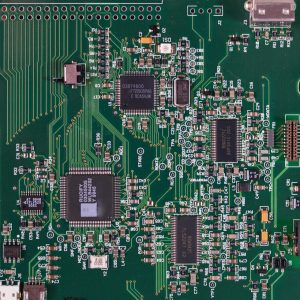Introduction:
Java, with its extensive standard library, provides a robust and versatile package for handling compression and decompression tasks through java.util.zip. In this tutorial, we will explore the functionalities offered by this package and demonstrate its usage with practical examples.
1. Basics of java.util.zip:
1.1 ZipOutputStream:
ZipOutputStream allows you to create a ZIP file and write entries into it. Here’s a simple example of compressing a file into a ZIP archive:
1.2 ZipInputStream:
ZipInputStream allows you to read entries from a ZIP file. Let’s extract the previously created ZIP file:
2. Compressing Multiple Files:
You can compress multiple files into a single ZIP file using ZipOutputStream. Here’s an example:
Conclusion:
java.util.zip provides a straightforward and efficient way to work with compressed files in Java. Whether you need to compress single or multiple files, or extract data from ZIP archives, the classes and methods in this package make the process relatively simple. As you continue exploring, you’ll find additional features such as handling directories, compression levels, and more. Incorporate these techniques into your Java applications to manage and manipulate compressed data seamlessly.