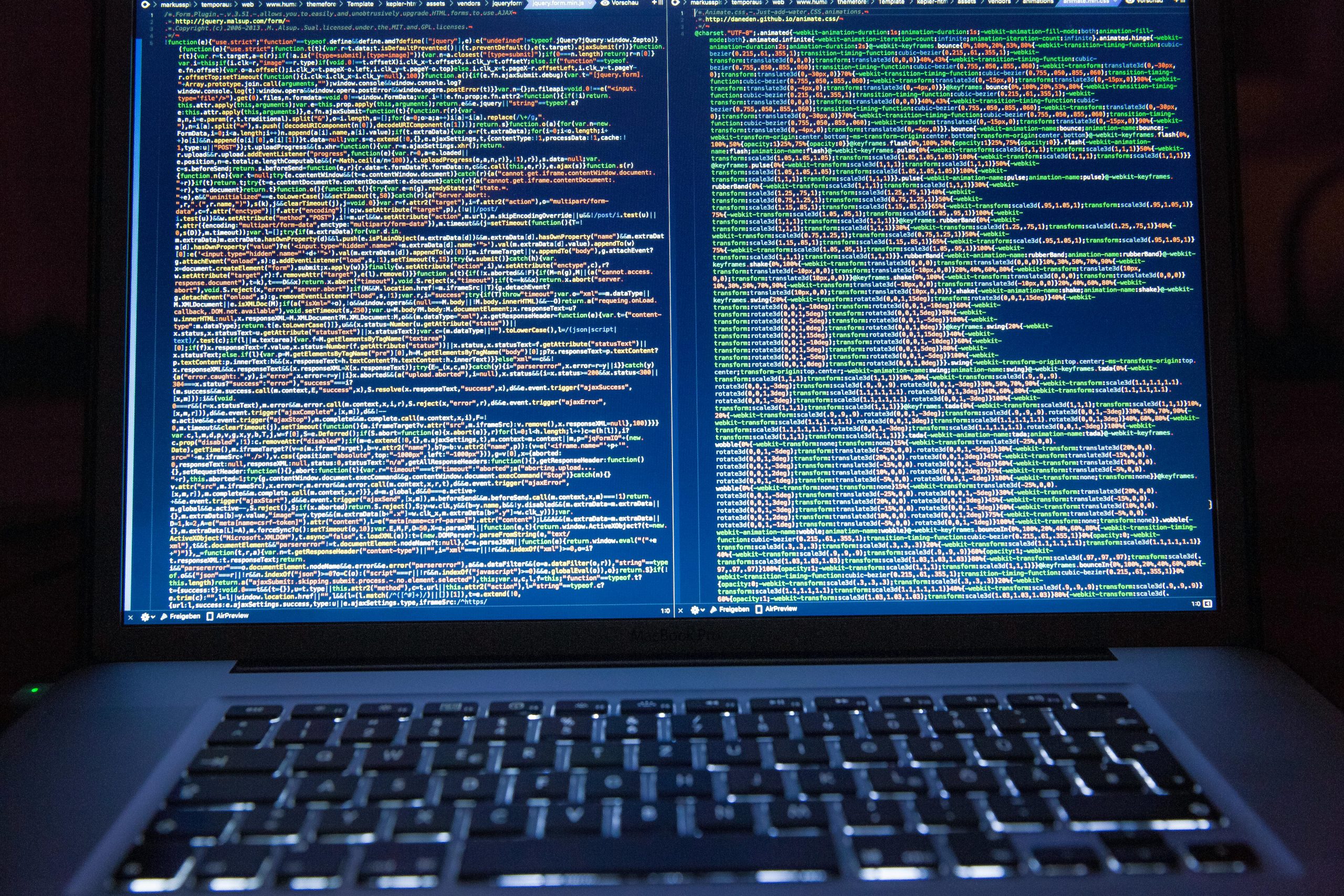Introduction:
JavaFX is a powerful and modern UI toolkit for Java applications, providing a rich set of features to create interactive and visually appealing graphical user interfaces. In this tutorial, we’ll guide you through the basics of JavaFX with hands-on examples, helping you build your first JavaFX application.
Prerequisites:
Before starting, ensure you have the following:
- Java Development Kit (JDK) installed (version 8 or higher).
- Integrated Development Environment (IDE) such as Eclipse, IntelliJ, or NetBeans.
Example 1: Setting Up a JavaFX Project
- Open your IDE and create a new Java project.
- Add JavaFX to your project by configuring the module path. For example, in IntelliJ, go to
File -> Project Structure -> Project -> Project SDKand select the appropriate JDK version. Then, go toLibrariesand add the JavaFX SDK library.
Example 2: Creating a Simple JavaFX Application
Create a new Java class for your main application:
This example creates a basic JavaFX application with a window containing a label.
Example 3: Handling Events in JavaFX
Extend the previous example to include a button and handle button-click events:
This example introduces event handling with a button-click event.
Conclusion:
This tutorial covered the basics of JavaFX, including setting up a project, creating a simple application, handling events, and working with UI controls. As you continue exploring JavaFX, you’ll discover more advanced features such as layouts, styles, and animations. The official JavaFX documentation is a valuable resource for further learning and reference.