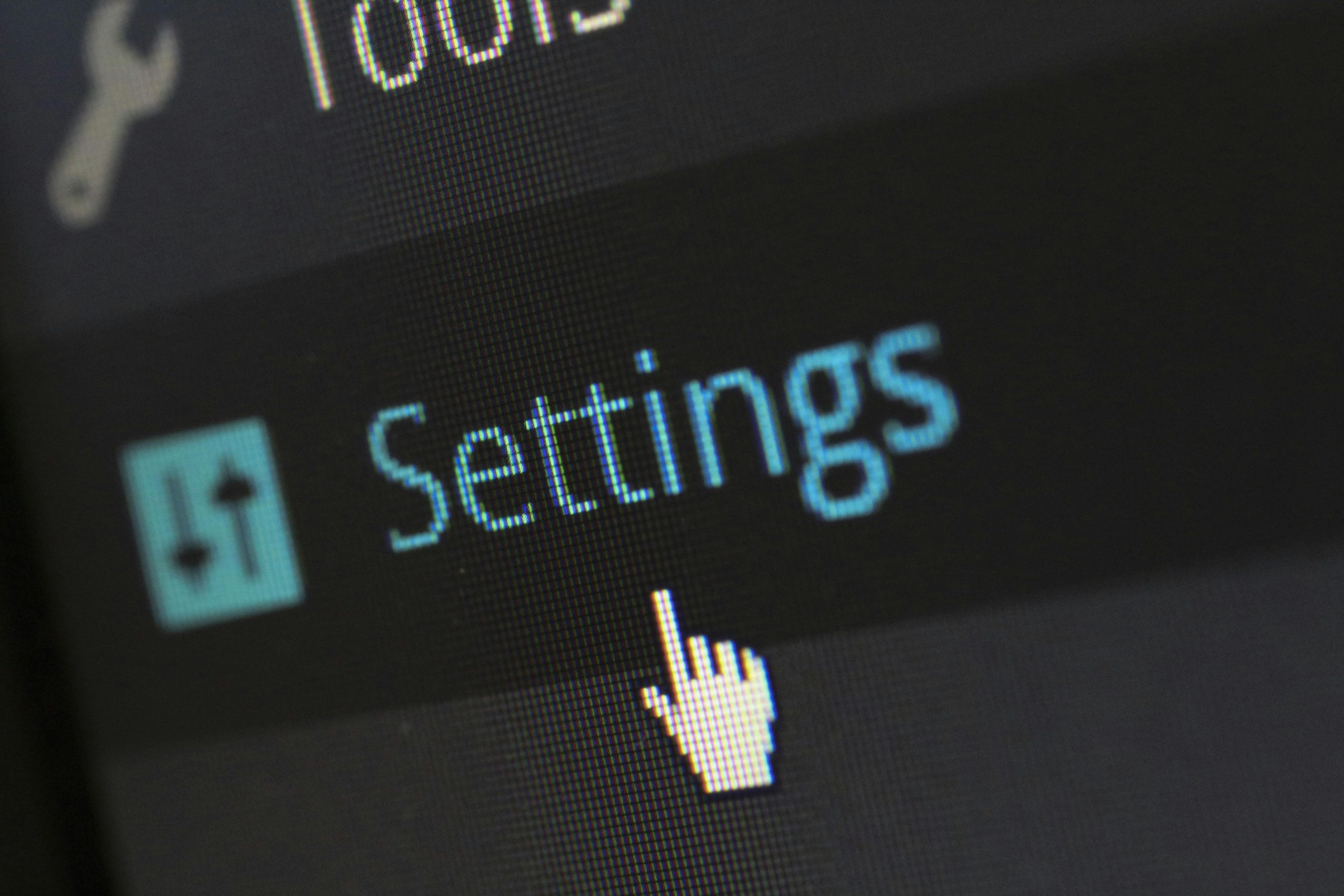Introduction:
The java.util.prefs package in Java provides a simple and platform-independent way to store and retrieve user preferences. It allows developers to save configuration settings, user preferences, and other small pieces of data persistently. In this tutorial, we will explore the Java Preferences API and demonstrate its usage with practical examples.
Prerequisites:
Ensure you have a basic understanding of Java programming and have a Java Development Kit (JDK) installed.
Example 1: Basic Usage of Preferences
Let’s start by creating a simple program that utilizes the Preferences API to store and retrieve user preferences.
In this example, we use Preferences.userNodeForPackage to obtain a user preference node for the package of the calling class. We then store and retrieve preferences using methods like put, get, putInt, getInt, putBoolean, and getBoolean.
Example 2: Working with Multiple Preference Nodes
Preferences can be organized into nodes, allowing for a more structured approach. Let’s create a program that uses multiple preference nodes.
This example demonstrates the creation of both user and system preference nodes. System preferences may require elevated permissions depending on the platform.
Example 3: Listening for Preference Changes
The Preferences API allows you to register listeners to be notified when preferences change. Let’s modify the first example to include a preference change listener.
In this example, a PreferenceChangeListener is added to the preferences node. When preferences are changed, the listener is notified, and the updated values are printed.
Conclusion:
The java.util.prefs package provides a convenient way to manage user preferences and configuration settings in a cross-platform manner. By incorporating the Preferences API into your applications, you can offer users a seamless and persistent storage solution for their preferences. Experiment with these examples, and explore how the Preferences API can enhance the user experience in your Java applications.