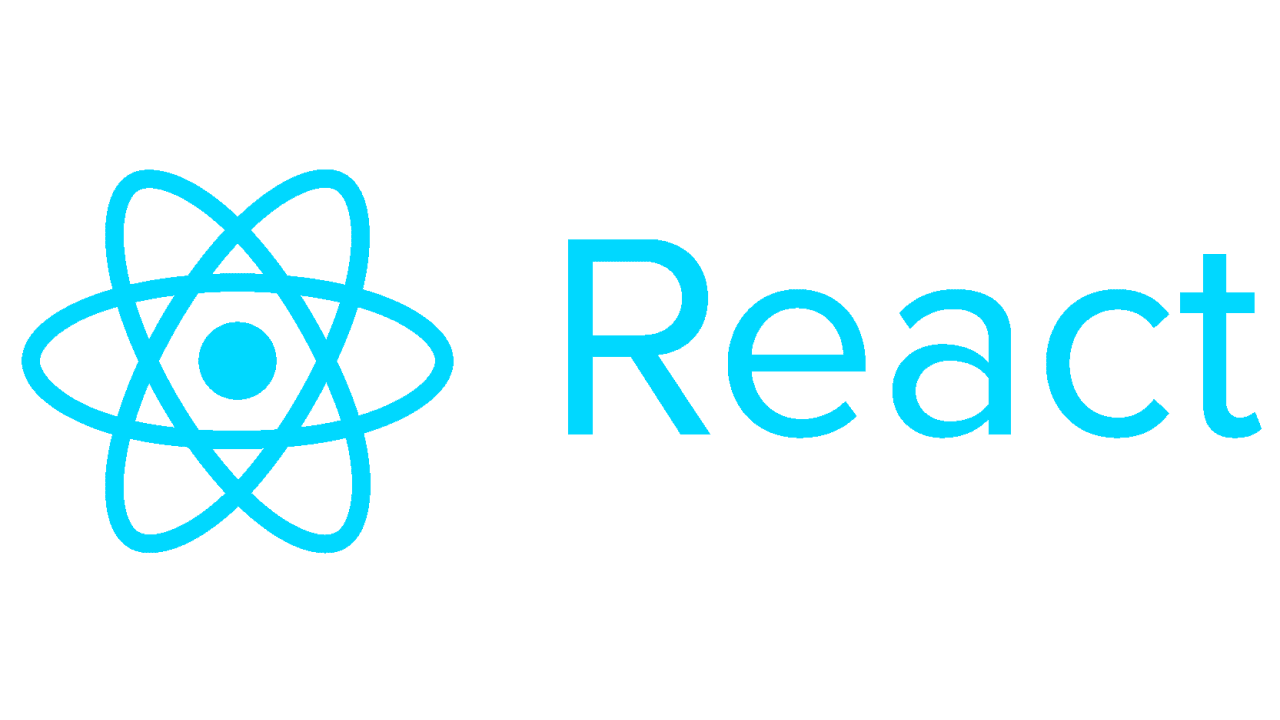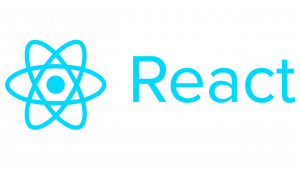Introduction:
React provides powerful tools for conditional rendering, allowing you to display different components or content based on certain conditions. In this tutorial, we’ll explore various techniques and examples to master conditional rendering in React applications.
Table of Contents:
- Basics of Conditional Rendering
- Using If Statements
- Ternary Operator for Conditional Rendering
- Logical && Operator
- Conditional Rendering with Switch Statement
- Using Conditional Rendering with Hooks
- Conclusion
1. Basics of Conditional Rendering:
Conditional rendering in React involves displaying different components or content based on certain conditions. This is often used to create dynamic user interfaces where content changes based on user interactions, data fetching, or other factors.
2. Using If Statements:
Traditional if statements can be used for conditional rendering in React. Here’s a basic example:
import React from 'react';
function ConditionalComponent({ condition }) {
if (condition) {
return <p>Condition is true</p>;
} else {
return <p>Condition is false</p>;
}
}
export default ConditionalComponent;3. Ternary Operator for Conditional Rendering:
The ternary operator is a concise way to perform conditional rendering in React:
import React from 'react';
function ConditionalComponent({ condition }) {
return (
<div>
{condition ? <p>Condition is true</p> : <p>Condition is false</p>}
</div>
);
}
export default ConditionalComponent;4. Logical && Operator:
The logical && operator can also be used for conditional rendering:
import React from 'react';
function ConditionalComponent({ condition }) {
return (
<div>
{condition && <p>Condition is true</p>}
</div>
);
}
export default ConditionalComponent;5. Conditional Rendering with Switch Statement:
In cases where you have multiple conditions, you can use a switch statement for conditional rendering:
import React from 'react';
function ConditionalComponent({ value }) {
switch (value) {
case 'A':
return <p>Value is A</p>;
case 'B':
return <p>Value is B</p>;
default:
return <p>Value is not recognized</p>;
}
}
export default ConditionalComponent;6. Using Conditional Rendering with Hooks:
Conditional rendering can also be done within functional components using hooks such as useState:
import React, { useState } from 'react';
function ConditionalComponent() {
const [showMessage, setShowMessage] = useState(false);
return (
<div>
<button onClick={() => setShowMessage(!showMessage)}>
Toggle Message
</button>
{showMessage && <p>Hello, World!</p>}
</div>
);
}
export default ConditionalComponent;7. Conclusion:
Conditional rendering is a fundamental concept in React development, allowing you to create dynamic and interactive user interfaces. By mastering the techniques outlined in this tutorial, you’ll be able to effectively implement conditional rendering in your React applications.
Start implementing conditional rendering in your React projects today and unlock the power of dynamic user interfaces!