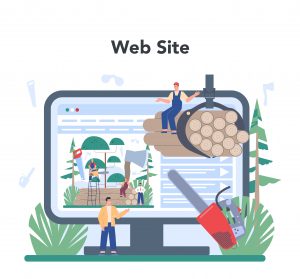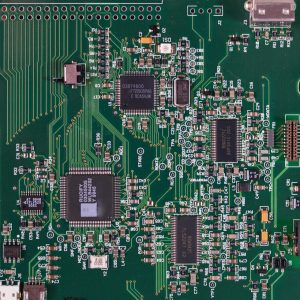Apache HttpClient is a powerful library in Java used for making HTTP requests to servers. It provides a simple and flexible API to interact with RESTful web services, download/upload files, and more. In this tutorial, you’ll learn how to use Apache HttpClient in Java to perform common HTTP operations.
Prerequisites
Before you begin, ensure you have:
- Basic knowledge of Java programming.
- JDK (Java Development Kit) installed on your system.
- Apache HttpClient library added to your project. You can download it from the Apache HttpClient website or include it as a Maven dependency.
Setting Up Your Project
First, create a new Java project in your favorite IDE. Then, add the Apache HttpClient library to your project’s build path. If you’re using Maven, include the following dependency in your pom.xml file:
<dependency>
<groupId>org.apache.httpcomponents</groupId>
<artifactId>httpclient</artifactId>
<version>4.5.13</version>
</dependency>Make sure to replace the version with the latest version available.
Making GET Requests
Now, let’s make a simple GET request to a URL using Apache HttpClient:
import org.apache.http.client.methods.HttpGet;
import org.apache.http.impl.client.CloseableHttpClient;
import org.apache.http.impl.client.HttpClients;
import org.apache.http.util.EntityUtils;
public class HttpClientExample {
public static void main(String[] args) throws Exception {
CloseableHttpClient httpClient = HttpClients.createDefault();
HttpGet httpGet = new HttpGet("https://api.example.com/data");
try (CloseableHttpResponse response = httpClient.execute(httpGet)) {
System.out.println("Response Code: " + response.getStatusLine().getStatusCode());
String responseBody = EntityUtils.toString(response.getEntity());
System.out.println("Response Body: " + responseBody);
}
}
}This code creates an HTTP GET request to https://api.example.com/data and prints the response code and body.
Making POST Requests
To make a POST request with Apache HttpClient, use the HttpPost class:
import org.apache.http.client.methods.HttpPost;
import org.apache.http.entity.StringEntity;
public class HttpClientExample {
public static void main(String[] args) throws Exception {
CloseableHttpClient httpClient = HttpClients.createDefault();
HttpPost httpPost = new HttpPost("https://api.example.com/post");
// Add request parameters
String json = "{\"key\":\"value\"}";
StringEntity entity = new StringEntity(json);
httpPost.setEntity(entity);
httpPost.setHeader("Accept", "application/json");
httpPost.setHeader("Content-type", "application/json");
try (CloseableHttpResponse response = httpClient.execute(httpPost)) {
System.out.println("Response Code: " + response.getStatusLine().getStatusCode());
String responseBody = EntityUtils.toString(response.getEntity());
System.out.println("Response Body: " + responseBody);
}
}
}This code sends a POST request to https://api.example.com/post with a JSON payload and prints the response.
Conclusion
Congratulations! You’ve learned how to use Apache HttpClient with Java to make HTTP requests. You can now explore more advanced features like handling authentication, SSL, and asynchronous requests. Apache HttpClient provides a versatile and efficient way to interact with web servers in your Java applications. Happy coding!