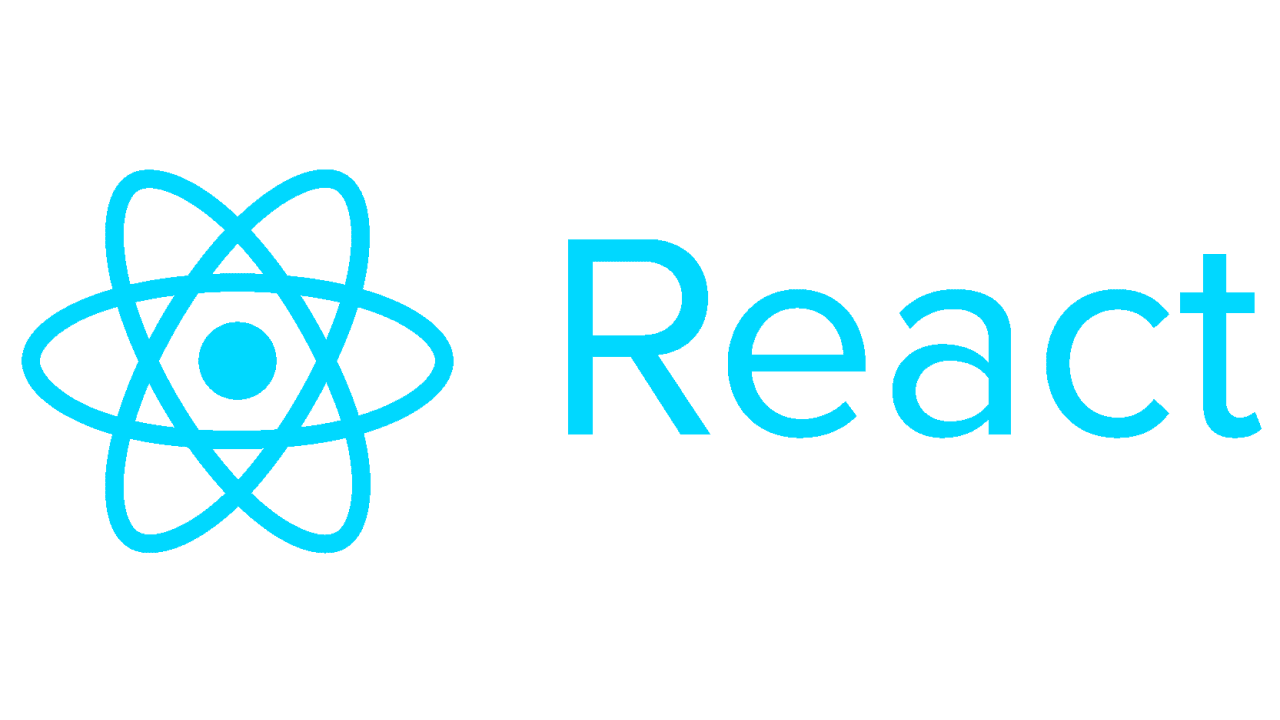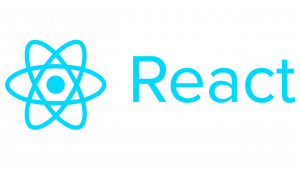Introduction to React Context
React Context is a powerful feature that allows you to manage global state in your React applications without having to pass props down through every level of the component tree. It provides a way to share values like themes, user authentication, and language preferences across your application components.
In this tutorial, we’ll explore how to effectively use React Context, understand its API, and demonstrate its usage with practical code examples.
Prerequisites
Before diving into React Context, make sure you have a basic understanding of React and JavaScript. Knowledge of state management in React will be beneficial but not mandatory.
Setting up a React Project
First, let’s set up a new React project using Create React App.
npx create-react-app react-context-tutorial
cd react-context-tutorial
npm startThis will create a new React project and start the development server. You can open http://localhost:3000 to see your React app running.
Creating a Context
To create a new React Context, use the createContext function from React. This function returns a Context object which consists of a Provider and a Consumer.
// context/AuthContext.js
import React from 'react';
const AuthContext = React.createContext();
export default AuthContext;In the above code, we’ve created a new AuthContext using createContext.
Using the Provider
The Provider component is used to wrap the parts of your application that need access to the context.
// components/App.js
import React from 'react';
import AuthContext from '../context/AuthContext';
function App() {
const user = {
name: 'John Doe',
email: 'john@example.com'
};
return (
<AuthContext.Provider value={user}>
<div className="App">
{/* Your components here */}
</div>
</AuthContext.Provider>
);
}
export default App;In the above example, we’ve wrapped our application with the AuthContext.Provider component and provided a value prop, which in this case is the user object.
Consuming the Context
To access the context values, use the Consumer component or the useContext hook.
// components/Profile.js
import React, { useContext } from 'react';
import AuthContext from '../context/AuthContext';
function Profile() {
const user = useContext(AuthContext);
return (
<div>
<h1>Welcome, {user.name}!</h1>
<p>Email: {user.email}</p>
</div>
);
}
export default Profile;In the above code, we’ve used the useContext hook to access the AuthContext and retrieve the user object.
Conclusion
React Context is a powerful tool for managing global state in React applications. By using the Provider and Consumer components, or the useContext hook, you can easily share data between components without having to pass props manually through the component tree.
In this tutorial, we’ve covered the basics of React Context and demonstrated its usage with practical examples. Experiment with React Context in your own projects to see how it can streamline your state management process.