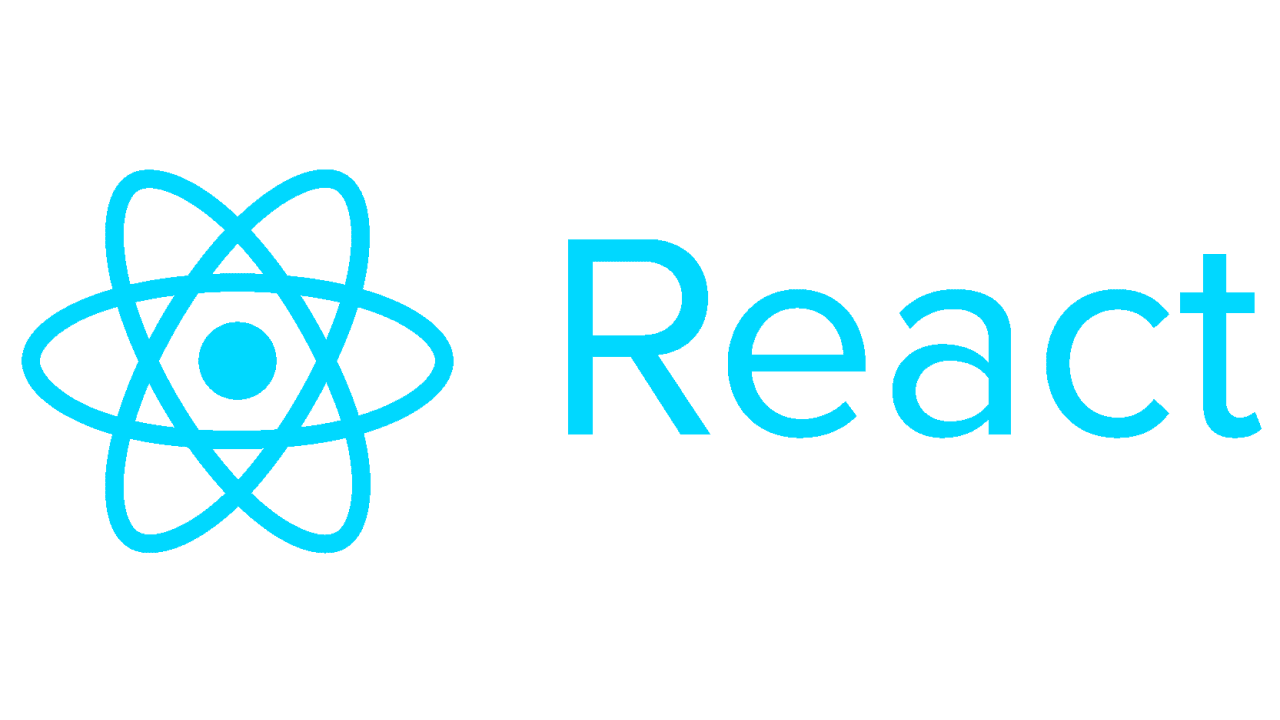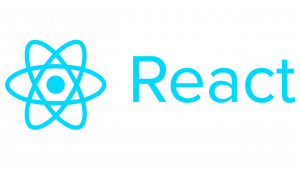Introduction to JSX
JSX (JavaScript XML) is a syntax extension for JavaScript, often used with React to describe what the UI should look like. It provides a concise and familiar syntax for defining React elements, making it easier to write and understand complex UIs.
In this tutorial, we’ll delve into JSX, covering its syntax, advantages, and practical examples.
Why Use JSX?
JSX offers several advantages:
- Familiarity: JSX resembles HTML, making it easy for developers familiar with HTML to transition to React.
- Expressiveness: JSX allows embedding JavaScript expressions within curly braces
{}directly in the markup, enabling dynamic content rendering. - Type Safety: JSX is type-checked by tools like Babel or TypeScript, providing early error detection and improved code reliability.
- Optimization: JSX can be compiled to highly optimized JavaScript code, enhancing performance.
Getting Started with JSX
To start using JSX, ensure you have a basic React environment set up. Then, you can write JSX directly in your JavaScript files. Here’s a simple example:
import React from 'react';
import ReactDOM from 'react-dom';
const element = <h1>Hello, JSX!</h1>;
ReactDOM.render(element, document.getElementById('root'));In the above code:
- We import React and ReactDOM, necessary for working with React.
- We create a JSX element
<h1>Hello, JSX!</h1>. - We render this JSX element to the DOM using
ReactDOM.render().
JSX Syntax
Tags
JSX uses HTML-like syntax to define React elements. You can use HTML tags like <div>, <h1>, <p>, etc., to create elements.
const element = <div>
<h1>Welcome</h1>
<p>Thanks for visiting!</p>
</div>;Expressions
You can embed JavaScript expressions within curly braces {} in JSX.
const name = 'John';
const element = <h1>Hello, {name}!</h1>;Attributes
You can specify element attributes using HTML-like syntax.
const url = 'https://example.com';
const element = <a href={url}>Click here</a>;Components
JSX allows you to use React components directly in your markup.
function Greeting(props) {
return <h1>Hello, {props.name}!</h1>;
}
const element = <Greeting name="John" />;Conclusion
In this tutorial, we’ve covered the basics of JSX in React. You’ve learned about its syntax, advantages, and how to use it to create dynamic and expressive UIs.