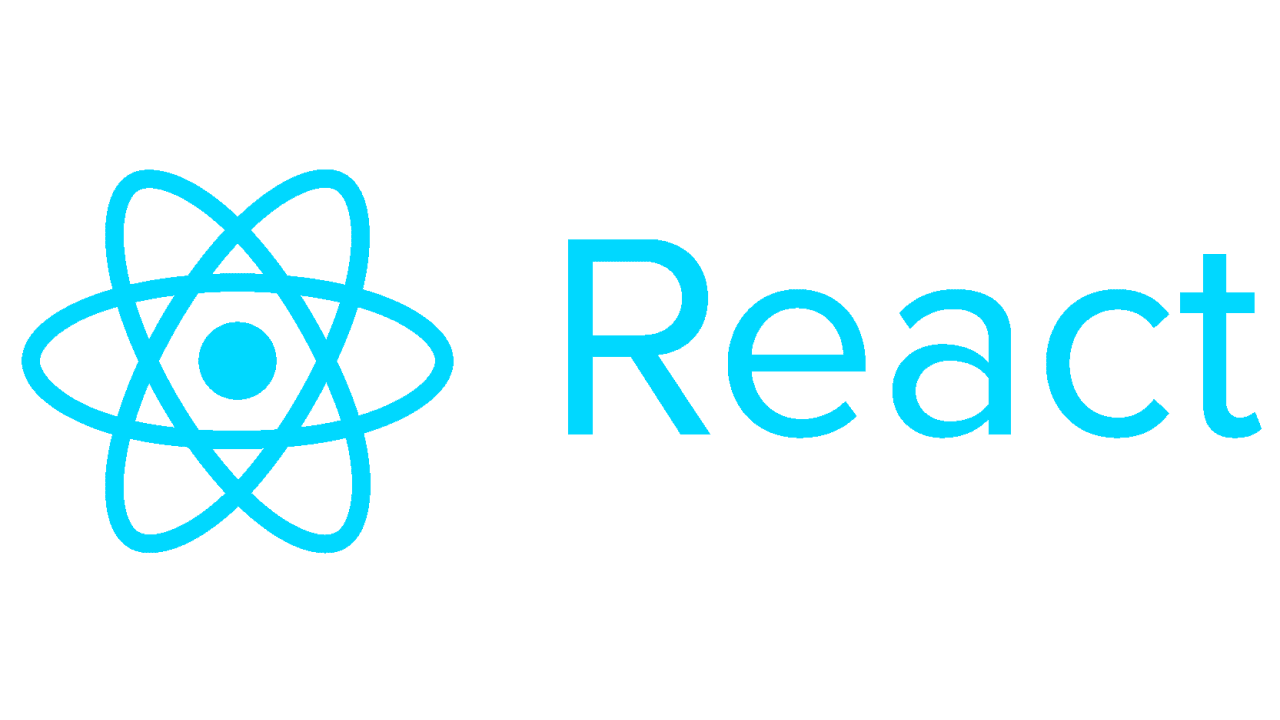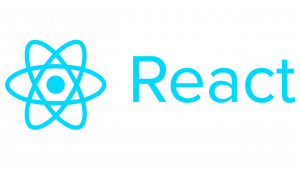Introduction to React State
React State is a fundamental concept in React.js that allows components to manage their internal data. It enables components to keep track of changing information and update the user interface accordingly. In this tutorial, we’ll explore React State in-depth, covering its syntax, usage, and best practices, accompanied by illustrative code examples.
What is React State?
In React, “state” refers to the data that a component manages and can change over time. Unlike props, which are passed down from parent components and remain immutable within the component, state is internal and controlled by the component itself. State enables components to be dynamic and interactive, responding to user input or other external events.
Creating State in React Components
You can initialize state in a React component using the useState hook, which was introduced in React 16.8. Here’s how you can use it:
import React, { useState } from 'react';
const Counter = () => {
const [count, setCount] = useState(0);
return (
<div>
<p>Count: {count}</p>
<button onClick={() => setCount(count + 1)}>Increment</button>
</div>
);
};
export default Counter;In this example, useState hook is used to create a piece of state named count, initialized with the value 0. The setCount function is used to update the state value.
Updating State in React Components
State updates in React are asynchronous, so you should not rely on the current state value when updating it. Instead, use the functional form of setState to ensure you’re working with the latest state.
setCount(prevCount => prevCount + 1);Handling Complex State in React Components
For components with more complex state requirements, you can use an object or multiple state variables.
const [formData, setFormData] = useState({ username: '', password: '' });
const handleInputChange = (e) => {
const { name, value } = e.target;
setFormData(prevState => ({ ...prevState, [name]: value }));
};Best Practices for Working with React State
- Keep state minimal: Avoid storing unnecessary data in component state to maintain performance.
- Immutable updates: Always update state immutably, either using the spread operator or
Object.assign. - Use functional updates: When updating state based on the previous state value, use the functional form of
setState. - Consider using Context or Redux: For complex state management across multiple components, consider using Context API or Redux.
Conclusion
React State is a powerful feature that enables components to manage and respond to changing data. By understanding how to create, update, and manage state effectively, you can build more dynamic and interactive React applications. Practice implementing state in your components to solidify your understanding and leverage its capabilities in your projects.