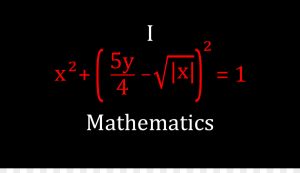Introduction:
Java Persistence API (JPA) is a powerful and standardized Java specification for managing relational data in applications. Developed as part of the Java EE (Enterprise Edition) platform and now included in Jakarta EE, JPA simplifies database interactions and provides a convenient and object-oriented approach to working with databases. In this tutorial, we’ll explore the basics of JPA and walk through practical examples to illustrate its usage.
Prerequisites:
Before diving into the examples, make sure you have the following:
- Java Development Kit (JDK) installed (version 8 or higher).
- Integrated Development Environment (IDE) such as Eclipse, IntelliJ, or NetBeans.
- A database server (e.g., MySQL, PostgreSQL) and its JDBC driver.
Example 1: Setting Up JPA Entities
Let’s start by creating a simple JPA entity representing a “Book.” In your IDE, create a new Java class:
In this example, we’ve annotated the class with @Entity to indicate that it is a JPA entity. The @Id annotation marks the primary key field.
Example 2: Configuring Persistence Unit
Now, let’s set up a persistence.xml file to define the persistence unit. Create a folder named META-INF in your src directory and add a file named persistence.xml:
Replace the database URL, username, and password with your own database connection details.
Example 3: Performing CRUD Operations
Now, let’s perform basic CRUD operations using JPA. Create a class with a main method to demonstrate these operations:
In this example, we’ve created an EntityManagerFactory and an EntityManager to interact with the database. We demonstrated creating, reading, updating, and deleting a Book entity using JPA.
Conclusion:
Java Persistence API simplifies database interactions in Java applications, providing a robust and standardized approach. This tutorial covered the basics of setting up JPA entities, configuring a persistence unit, and performing CRUD operations. As you continue exploring JPA, you’ll discover additional features such as JPQL (Java Persistence Query Language) for querying entities and relationships, and more advanced mapping options. Happy coding!