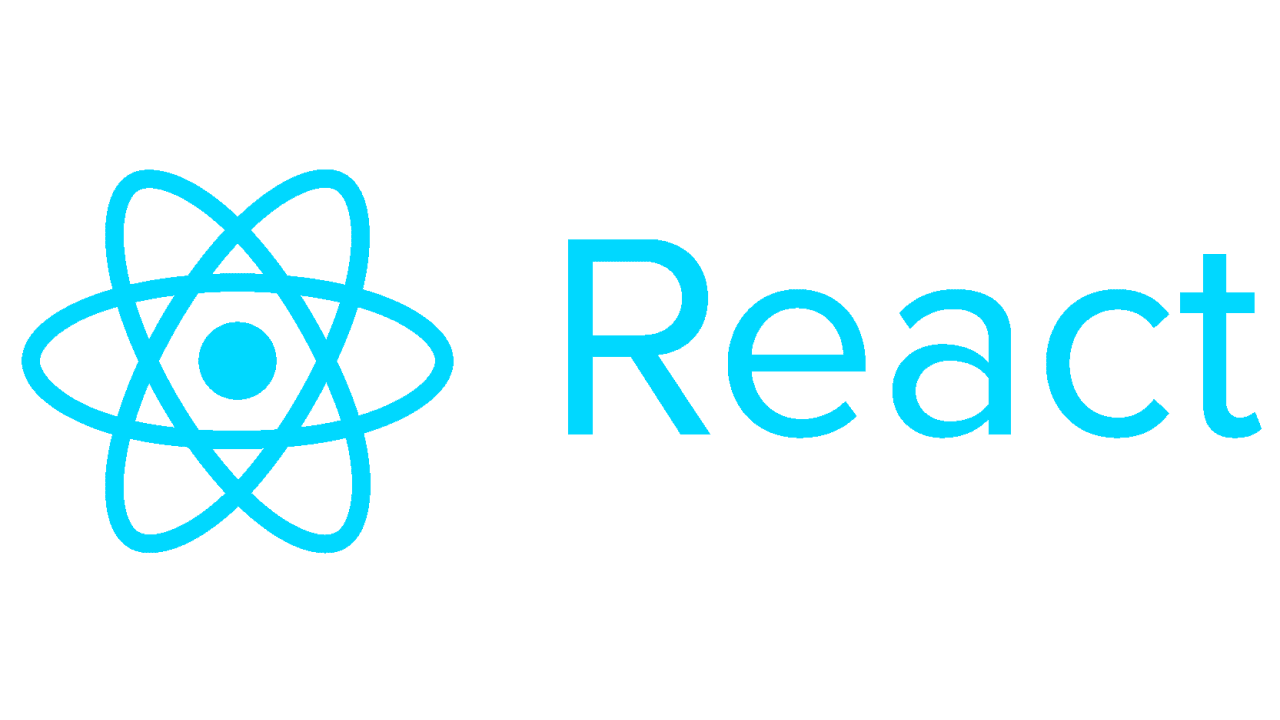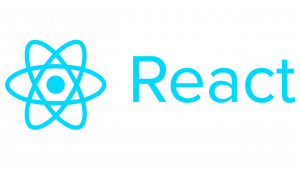Lists are a fundamental part of many web applications, and React provides powerful tools for efficiently managing and rendering lists of data. In this tutorial, we’ll dive into the concepts behind React lists and explore best practices for working with them effectively. By the end, you’ll have a solid understanding of how to harness the full potential of React when dealing with lists.
Understanding React Lists
Before we dive into the code, let’s understand the basic concepts behind React lists.
What are React Lists?
In React, a list is a collection of elements rendered dynamically based on an array of data. Each item in the array corresponds to a component, which React then renders to the DOM.
Why Use Lists in React?
Lists allow us to display dynamic data in a structured and efficient manner. Whether it’s a list of products, messages, or users, React lists enable us to create dynamic UIs that update automatically as the underlying data changes.
Key Concepts:
- Keys: Keys are special string attributes that help React identify which items have changed, been added, or been removed within a list. They are crucial for optimizing list performance and avoiding unnecessary re-renders.
- Mapping: The
map()method is commonly used to iterate over an array of data and generate a new array of React elements. This is a powerful technique for rendering lists dynamically.
Now that we have a basic understanding of React lists, let’s dive into some code examples.
Code Examples
Rendering a Simple List
import React from 'react';
const MyListComponent = () => {
const items = ['Apple', 'Banana', 'Orange'];
return (
<ul>
{items.map((item, index) => (
<li key={index}>{item}</li>
))}
</ul>
);
};
export default MyListComponent;In this example, we have an array of fruits (items), and we use the map() method to render a list of <li> elements dynamically. Notice how we assign a unique key to each <li> element using the index of the item in the array.
Handling Lists of Objects
import React from 'react';
const MyListComponent = () => {
const items = [
{ id: 1, name: 'Apple' },
{ id: 2, name: 'Banana' },
{ id: 3, name: 'Orange' },
];
return (
<ul>
{items.map((item) => (
<li key={item.id}>{item.name}</li>
))}
</ul>
);
};
export default MyListComponent;In this example, we’re rendering a list of objects, each containing an id and a name property. We use the id as the key for each <li> element to ensure stable and efficient list rendering.
Conclusion
You’ve learned how to effectively work with lists in React. By understanding key concepts like keys and mapping, you can create dynamic and efficient UIs that scale with your application’s data. Keep practicing and exploring React’s features to become a proficient React developer.