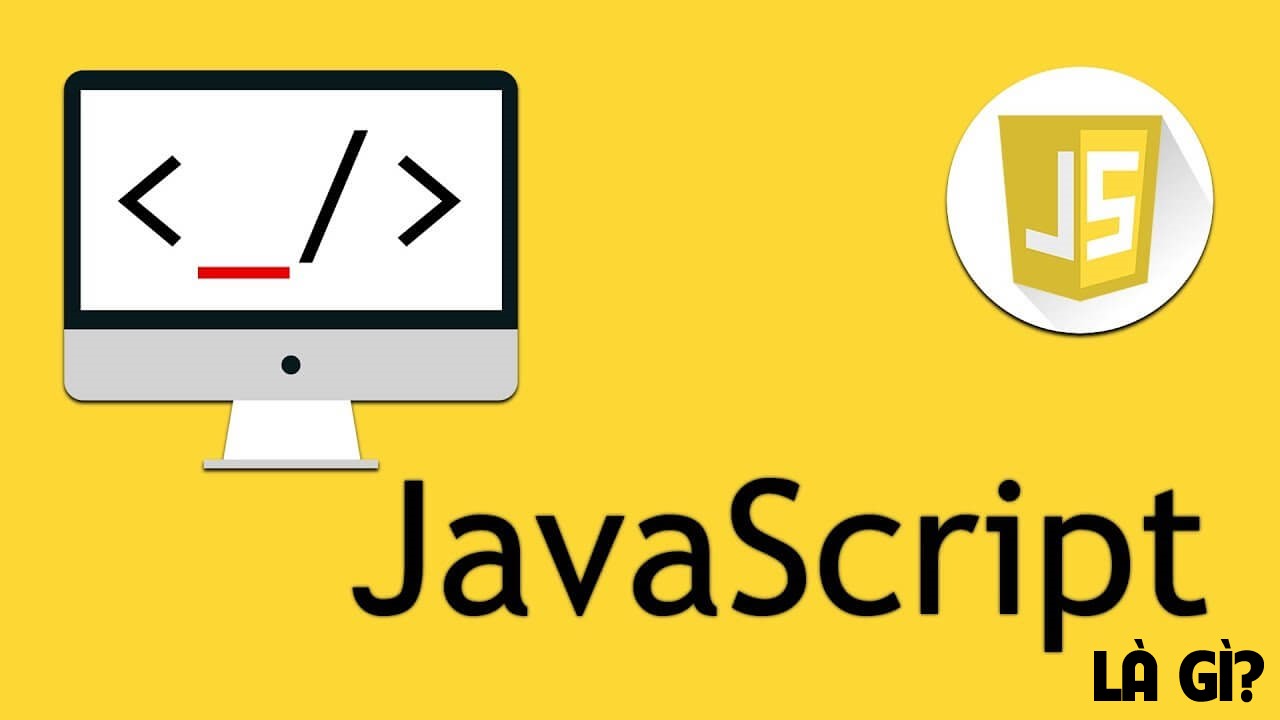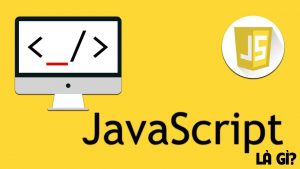Introduction
In web development, storing data on the client-side is essential for creating interactive and dynamic applications. Two commonly used methods for storing data locally in the browser are Local Storage and Session Storage. In this tutorial, we’ll explore what Local Storage and Session Storage are and how to use them effectively in JavaScript.
What is Local Storage and Session Storage?
- Local Storage: Local Storage is a mechanism to store key-value pairs locally within the user’s browser. Data stored in Local Storage persists even after the browser is closed and reopened.
- Session Storage: Session Storage is similar to Local Storage, but the data stored in Session Storage is only available for the duration of the page session. Once the user closes the tab or window, the data is removed.
Using Local Storage and Session Storage in JavaScript
Let’s dive into how you can use Local Storage and Session Storage in your JavaScript code.
1. Storing Data
// Storing data in Local Storage
localStorage.setItem('username', 'john_doe');
// Storing data in Session Storage
sessionStorage.setItem('theme', 'dark');2. Retrieving Data
// Retrieving data from Local Storage
const username = localStorage.getItem('username');
console.log('Username:', username);
// Retrieving data from Session Storage
const theme = sessionStorage.getItem('theme');
console.log('Theme:', theme);3. Removing Data
// Removing data from Local Storage
localStorage.removeItem('username');
// Removing data from Session Storage
sessionStorage.removeItem('theme');4. Clearing All Data
// Clearing all data from Local Storage
localStorage.clear();
// Clearing all data from Session Storage
sessionStorage.clear();Conclusion
Local Storage and Session Storage provide convenient ways to store data locally in the browser, allowing you to create more interactive and personalized web applications. By following this tutorial, you should now have a solid understanding of how to use Local Storage and Session Storage in your JavaScript projects.