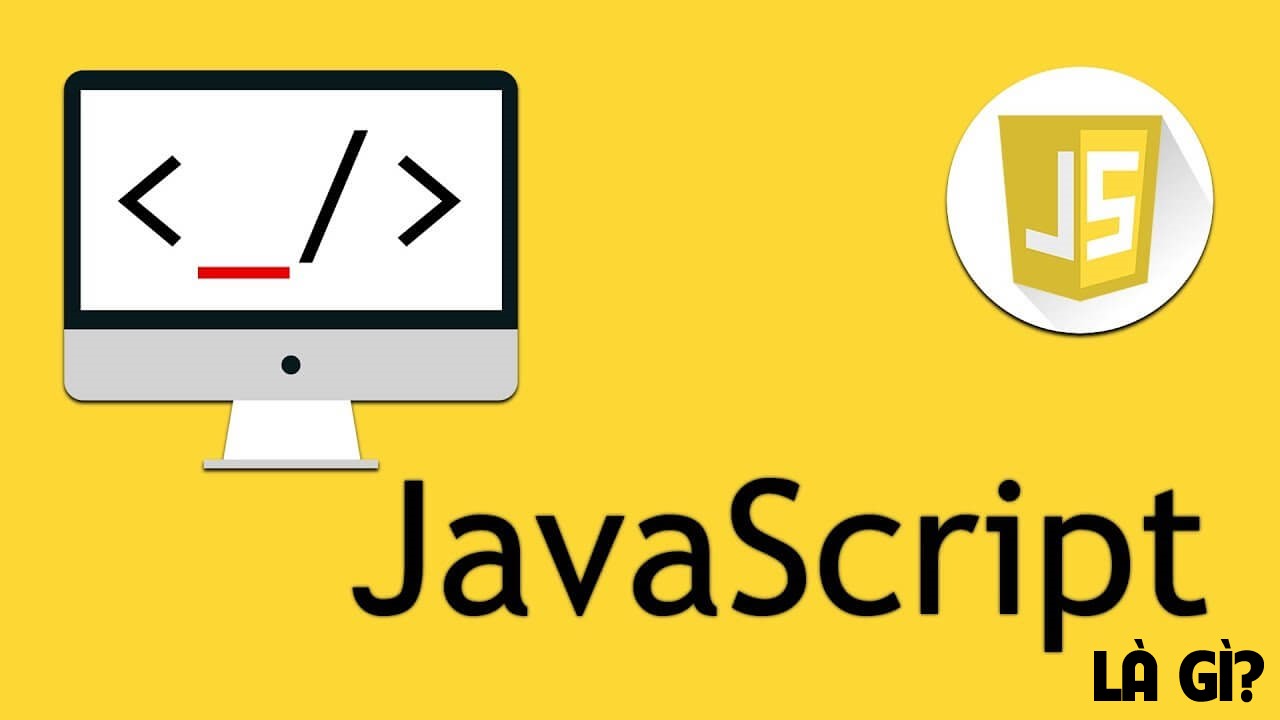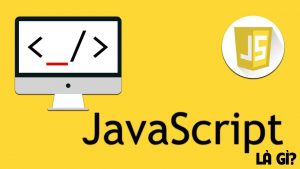Introduction:
In modern web development, handling asynchronous operations, such as making HTTP requests, is crucial for building dynamic and responsive web applications. JavaScript offers various approaches to handle asynchronous tasks, including callbacks, Promises, and async/await. In this tutorial, we’ll explore how to make asynchronous HTTP requests using Promises and async/await in JavaScript.
Prerequisites:
- Basic understanding of JavaScript
- Familiarity with HTTP requests and APIs
- Making Asynchronous HTTP Requests with Promises:
Promises are a built-in feature in JavaScript for handling asynchronous operations. They provide a cleaner and more readable way to work with asynchronous code compared to traditional callback functions.
// Example: Making an HTTP GET request using Fetch API with Promises
fetch('https://api.example.com/data')
.then(response => {
if (!response.ok) {
throw new Error('Failed to fetch data');
}
return response.json();
})
.then(data => {
console.log(data);
})
.catch(error => {
console.error('Error:', error);
});- Making Asynchronous HTTP Requests with async/await:
async/await is a more recent addition to JavaScript, providing a syntax that makes asynchronous code look synchronous, improving readability and maintainability.
// Example: Making an HTTP GET request using async/await
async function fetchData() {
try {
const response = await fetch('https://api.example.com/data');
if (!response.ok) {
throw new Error('Failed to fetch data');
}
const data = await response.json();
console.log(data);
} catch (error) {
console.error('Error:', error);
}
}
fetchData();- Combining Promises and async/await:
You can also mix Promises and async/await for more complex asynchronous workflows.
// Example: Combining Promises and async/await
async function fetchData() {
try {
const response = await fetch('https://api.example.com/data');
if (!response.ok) {
throw new Error('Failed to fetch data');
}
const data = await response.json();
console.log(data);
return data;
} catch (error) {
console.error('Error:', error);
throw error;
}
}
// Consuming the fetchData function
fetchData()
.then(data => {
// Do something with the data
})
.catch(error => {
// Handle errors
});Conclusion:
In this tutorial, we’ve learned how to make asynchronous HTTP requests using Promises and async/await in JavaScript. Both approaches offer cleaner syntax and better error handling compared to traditional callback-based methods. Depending on your preference and project requirements, you can choose the approach that best fits your needs. Asynchronous programming is a fundamental skill in modern JavaScript development, and mastering these techniques will greatly enhance your ability to build robust and efficient web applications.