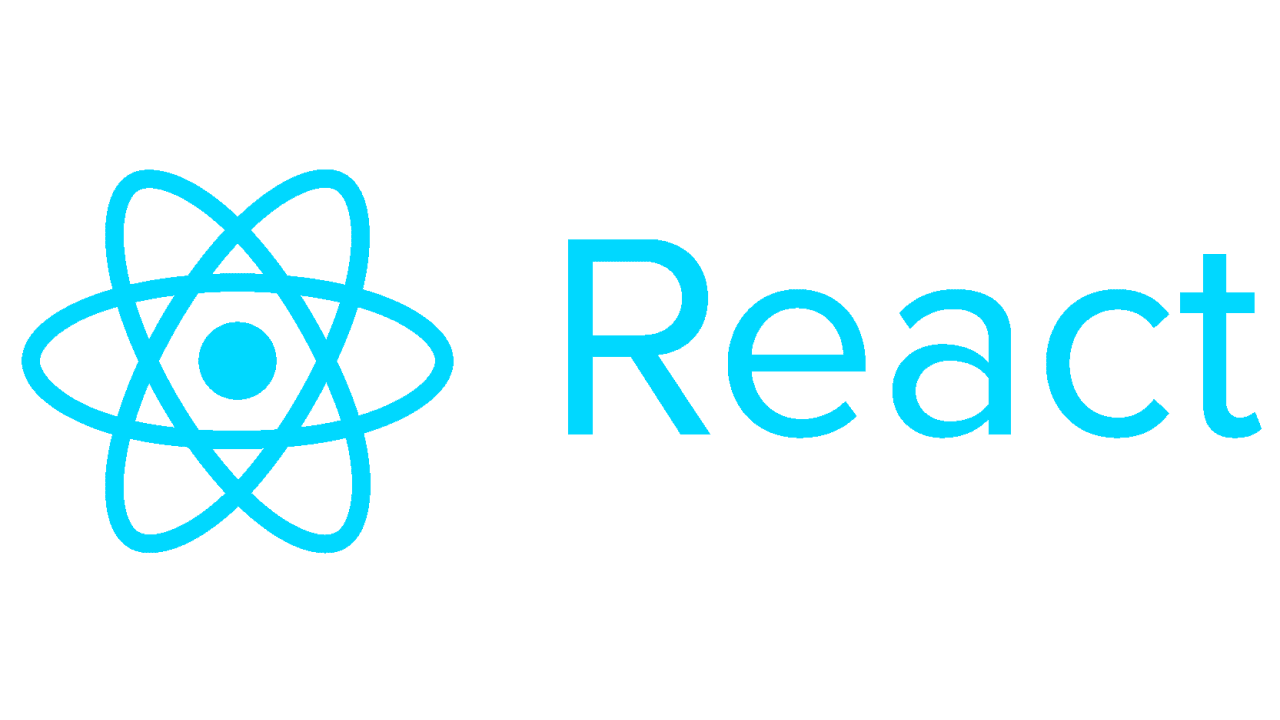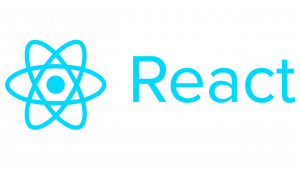Introduction:
React is known for its efficient handling of user interactions through events. Understanding how events work in React is essential for building interactive and responsive web applications. In this tutorial, we’ll dive deep into React events, covering everything you need to know to become proficient in handling them.
Table of Contents:
- Basic Event Handling
- Event Parameters
- Event Binding
- Event Handling in Class Components
- Synthetic Events
- Event Delegation
- Advanced Event Handling Techniques
1. Basic Event Handling:
In React, handling events is similar to handling events in vanilla JavaScript. You can attach event handlers to DOM elements using JSX syntax. For example, to handle a button click event, you can define an onClick attribute and pass a function to it.
import React from 'react';
function ButtonClickExample() {
function handleClick() {
alert('Button clicked!');
}
return (
<button onClick={handleClick}>
Click Me
</button>
);
}
export default ButtonClickExample;2. Event Parameters:
You can pass additional parameters to event handler functions by defining an arrow function inside the event handler. This allows you to access data related to the event.
import React from 'react';
function ParameterizedEventExample() {
function handleClick(message) {
alert(message);
}
return (
<button onClick={() => handleClick('Hello, World!')}>
Click Me
</button>
);
}
export default ParameterizedEventExample;3. Event Binding:
When working with class components, you need to bind event handler methods to the component instance. This ensures that this inside the method refers to the component instance.
import React, { Component } from 'react';
class EventBindingExample extends Component {
constructor(props) {
super(props);
this.handleClick = this.handleClick.bind(this);
}
handleClick() {
alert('Button clicked!');
}
render() {
return (
<button onClick={this.handleClick}>
Click Me
</button>
);
}
}
export default EventBindingExample;4. Event Handling in Class Components:
Class components have their event handler methods, such as onClick, onSubmit, etc., defined within the component class.
import React, { Component } from 'react';
class ClassComponentExample extends Component {
handleClick() {
alert('Button clicked!');
}
render() {
return (
<button onClick={this.handleClick}>
Click Me
</button>
);
}
}
export default ClassComponentExample;5. Synthetic Events:
React uses Synthetic Events, which are wrapper objects around the browser’s native events. They provide consistent behavior across different browsers and have additional features.
import React from 'react';
function SyntheticEventExample() {
function handleChange(event) {
console.log(event.target.value);
}
return (
<input type="text" onChange={handleChange} />
);
}
export default SyntheticEventExample;6. Event Delegation:
React allows event delegation, where you can attach a single event handler to a parent element to manage events for all its children.
import React from 'react';
function EventDelegationExample() {
function handleClick(event) {
if (event.target.tagName === 'BUTTON') {
alert('Button clicked!');
}
}
return (
<div onClick={handleClick}>
<button>Button 1</button>
<button>Button 2</button>
</div>
);
}
export default EventDelegationExample;7. Advanced Event Handling Techniques:
React provides various advanced techniques for event handling, including event propagation, preventing default behavior, and using event listeners.
Event Propagation:
function handleClick(event) {
event.stopPropagation();
// Handle click
}Preventing Default Behavior:
function handleSubmit(event) {
event.preventDefault();
// Handle form submission
}Using Event Listeners:
import React, { useEffect } from 'react';
function EventListenerExample() {
useEffect(() => {
window.addEventListener('resize', handleResize);
return () => {
window.removeEventListener('resize', handleResize);
};
}, []);
function handleResize() {
console.log('Window resized!');
}
return <div>Resize the window to see the effect.</div>;
}
export default EventListenerExample;Conclusion:
Mastering event handling in React is crucial for building dynamic and interactive user interfaces. By understanding the concepts and techniques covered in this tutorial, you’ll be well-equipped to handle events effectively in your React applications. Experiment with the provided examples and explore further to enhance your skills.