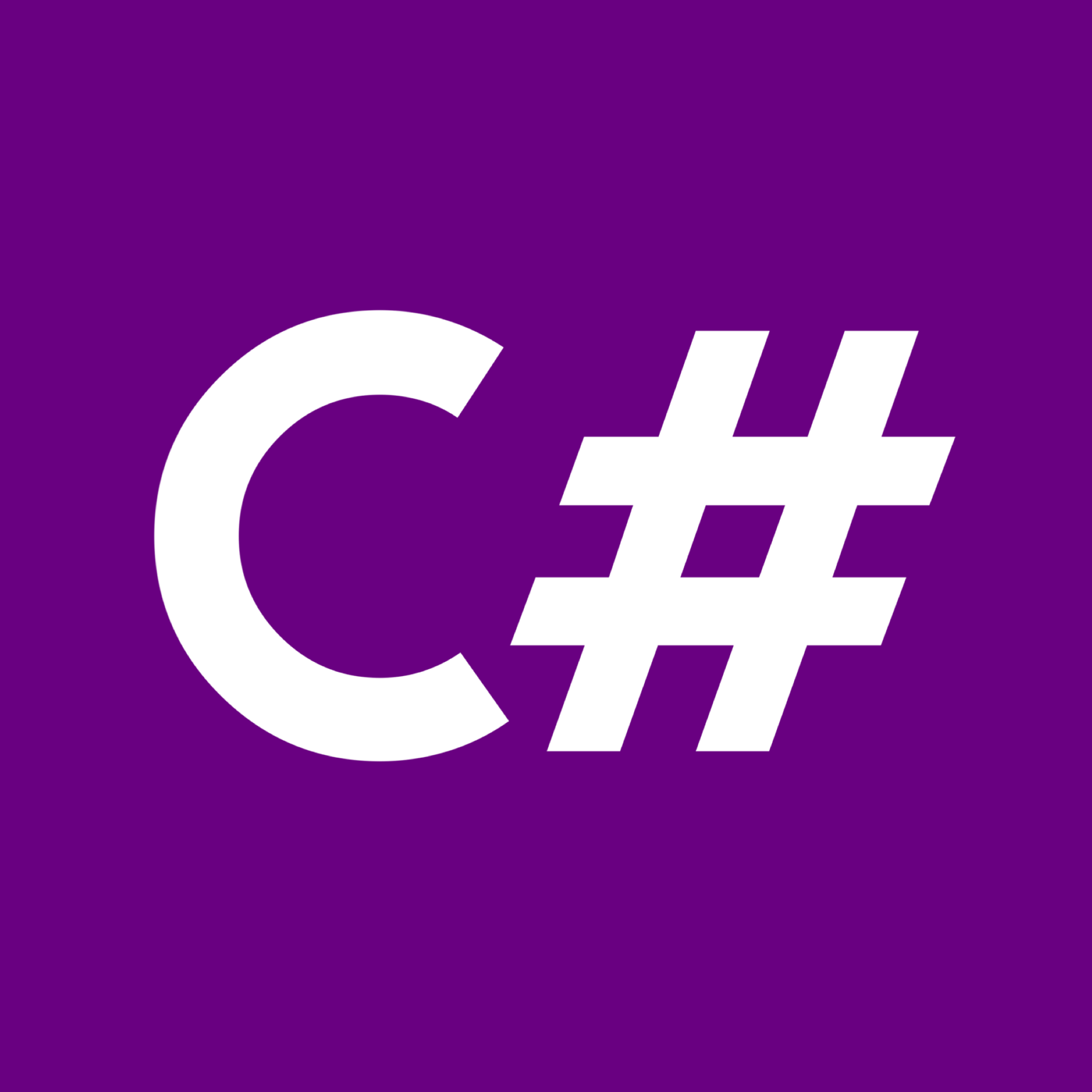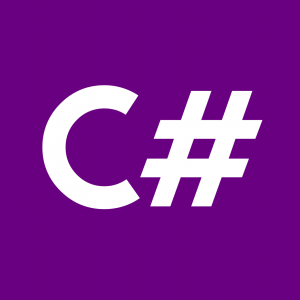Introduction to File Input/Output (I/O) in C
File Input/Output (I/O) operations are essential for any programming language, allowing you to interact with files on disk. In C#, the .NET framework provides robust libraries for handling File I/O tasks efficiently. This tutorial will guide you through the basics of File I/O in C#, covering reading from and writing to files with practical examples.
1. Reading from a File
Reading Text Files
using System;
using System.IO;
class Program
{
static void Main()
{
string filePath = "sample.txt";
try
{
// Read all lines from the file
string[] lines = File.ReadAllLines(filePath);
// Display lines
foreach (string line in lines)
{
Console.WriteLine(line);
}
}
catch (IOException e)
{
Console.WriteLine("An error occurred: " + e.Message);
}
}
}Reading Binary Files
using System;
using System.IO;
class Program
{
static void Main()
{
string filePath = "binary.bin";
try
{
// Read all bytes from the file
byte[] data = File.ReadAllBytes(filePath);
// Process data
// Example: Display byte count
Console.WriteLine("Byte count: " + data.Length);
}
catch (IOException e)
{
Console.WriteLine("An error occurred: " + e.Message);
}
}
}2. Writing to a File
Writing Text to a File
using System;
using System.IO;
class Program
{
static void Main()
{
string filePath = "output.txt";
try
{
// Write text to the file
string text = "Hello, File I/O!";
File.WriteAllText(filePath, text);
Console.WriteLine("Data written to file successfully.");
}
catch (IOException e)
{
Console.WriteLine("An error occurred: " + e.Message);
}
}
}Writing Binary Data to a File
using System;
using System.IO;
class Program
{
static void Main()
{
string filePath = "output.bin";
try
{
// Create binary data
byte[] data = { 0x48, 0x65, 0x6C, 0x6C, 0x6F }; // "Hello" in ASCII
// Write data to the file
File.WriteAllBytes(filePath, data);
Console.WriteLine("Data written to file successfully.");
}
catch (IOException e)
{
Console.WriteLine("An error occurred: " + e.Message);
}
}
}Conclusion
Congratulations! You’ve learned the basics of File Input/Output (I/O) in C#. With the examples provided, you should now be equipped to read from and write to files in your C# applications. Explore further by diving into more advanced file manipulation techniques and error handling strategies. Happy coding!